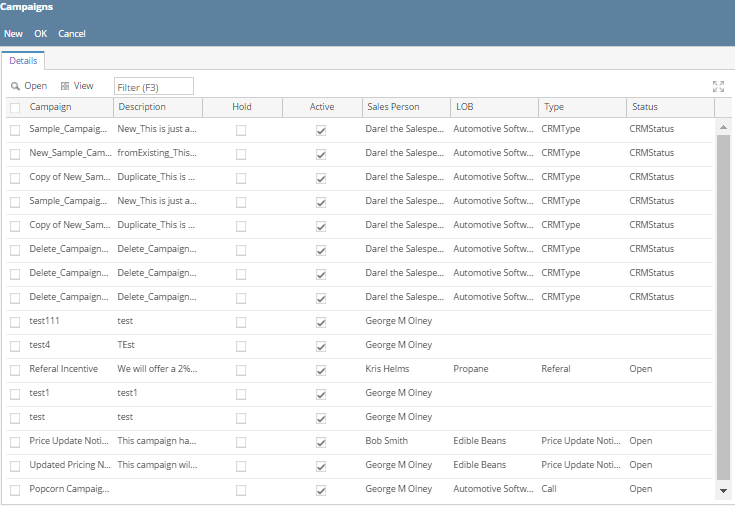1. From CRM module, click Sales Entities. Sales Entity screen will appear. (If there are no existing entity, New entity screen will appear)
2. Click Sales Entity Contact tab. Sales Entity Contacts search screen will appear.
3. To add contacts to a campaign, select the contacts to be added.
4. Once the contacts are selected, click Add to Campaign button. Campaign screen will appear:
5. Select campaign from the list then click OK button. (user can also create new campaign, click New button then proceed in creating the campaign)
Overview
Content Tools