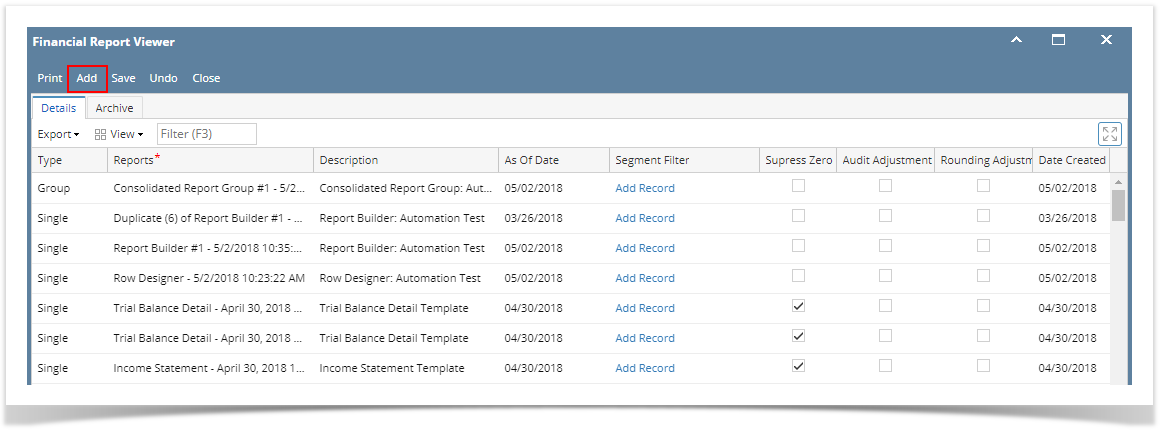- Open Financial Reports Viewer screen. See How to Open Financial Report Viewer screen.
- Click Add.
- A new Report Builder screen will be opened. See How to Build a Financial Report to guide you how to build financial report.
Overview
Content Tools