You are viewing an old version of this page. View the current version.
Compare with Current
View Page History
« Previous
Version 3
Next »
- From main menu, click the User's name so dropdown menus will appear
- Click Profile button to open User Profile
- Click the 2-Step Verification button
- Click the Disable button on Two-Step Verification screen

- Click the Yes button on the message box

- Click the OK button to save the changes
- From main menu, click the User's name so dropdown menus will appear
- Click Profile button to open User Profile
- Click the Disable Two-Step Verification button

- Click the Yes button on the message box. Two-Step Verification will be disabled.
