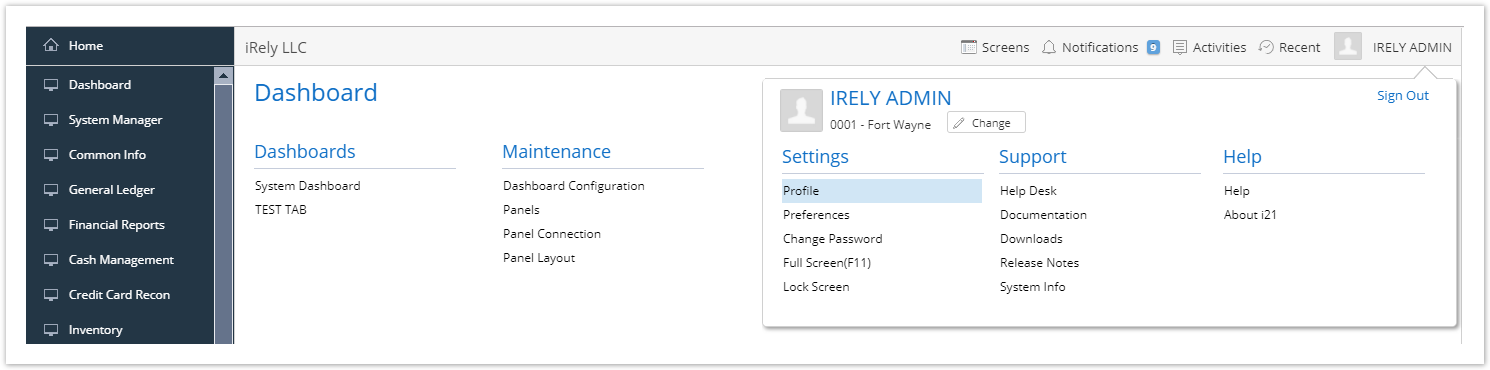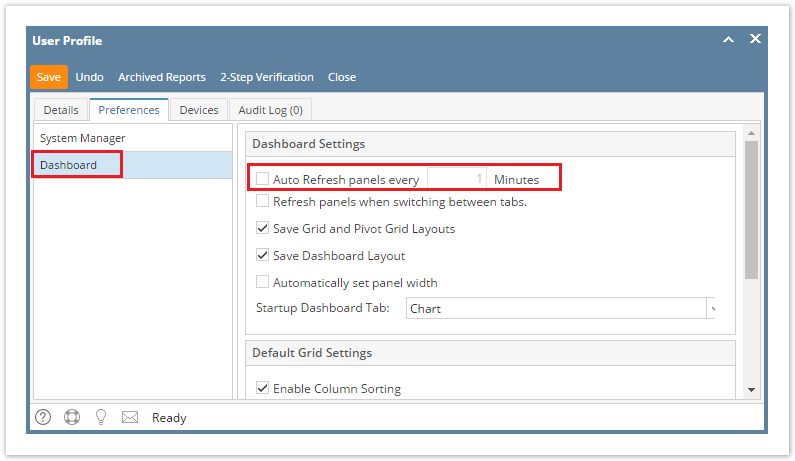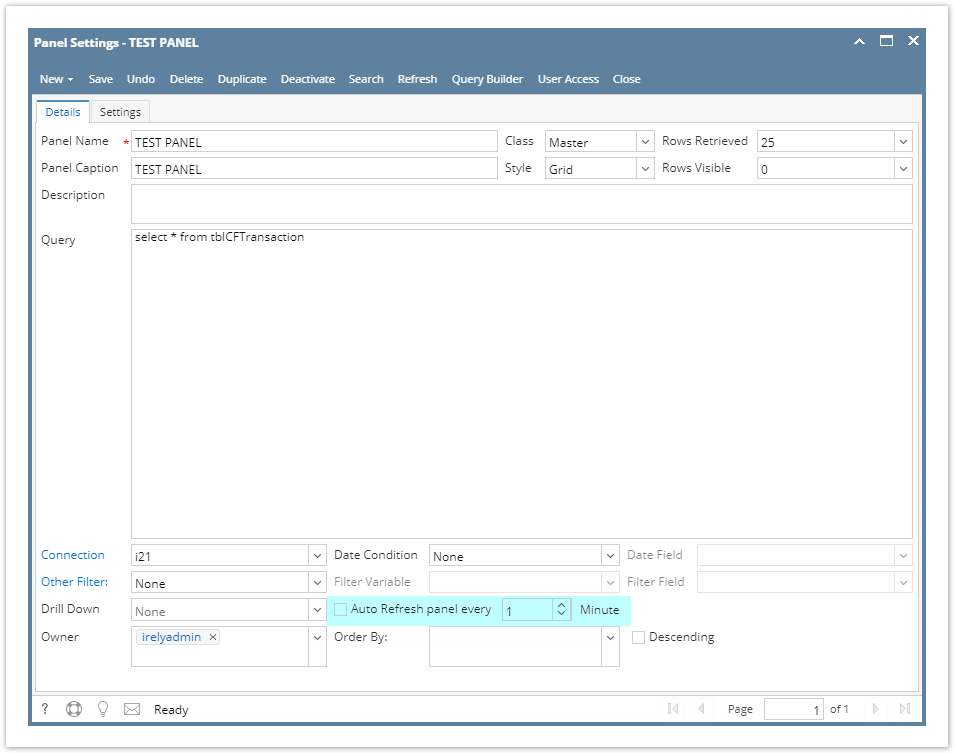This option will auto refresh panels on a specified time interval.
Setup Auto-Refresh through User Profile
- From User drop down menu, select Profile to open User Profile screen.
- Navigate to Preferences Tab > Dashboard and enable 'Auto Refresh panels every minutes' option, then enter the number of interval.
- Click the Save toolbar button.
Setup Auto-Refresh through Panel Settings
- Select a panel on Display Dashboard and open the Panel Settings screen.
- On the Panel Settings screen, click on the 'Auto refresh panel query' checkbox and set the time interval.
- Click Save toolbar button.
Overview
Content Tools