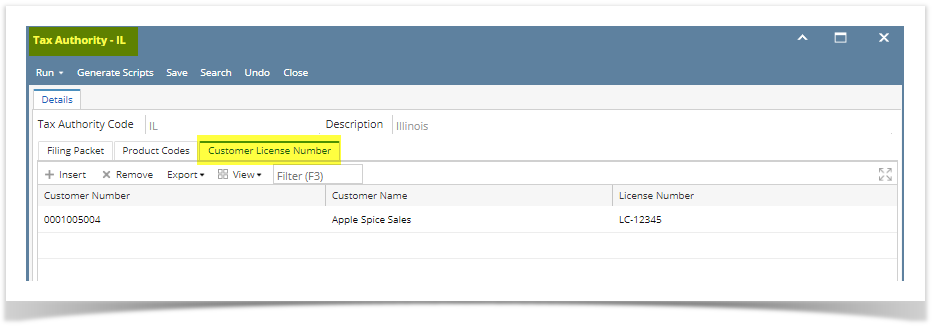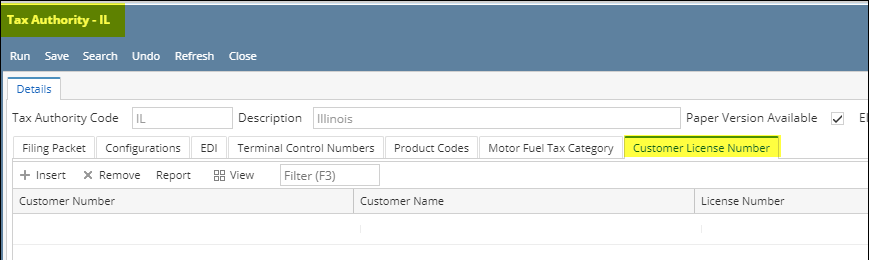- Created by Wei Chen, last modified by Rizza Castillo Parajas on 10-08-2018
Some Schedules, such as D and SD, require reporting Purchaser License Number.This can be setup for each Customer appearing on these Schedules.
- Go to Tax Authority - IL screen > Customer License Number field, select a Customer and then enter their License Number.
The following Schedules report gallons sold to Licensed Distributors and Receivers. In order to properly identify these sales, one of two things is required:
- Option #1: Create an Customer Account Status Code specifically for Licensed Distributors and Receivers, assign this Code to any such Customer, and then use Include Customer Account Status Code dropdown on the Other Criteria tab for that Schedule. This option is suitable if you have several such Customers.
- Option 2: use Include Customer dropdown on the Other Criteria tab for that Schedule. This option is suitable if you only have a few such Customers.
| Schedule | Name | Type |
|---|---|---|
| D | Gasoline Products Sold Tax- and Fee-Free in IL to Licensed Distributors and Receivers | MFT-free Only |
| D | Gasoline Products Sold Tax- and Fee-Free in IL to Licensed Distributors and Receivers | UST-/EIF-free Only |
| D | Gasoline Products Sold Tax- and Fee-Free in IL to Licensed Distributors and Receivers | Both MFT- and UST-/EIF-free |
| DD | Dyed Diesel Sold Tax- and Fee-Free in IL to Licensed Distributors and Receivers | MFT-free Only |
| DD | Dyed Diesel Sold Tax- and Fee-Free in IL to Licensed Distributors and Receivers | UST-/EIF-free Only |
| DD | Dyed Diesel Sold Tax- and Fee-Free in IL to Licensed Distributors and Receivers | Both MFT- and UST-/EIF-free |
| LD | Other Fuels Sold Tax- and Fee-Free in IL to Licensed Distributors and Receivers | Aviation Fuel |
| LD | Other Fuels Sold Tax- and Fee-Free in IL to Licensed Distributors and Receivers | 1-k Kerosene |
| LD | Other Fuels Sold Tax- and Fee-Free in IL to Licensed Distributors and Receivers | Other |
| SD | Special Fuel (Excluding Dyed Diesel) Sold Tax- and Fee-Free in IL to Licensed Distributors and Receivers | MFT-free Only |
| SD | Special Fuel (Excluding Dyed Diesel) Sold Tax- and Fee-Free in IL to Licensed Distributors and Receivers | UST-/EIF-free Only |
| SD | Special Fuel (Excluding Dyed Diesel) Sold Tax- and Fee-Free in IL to Licensed Distributors and Receivers | Both MFT- and UST-/EIF-free |
The following Schedule includes Sales to anybody who is NOT a Licensed Distributor or Supplier. In order to properly identify these sales, one of two things is required:
- Option #1: Create an Customer Account Status Code specifically for Licensed Distributors or Supplier, assign this Code to any such Customer, and then use Exclude Customer Account Status Code dropdown on the Other Criteria tab for that Schedule. This option is suitable if you have several such Customers.
- Option 2: use Exclude Customer dropdown on the Other Criteria tab for that Schedule. This option is suitable if you only have a few such Customers.
| Schedule | Name |
|---|---|
| DD-1 | Tax-Free Sales of Dyed Diesel to Other Than a Distributor or Supplier in IL |
The following Schedules report gallons sold to Federal Government. In order to properly identify these sales, one of two things is required:
- Option #1: Create an Customer Account Status Code specifically for Federal Government, assign this Code to any such Customer, and then use Include Customer Account Status Code dropdown on the Other Criteria tab for that Schedule. This option is suitable if you have several such Customers.
- Option 2: use Include Customer dropdown on the Other Criteria tab for that Schedule. This option is suitable if you only have a few such Customers.
| Schedule | Name |
|---|---|
| B | Gasoline Sold to Federal Government etc |
| DB | Dyed Diesel Sold to Federal Government etc |
| SB | Special Fuel (Excluding Dyed Diesel) Sold to Federal Government etc |
| Form/Schedule | Configuration | Note |
|---|---|---|
| RMFT-5 | Distributor License Number | Value is displayed in header. |
| RMFT-5 | Supplier License Number | Value is displayed in header. |
| RMFT-5-US | Receiver License Number | Value is displayed in header. |
| Configuration | Data Type | Data Entry Note |
|---|---|---|
Line 1 Col 1 Beginning Inventory | Integer | Value is displayed on Line 1 Col 1. |
| Line 1 Col 2 Beginning Inventory | Integer | Value is displayed on Line 1 Col 2. |
| Line 1 Col 3 Beginning Inventory | Integer | Value is displayed on Line 1 Col 3. |
Line 4 Col 1 Ending Inventory | Integer | Value is displayed on Line 4 Col 1. |
| Line 4 Col 2 Ending Inventory | Integer | Value is displayed on Line 4 Col 2. |
| Line 4 Col 3 Ending Inventory | Integer | Value is displayed on Line 4 Col 3. |
| Line 8.c Dyed Diesel for nonhighway purposes | Integer | Value is displayed on Line 8.c Col 3. |
| Line 9 Col 1 Gallons lost due to fire, leakage, etc | Integer | Value is displayed on Line 9 Col 1. |
| Line 9 Col 2 Gallons lost due to fire, leakage, etc | Integer | Value is displayed on Line 9 Col 2. |
| Line 9 Col 3 Gallons lost due to fire, leakage, etc | Integer | Value is displayed on Line 9 Col 3. |
| Line 10.a or 10.b Col 1 Gallons lost/gained due to temperature variation (Positive = Lost; Negative = Gained) | Integer | Value is displayed on Line 10.a or 10.b Col 1. If LOST, enter a positive number. If GAINED, enter a negative number |
| Line 10.a or 10.b Col 2 Gallons lost/gained due to temperature variation (Positive = Lost; Negative = Gained) | Integer | Value is displayed on Line 10.a or 10.b Col 2. If LOST, enter a positive number. If GAINED, enter a negative number |
| Line 10.a or 10.b Col 3 Gallons lost/gained due to temperature variation (Positive = Lost; Negative = Gained) | Integer | Value is displayed on Line 10.a or 10.b Col 3. If LOST, enter a positive number. If GAINED, enter a negative number |
| Line 13 Col 1 Gallons sold and distributed for all other purposes | Integer | Value is displayed on Line 13 Col 1. |
| Line 13 Col 2 Gallons sold and distributed for all other purposes | Integer | Value is displayed on Line 13 Col 2. |
| Line 14 Col 1 Gallons used for vehicles on highways or watercraft on IL waters | Integer | Value is displayed on Line 14 Col 1. |
| Line 14 Col 2 Gallons used for vehicles on highways or watercraft on IL waters | Integer | Value is displayed on Line 14 Col 2. |
| Line 15 Col 1 Gallons for nontaxable (nonhighway) purposes | Integer | Value is displayed on Line 15 Col 1. |
| Line 15 Col 2 Gallons for nontaxable (nonhighway) purposes | Integer | Value is displayed on Line 15 Col 2. |
| Tax rate in decimal - Gasoline | Decimal | Value is used to calculate Line 19 Col 1. |
| Tax rate in decimal - Special Fuel | Decimal | Value is used to calculate Line 19 Col 2. |
| Collection discount in decimal - Gasoline | Decimal | Value is used to calculate Line 20 Col 1. |
| Collection discount in decimal - Special Fuel | Decimal | Value is used to calculate Line 20 Col 2. |
| Line 23 Credit | Decimal | Value is used to calculate Line 23. |
| Configuration | Data Type | Data Entry Note |
|---|---|---|
Line 1 Col 1 Beginning Inventory | Integer | Value is displayed on Line 1 Col 1. |
| Line 1 Col 2 Beginning Inventory | Integer | Value is displayed on Line 1 Col 2. |
Line 4 Col 1 Ending Inventory | Integer | Value is displayed on Line 4 Col 1. |
| Line 4 Col 2 Ending Inventory | Integer | Value is displayed on Line 4 Col 2. |
| Line 9.a or 9.b Col 1 Gallons lost/gained due to temperature variation (Positive = Lost; Negative = Gained) | Integer | Value is displayed on Line 9.a or 9.b Col 1. If LOST, enter a positive number. If GAINED, enter a negative number |
| Line 9.a or 9.b Col 2 Gallons lost/gained due to temperature variation (Positive = Lost; Negative = Gained) | Integer | Value is displayed on Line 9.a or 9.b Col 2. If LOST, enter a positive number. If GAINED, enter a negative number |
| UST rate in decimal | Decimal | Value is used to calculate Line 15.a |
| EIF rate in decimal | Decimal | Value is used to calculate Line 15.b |
| Collection discount in decimal | Decimal | Value is used to calculate Line 16. |
| Line 18 Credit | Decimal | Value is used to calculate Line 18. |
Some Schedules, such as D and SD, require reporting Purchaser License Number.This can be setup for each Customer appearing on these Schedules.
- Go to Tax Authority - IL screen > Customer License Number field, select a Customer and then enter their License Number.
The following Schedules report gallons sold to Licensed Distributors and Receivers. In order to properly identify these sales, one of two things is required:
- Option #1: Create an Customer Account Status Code specifically for Licensed Distributors and Receivers, assign this Code to any such Customer, and then use Include Customer Account Status Code dropdown on the Other Criteria tab for that Schedule. This option is suitable if you have several such Customers.
- Option 2: use Include Customer dropdown on the Other Criteria tab for that Schedule. This option is suitable if you only have a few such Customers.
| Schedule | Name | Type |
|---|---|---|
| D | Gasoline Products Sold Tax- and Fee-Free in IL to Licensed Distributors and Receivers | MFT-free Only |
| D | Gasoline Products Sold Tax- and Fee-Free in IL to Licensed Distributors and Receivers | UST-/EIF-free Only |
| D | Gasoline Products Sold Tax- and Fee-Free in IL to Licensed Distributors and Receivers | Both MFT- and UST-/EIF-free |
| DD | Dyed Diesel Sold Tax- and Fee-Free in IL to Licensed Distributors and Receivers | MFT-free Only |
| DD | Dyed Diesel Sold Tax- and Fee-Free in IL to Licensed Distributors and Receivers | UST-/EIF-free Only |
| DD | Dyed Diesel Sold Tax- and Fee-Free in IL to Licensed Distributors and Receivers | Both MFT- and UST-/EIF-free |
| LD | Other Fuels Sold Tax- and Fee-Free in IL to Licensed Distributors and Receivers | Aviation Fuel |
| LD | Other Fuels Sold Tax- and Fee-Free in IL to Licensed Distributors and Receivers | 1-k Kerosene |
| LD | Other Fuels Sold Tax- and Fee-Free in IL to Licensed Distributors and Receivers | Other |
| SD | Special Fuel (Excluding Dyed Diesel) Sold Tax- and Fee-Free in IL to Licensed Distributors and Receivers | MFT-free Only |
| SD | Special Fuel (Excluding Dyed Diesel) Sold Tax- and Fee-Free in IL to Licensed Distributors and Receivers | UST-/EIF-free Only |
| SD | Special Fuel (Excluding Dyed Diesel) Sold Tax- and Fee-Free in IL to Licensed Distributors and Receivers | Both MFT- and UST-/EIF-free |
The following Schedule includes Sales to anybody who is NOT a Licensed Distributor or Supplier. In order to properly identify these sales, one of two things is required:
- Option #1: Create an Customer Account Status Code specifically for Licensed Distributors or Supplier, assign this Code to any such Customer, and then use Exclude Customer Account Status Code dropdown on the Other Criteria tab for that Schedule. This option is suitable if you have several such Customers.
- Option 2: use Exclude Customer dropdown on the Other Criteria tab for that Schedule. This option is suitable if you only have a few such Customers.
| Schedule | Name |
|---|---|
| DD-1 | Tax-Free Sales of Dyed Diesel to Other Than a Distributor or Supplier in IL |
The following Schedules report gallons sold to Federal Government. In order to properly identify these sales, one of two things is required:
- Option #1: Create an Customer Account Status Code specifically for Federal Government, assign this Code to any such Customer, and then use Include Customer Account Status Code dropdown on the Other Criteria tab for that Schedule. This option is suitable if you have several such Customers.
- Option 2: use Include Customer dropdown on the Other Criteria tab for that Schedule. This option is suitable if you only have a few such Customers.
| Schedule | Name |
|---|---|
| B | Gasoline Sold to Federal Government etc |
| DB | Dyed Diesel Sold to Federal Government etc |
| SB | Special Fuel (Excluding Dyed Diesel) Sold to Federal Government etc |
| Form/Schedule | Configuration | Note |
|---|---|---|
| RMFT-5 | Distributor License Number | Value is displayed in header. |
| RMFT-5 | Supplier License Number | Value is displayed in header. |
| RMFT-5-US | Receiver License Number | Value is displayed in header. |
| Configuration | Data Type | Data Entry Note |
|---|---|---|
Line 1 Col 1 Beginning Inventory | Integer | Value is displayed on Line 1 Col 1. |
| Line 1 Col 2 Beginning Inventory | Integer | Value is displayed on Line 1 Col 2. |
| Line 1 Col 3 Beginning Inventory | Integer | Value is displayed on Line 1 Col 3. |
Line 4 Col 1 Ending Inventory | Integer | Value is displayed on Line 4 Col 1. |
| Line 4 Col 2 Ending Inventory | Integer | Value is displayed on Line 4 Col 2. |
| Line 4 Col 3 Ending Inventory | Integer | Value is displayed on Line 4 Col 3. |
| Line 8.c Dyed Diesel for nonhighway purposes | Integer | Value is displayed on Line 8.c Col 3. |
| Line 9 Col 1 Gallons lost due to fire, leakage, etc | Integer | Value is displayed on Line 9 Col 1. |
| Line 9 Col 2 Gallons lost due to fire, leakage, etc | Integer | Value is displayed on Line 9 Col 2. |
| Line 9 Col 3 Gallons lost due to fire, leakage, etc | Integer | Value is displayed on Line 9 Col 3. |
| Line 10.a or 10.b Col 1 Gallons lost/gained due to temperature variation (Positive = Lost; Negative = Gained) | Integer | Value is displayed on Line 10.a or 10.b Col 1. If LOST, enter a positive number. If GAINED, enter a negative number |
| Line 10.a or 10.b Col 2 Gallons lost/gained due to temperature variation (Positive = Lost; Negative = Gained) | Integer | Value is displayed on Line 10.a or 10.b Col 2. If LOST, enter a positive number. If GAINED, enter a negative number |
| Line 10.a or 10.b Col 3 Gallons lost/gained due to temperature variation (Positive = Lost; Negative = Gained) | Integer | Value is displayed on Line 10.a or 10.b Col 3. If LOST, enter a positive number. If GAINED, enter a negative number |
| Line 13 Col 1 Gallons sold and distributed for all other purposes | Integer | Value is displayed on Line 13 Col 1. |
| Line 13 Col 2 Gallons sold and distributed for all other purposes | Integer | Value is displayed on Line 13 Col 2. |
| Line 14 Col 1 Gallons used for vehicles on highways or watercraft on IL waters | Integer | Value is displayed on Line 14 Col 1. |
| Line 14 Col 2 Gallons used for vehicles on highways or watercraft on IL waters | Integer | Value is displayed on Line 14 Col 2. |
| Line 15 Col 1 Gallons for nontaxable (nonhighway) purposes | Integer | Value is displayed on Line 15 Col 1. |
| Line 15 Col 2 Gallons for nontaxable (nonhighway) purposes | Integer | Value is displayed on Line 15 Col 2. |
| Tax rate in decimal - Gasoline | Decimal | Value is used to calculate Line 19 Col 1. |
| Tax rate in decimal - Special Fuel | Decimal | Value is used to calculate Line 19 Col 2. |
| Collection discount in decimal - Gasoline | Decimal | Value is used to calculate Line 20 Col 1. |
| Collection discount in decimal - Special Fuel | Decimal | Value is used to calculate Line 20 Col 2. |
| Line 23 Credit | Decimal | Value is used to calculate Line 23. |
| Configuration | Data Type | Data Entry Note |
|---|---|---|
Line 1 Col 1 Beginning Inventory | Integer | Value is displayed on Line 1 Col 1. |
| Line 1 Col 2 Beginning Inventory | Integer | Value is displayed on Line 1 Col 2. |
Line 4 Col 1 Ending Inventory | Integer | Value is displayed on Line 4 Col 1. |
| Line 4 Col 2 Ending Inventory | Integer | Value is displayed on Line 4 Col 2. |
| Line 9.a or 9.b Col 1 Gallons lost/gained due to temperature variation (Positive = Lost; Negative = Gained) | Integer | Value is displayed on Line 9.a or 9.b Col 1. If LOST, enter a positive number. If GAINED, enter a negative number |
| Line 9.a or 9.b Col 2 Gallons lost/gained due to temperature variation (Positive = Lost; Negative = Gained) | Integer | Value is displayed on Line 9.a or 9.b Col 2. If LOST, enter a positive number. If GAINED, enter a negative number |
| UST rate in decimal | Decimal | Value is used to calculate Line 15.a |
| EIF rate in decimal | Decimal | Value is used to calculate Line 15.b |
| Collection discount in decimal | Decimal | Value is used to calculate Line 16. |
| Line 18 Credit | Decimal | Value is used to calculate Line 18. |
- No labels