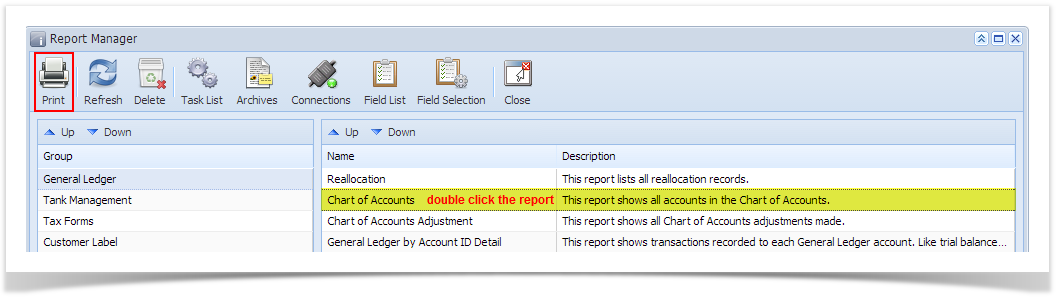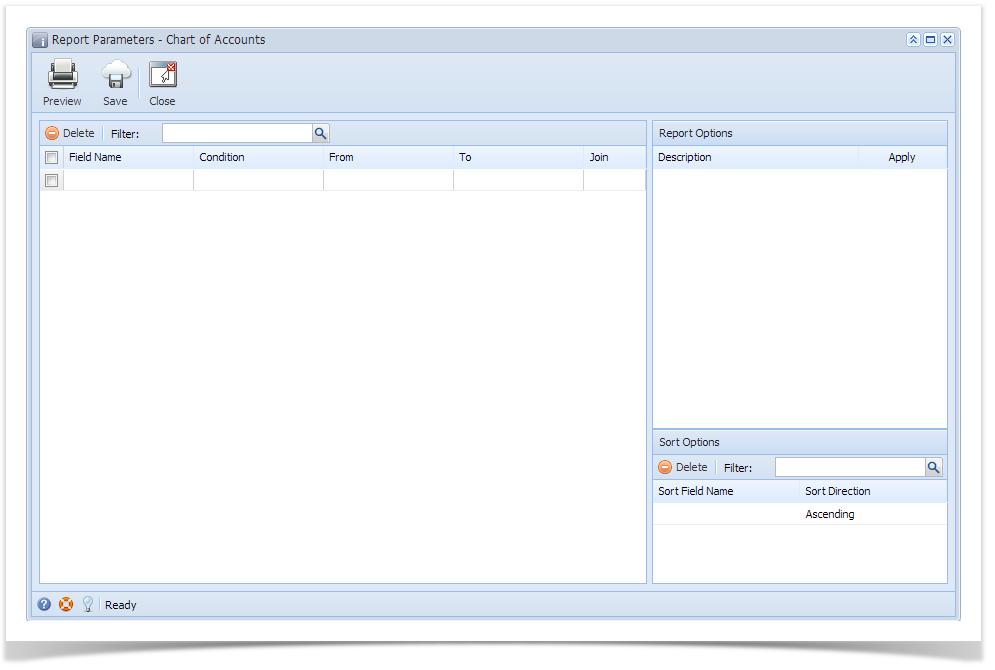The Report Parameters screen is used to filter and define the data that will be displayed to the Report Viewer.
How to open the Report Parameters screen:
- Open the Report Manager screen. Refer to Report Manager.
- Select a specific report, and then click the Print toolbar button. You can also double on the selected report.
Pages
Overview
Content Tools