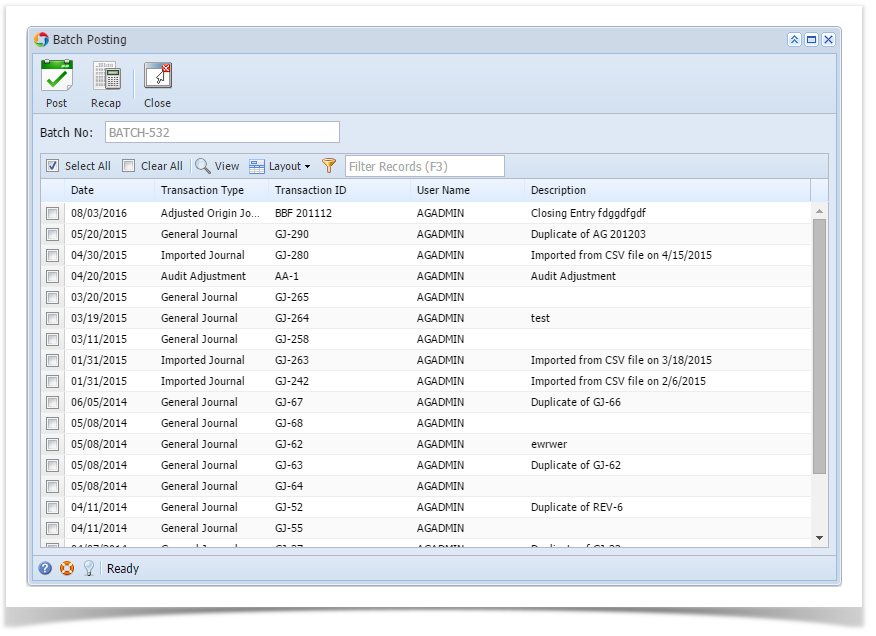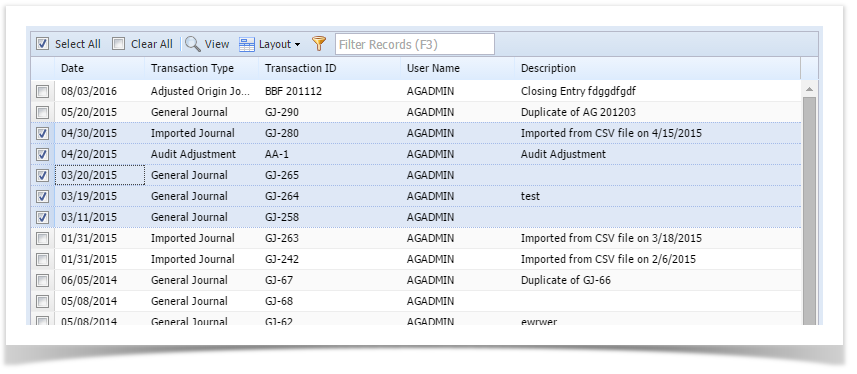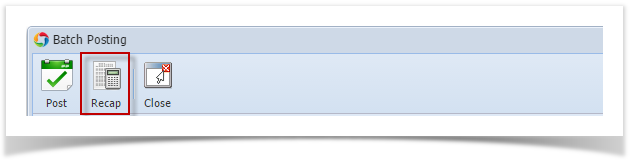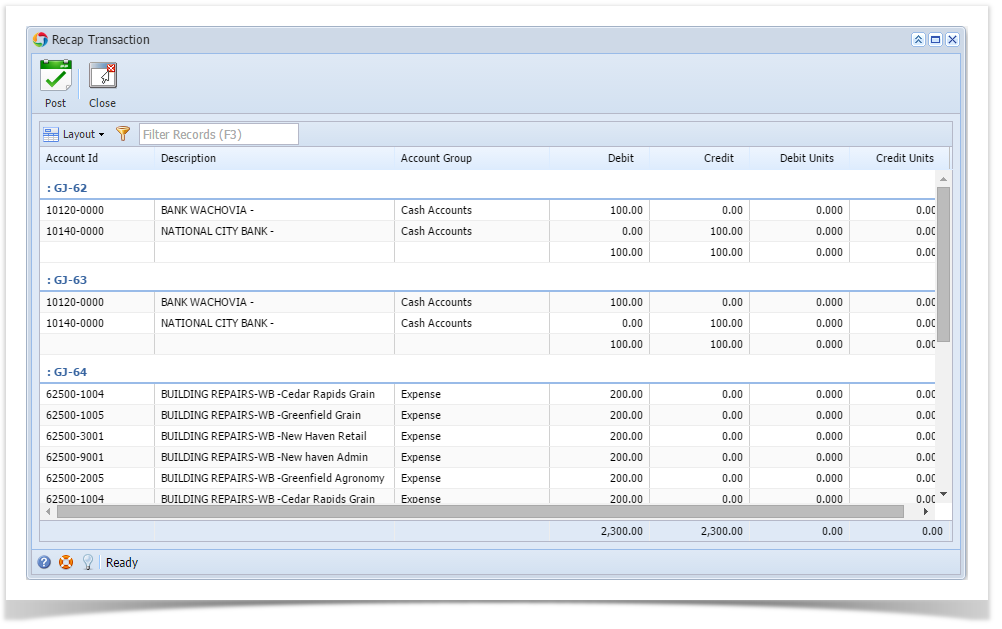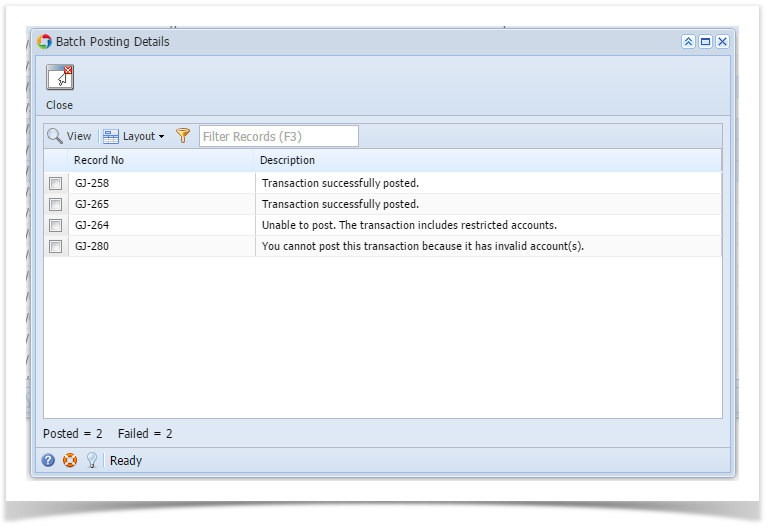Posting in Recap Transaction is no longer available on version 15.3 and up
- On the user’s menu panel go to Common Info folder then click Batch Posting
- Select the transactions by clicking on it or the check box besides it. You can also click Select All button to select all transactions
- Click Recap button
Recap Transaction screen will open - Click Post button
Batch Posting Details screen will open with result
When a transaction is successfully posted, it will no longer appear in the Batch Posting list
Overview
Content Tools