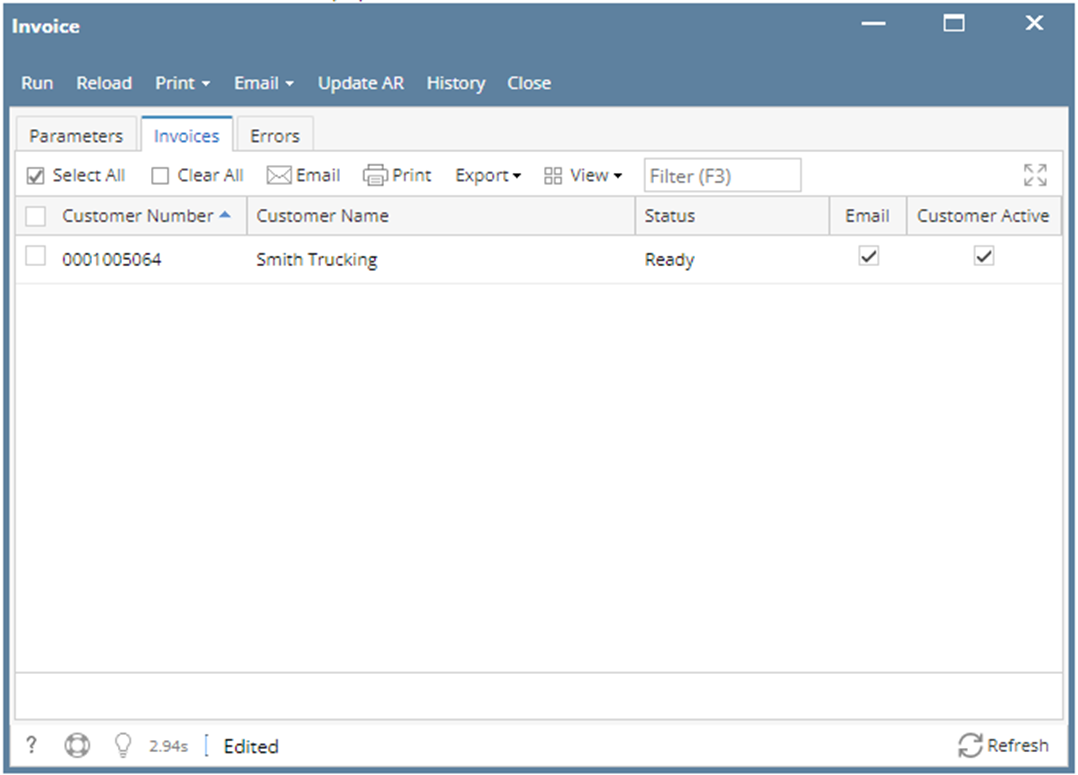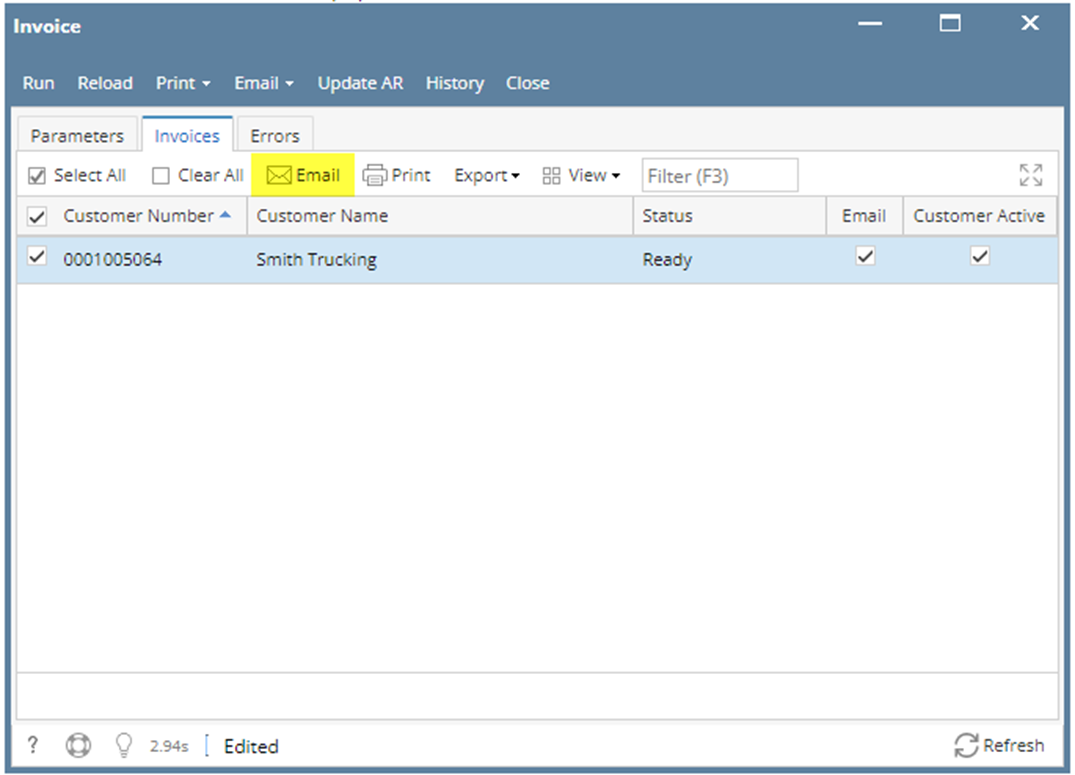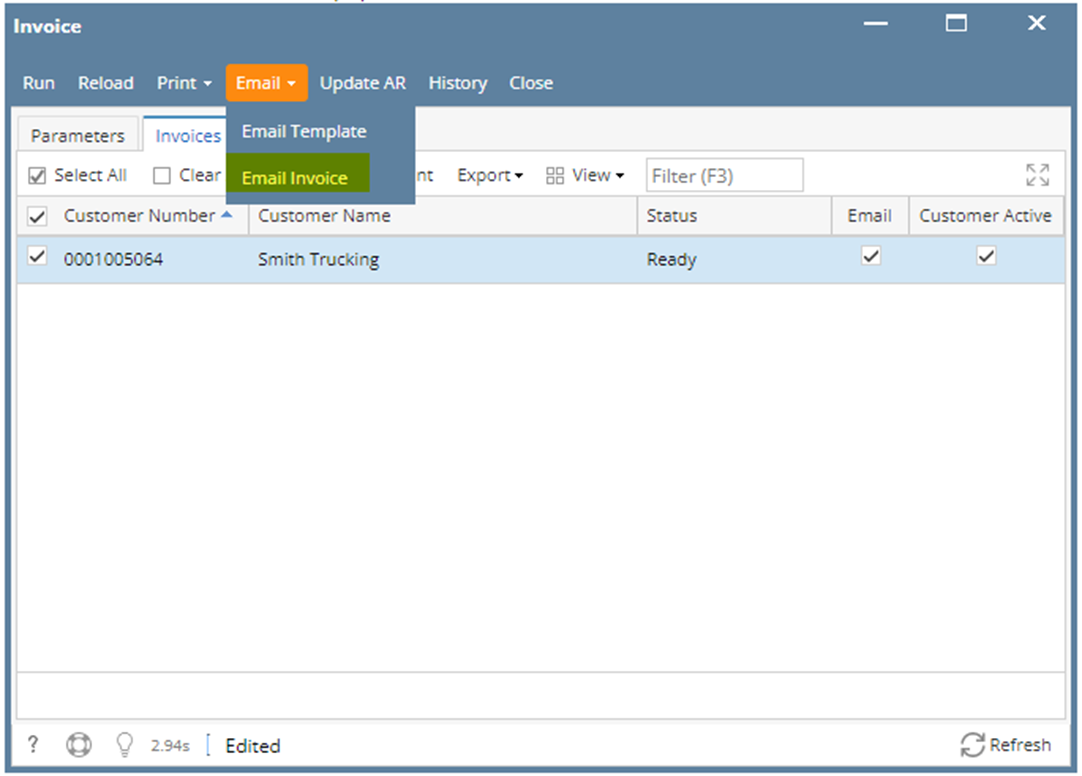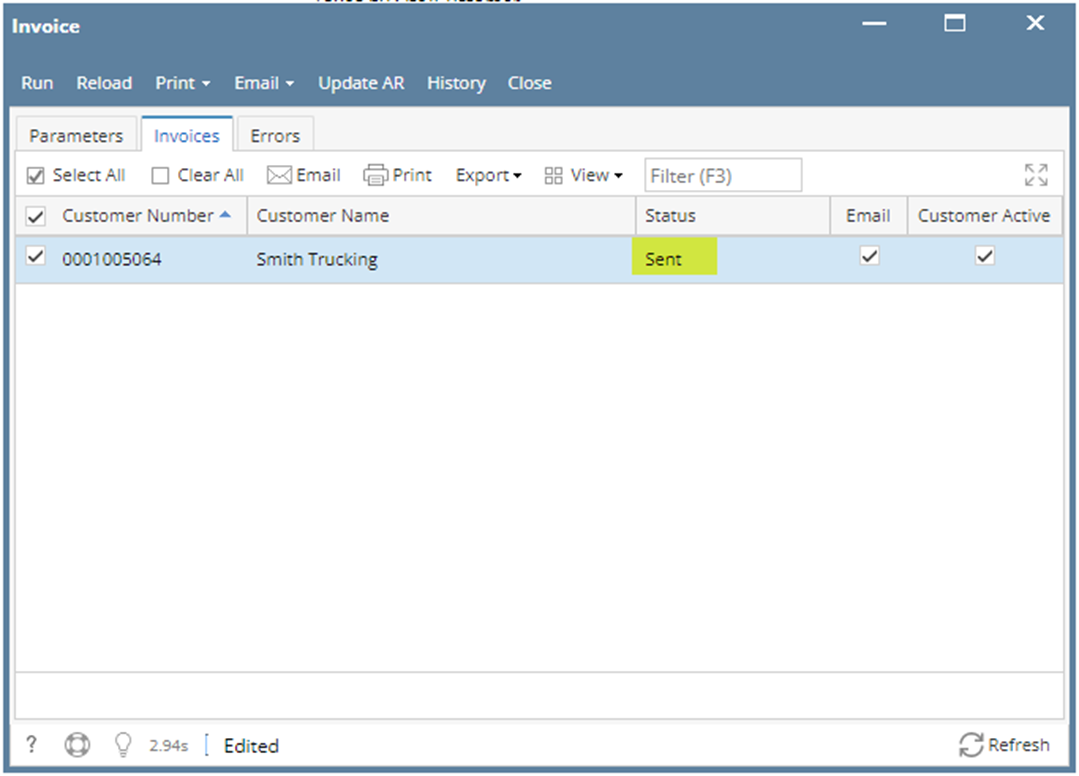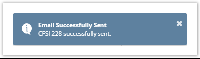Note: Make sure to set up the Customer Contact, SMTP and the Export File Mapping before sending invoice copy via email.
When Export File Mapping is not set on customer account, only the Invoice copies on PDF format will be sent to customers.
- Generate customer invoice data. Click here to see how to generate invoice data.
Once invoice data is generated, it will be displayed on Invoices tab like below. - To send specific customer invoices, select the desired customer then click Email button from the grid.
- To send all customer invoices, click Email toolbar button then select Email Invoice on the drop down menu.
- Once invoices were sent, status will be updated and a notification like below will appear on the computer screen.
An invoice copy both in CSV and/or PDF format will be sent to the customer via email.
Overview
Content Tools