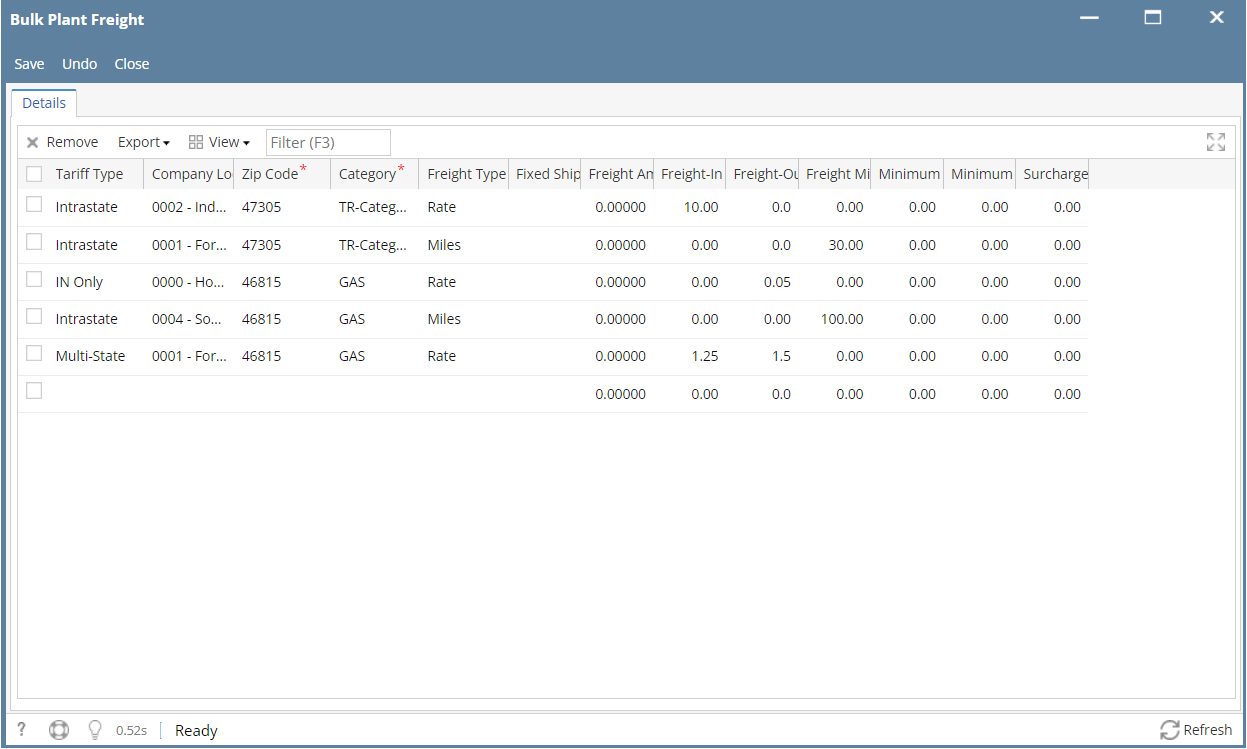The following are the steps in creating a freight record :-
- Open the Transports | Bulk Plant Freight. If there is no existing record yet, this will open a new Bulk Plant Freight screen.
- If there are existing records, it will display all records and you can make new entry either by clicking insert button or directly clicking on fields.
- Enter the grid details. Refer to Bulk Plant Freight | Field Description | Grid Details to help you in filling out the fields.
- Click save button.
Overview
Content Tools