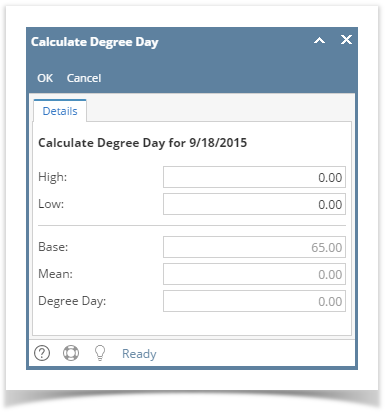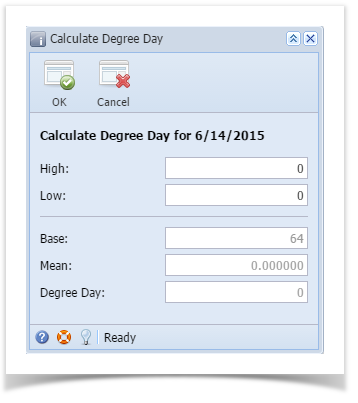This screen is used to calculate the degree day when the user enters the highest and lowest temperature of a specific date.
Field Description
Related Topic
How to Add New Daily Clock Reading
How to Edit a Daily Clock Reading
Overview
Content Tools