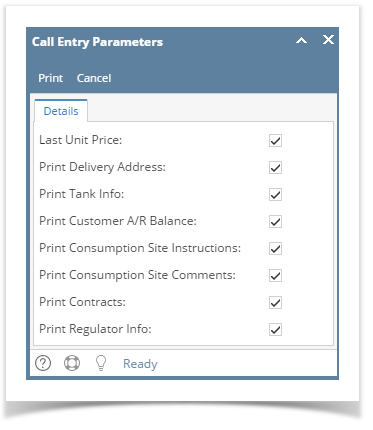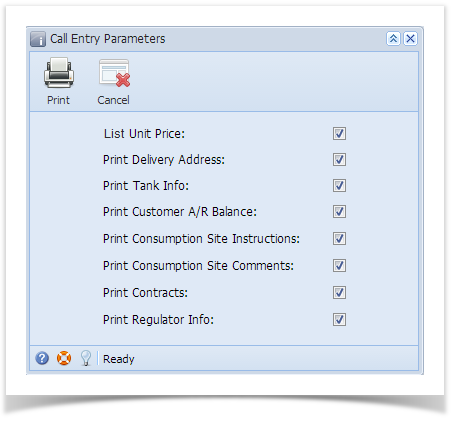The Call Entry Parameters screen can be opened via the Consumption Sites > Print Call Entry toolbar button. This screen lists down the report options for the Call Entry Printout report. Data associated with an unchecked report parameter will not be displayed on the report.
Report Options:
- List Unit Price section includes the unit price of the product.
- Print Delivery Address section includes the site Address, Location, site Description, and Tax structure.
- Print Tank Info section includes tank details like Tank Serial Number, tank Type, and tank Capacity. If there are multiple tanks, each is printed on a separate line.
- Print Customer A/R Balance section includes customer’s basic accounting information, like Credit Limit, A/R Balance, Future, Current, Total Past, and Credits.
- Print Consumption Site Instructions section includes Instructions found in the Detail tab of a site record.
- Print Consumption Site Comments section includes Comments found in the Detail tab of a site record.
- Print Contracts section includes the customer's contracts details like the Contract Number, its Balance and Unit Price. If there are multiple contracts, each is printed on a separate line.
- Print Regulator Info section includes the regulator details like Regulator Manufacturer, manufacturer Name, Description, and Date Manufactured. If there are multiple regulators, each is printed on a separate line.
Overview
Content Tools