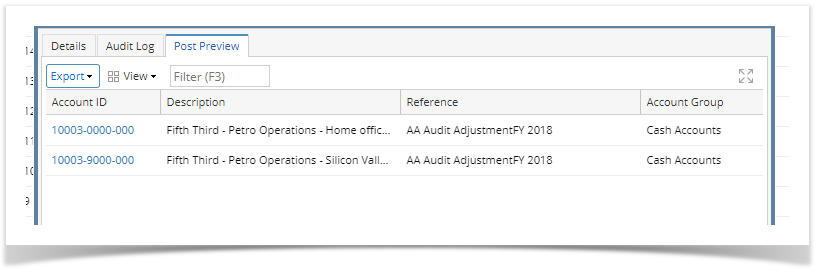Here's how to show the Recap of the created Audit Adjustment:
- After creating an Audit Adjustment (see How To Create New Audit Adjustment), click on Post Preview tab.
- Preview of what will be entered in GL Account Detail after posting the Audit Adjustment will be displayed on the Post Preview screen.
Overview
Content Tools