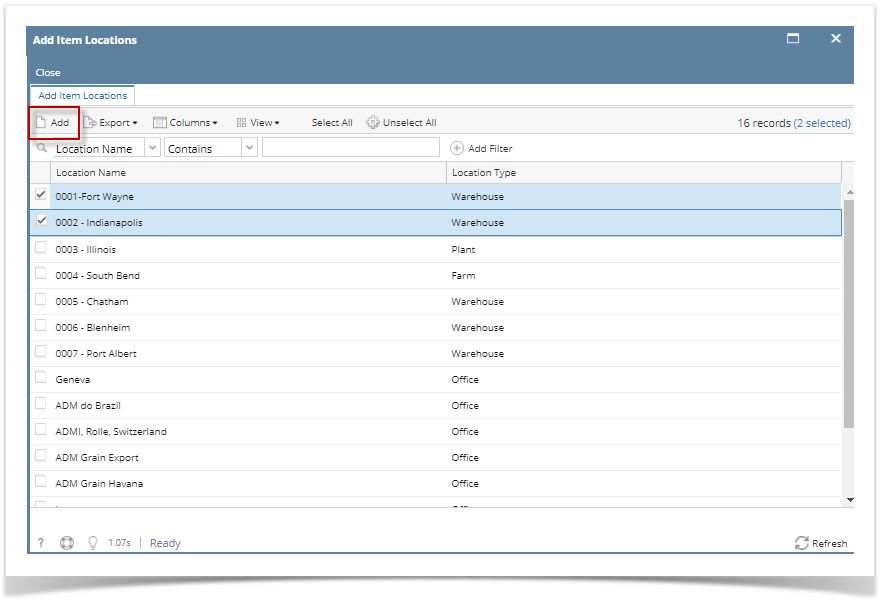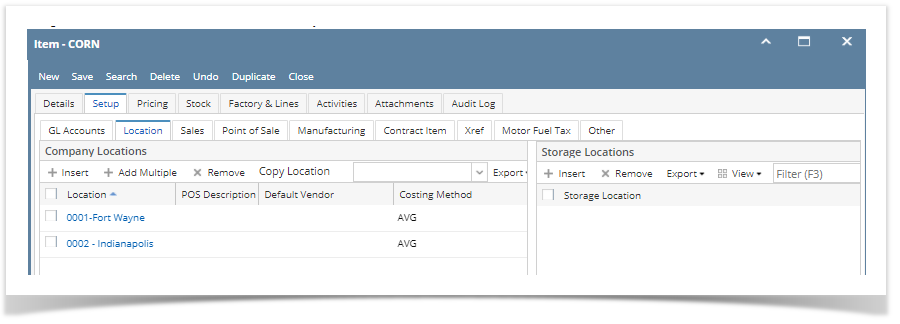The following will guide you on how to add single item location to the item.
- Open Item screen > Setup tab > Location tab.
- Click Add Multiple button.
- Add Item Locations screen will open.
- Select Locations where the item will be available and click Add Button.
- This will bring in these item locations to the Item > Location tab.
Overview
Content Tools