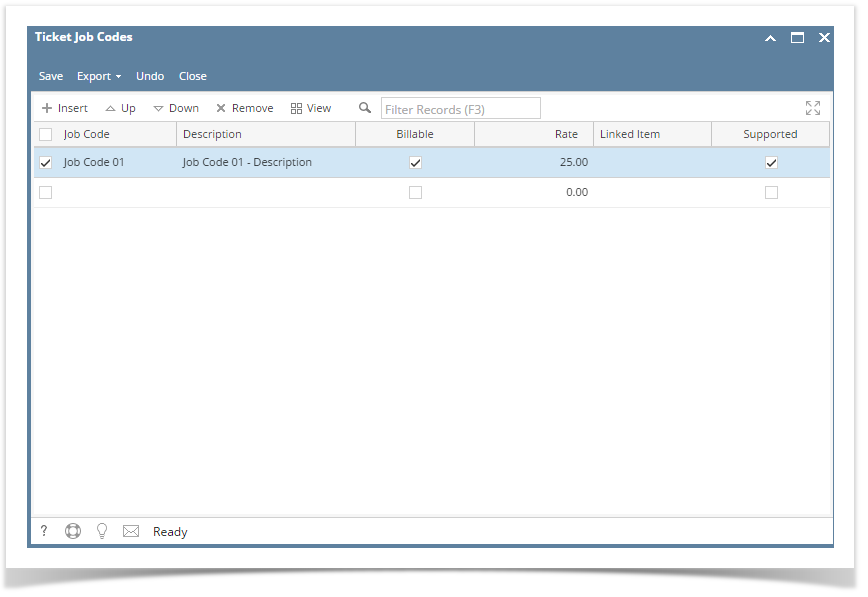The Ticket Jobs Codes is used to specify codes used for tracking of time against tickets. This will be used in the Ticket | Hours Worked tab screen | Job Code combo box.
To add new Ticket Job Code:
- On the Menu Panel, click Help Desk.
Click Ticket Job Codes submenu to open the Ticket Job Codes screen.
- Go to available row in a grid and enter unique Job Code name and its Description.
- Check the Billable box if the Job Code is billable.
- Enter Rate.
- Select Linked Item.
- Click Save toolbar button.
Overview
Content Tools