- Select an employee record in Employees from Payroll module.
- Click Detail tab under Employee tab.
- Select WCC from Workers Comp dropdown.
- Click Save toolbar button.
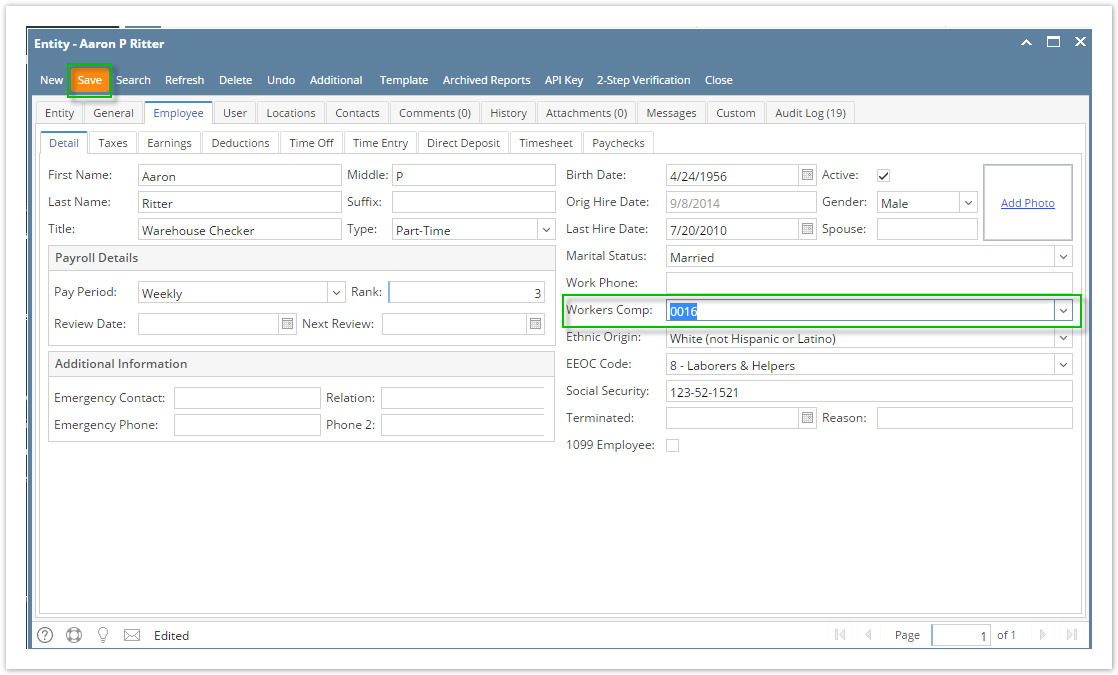
- Select an employee record in Employees from Payroll module.
- Click Detail tab under Employee tab.
- Select WCC from Workers Comp dropdown.
- Click Save toolbar button.
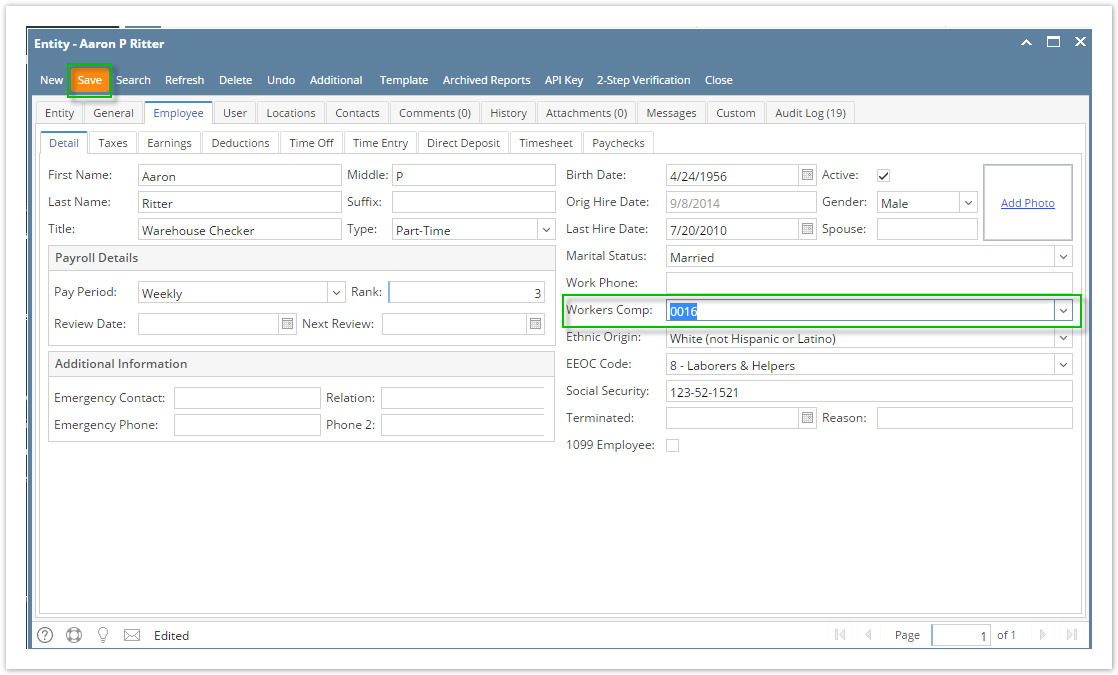
- From Payroll module, single click Employee.
- Select and open an existing Employee from the Search Employee screen.
- Click the Workers Compensation combo box drop down to select. Workers Compensation.
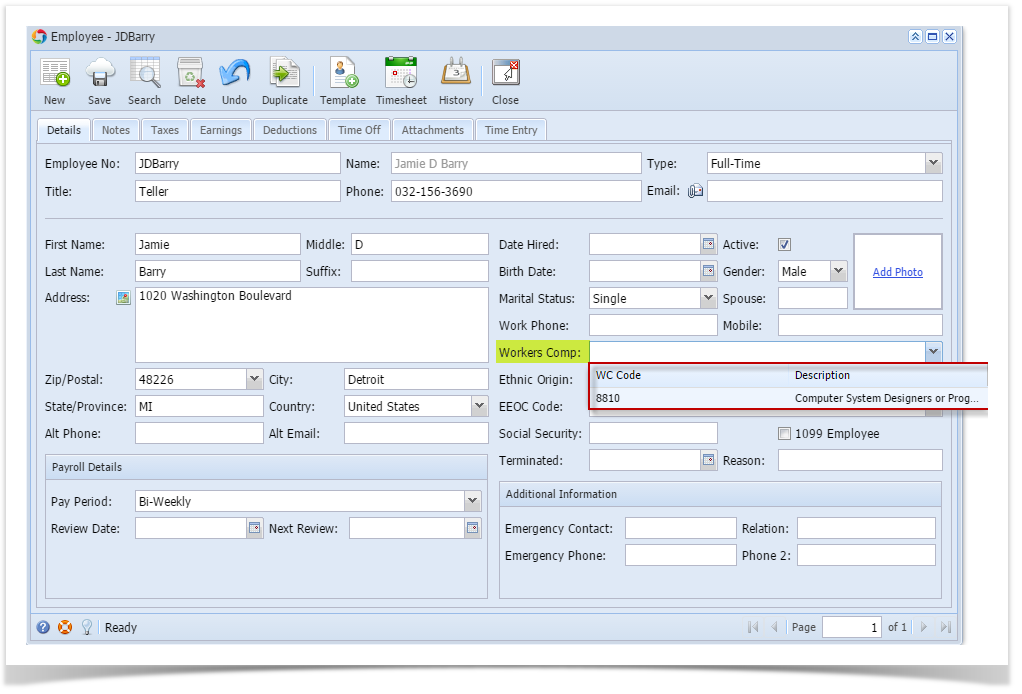
- Click the Save toolbar button to save the changes made.
- Click the Close toolbar button close the Employee screen.
{"serverDuration": 119, "requestCorrelationId": "3296982f693f94a2"}