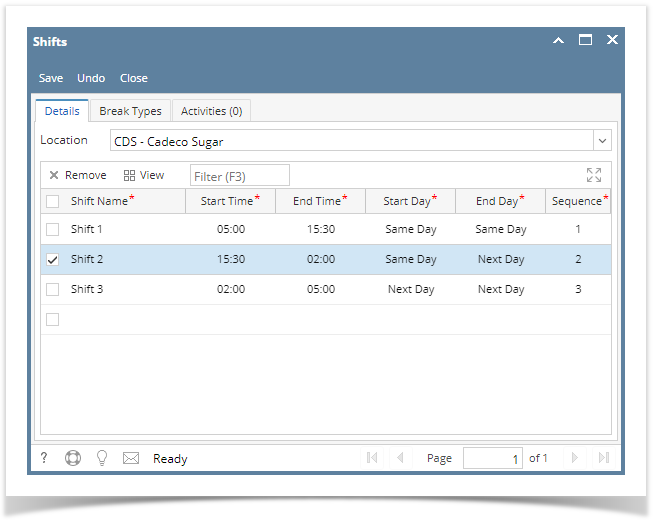- From Manufacturing module > Click on Shifts
- Shifts screen will be shown
- Select the Location for which the shifts has to be configured
- Enter Shift Name
- Select Start Time and End Time
- Select Start Day based on the time selected in the Start Time for the shift
- Example : If the time selected falls on the same day then Same Day should be selected in the Start Day combo. If the time selected falls on the next day then Next Day should be selected in the Start Day combo
- Similarly Select End Day
- Enter Sequence Number for the shift
- Click on Save
Overview
Content Tools