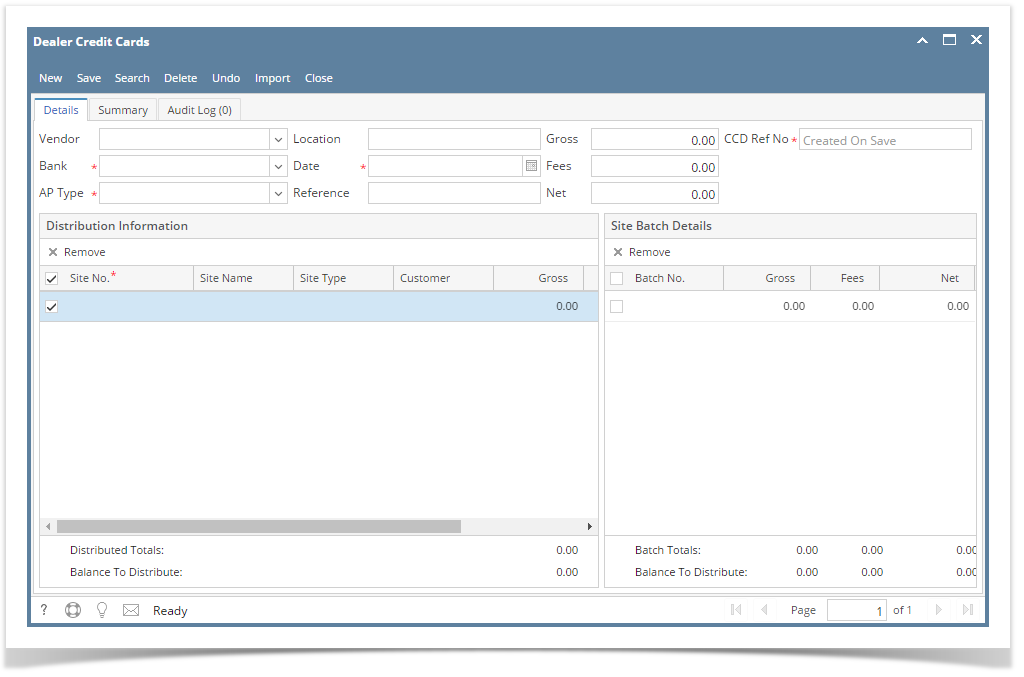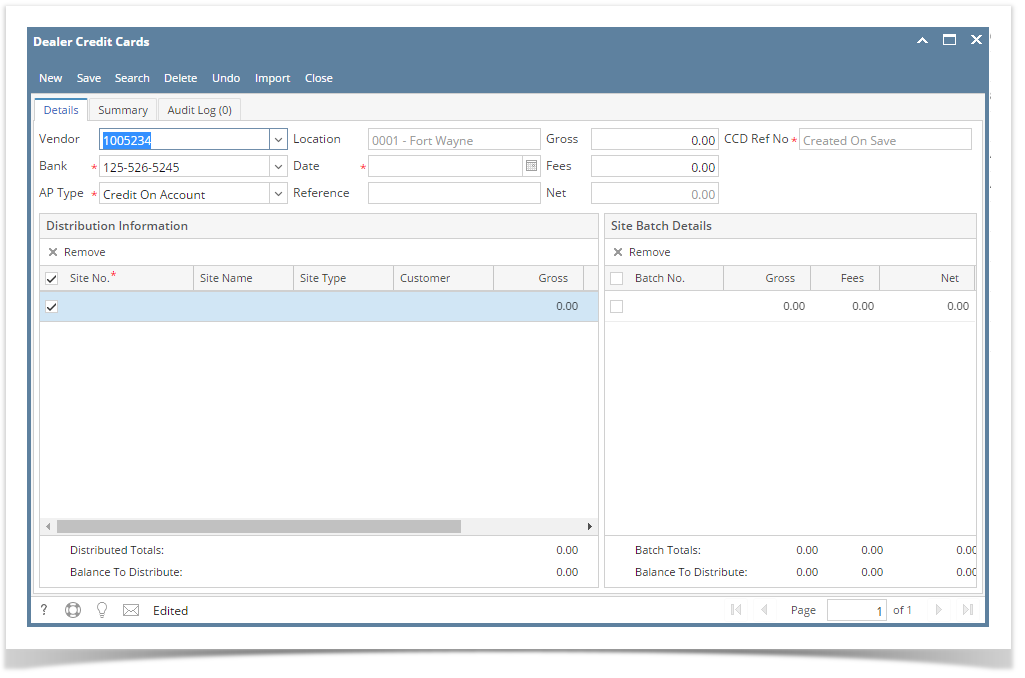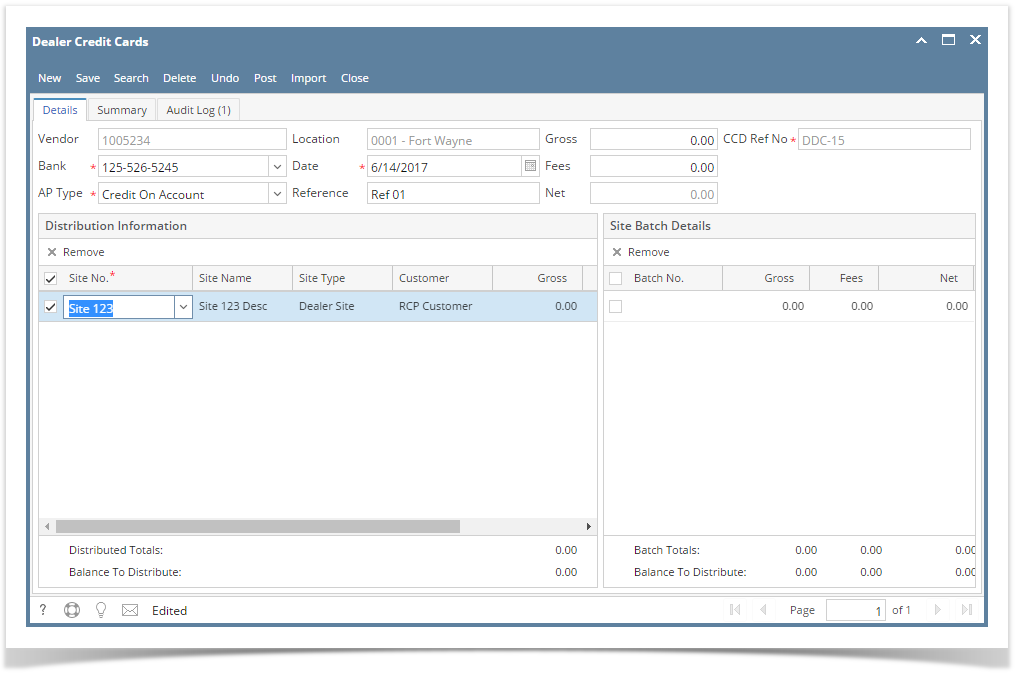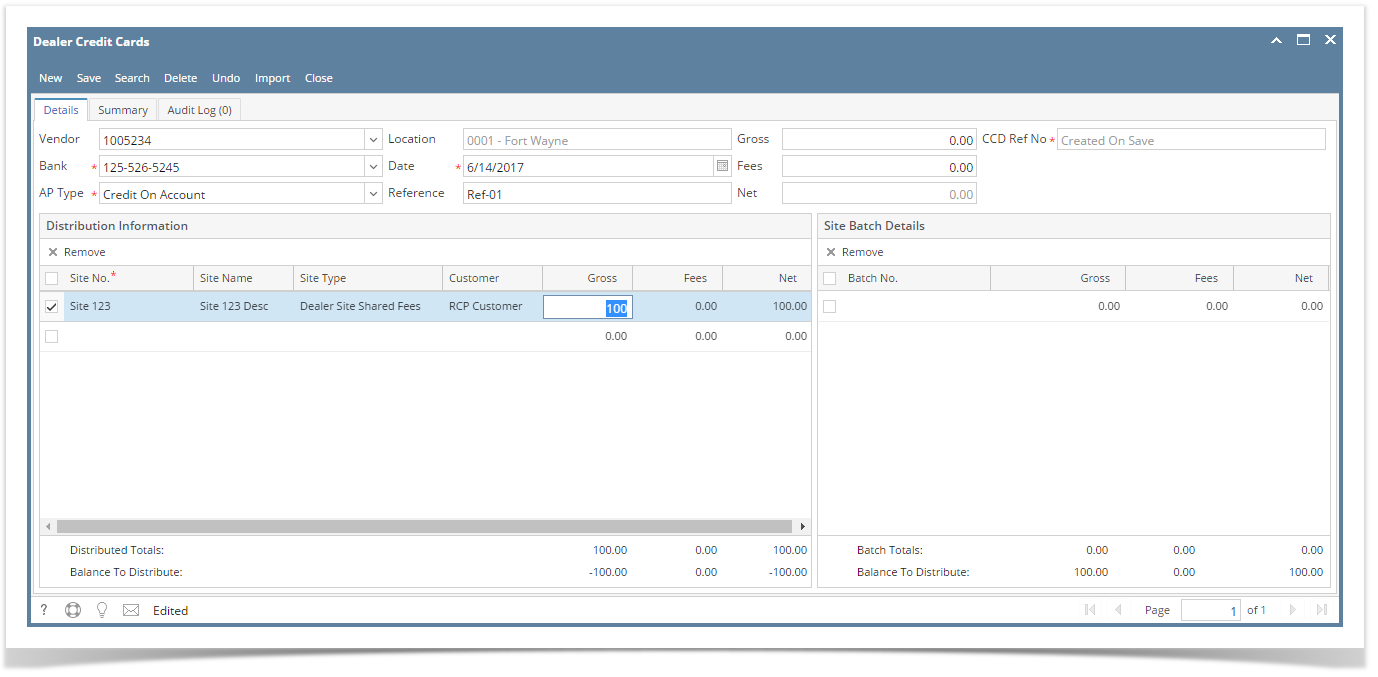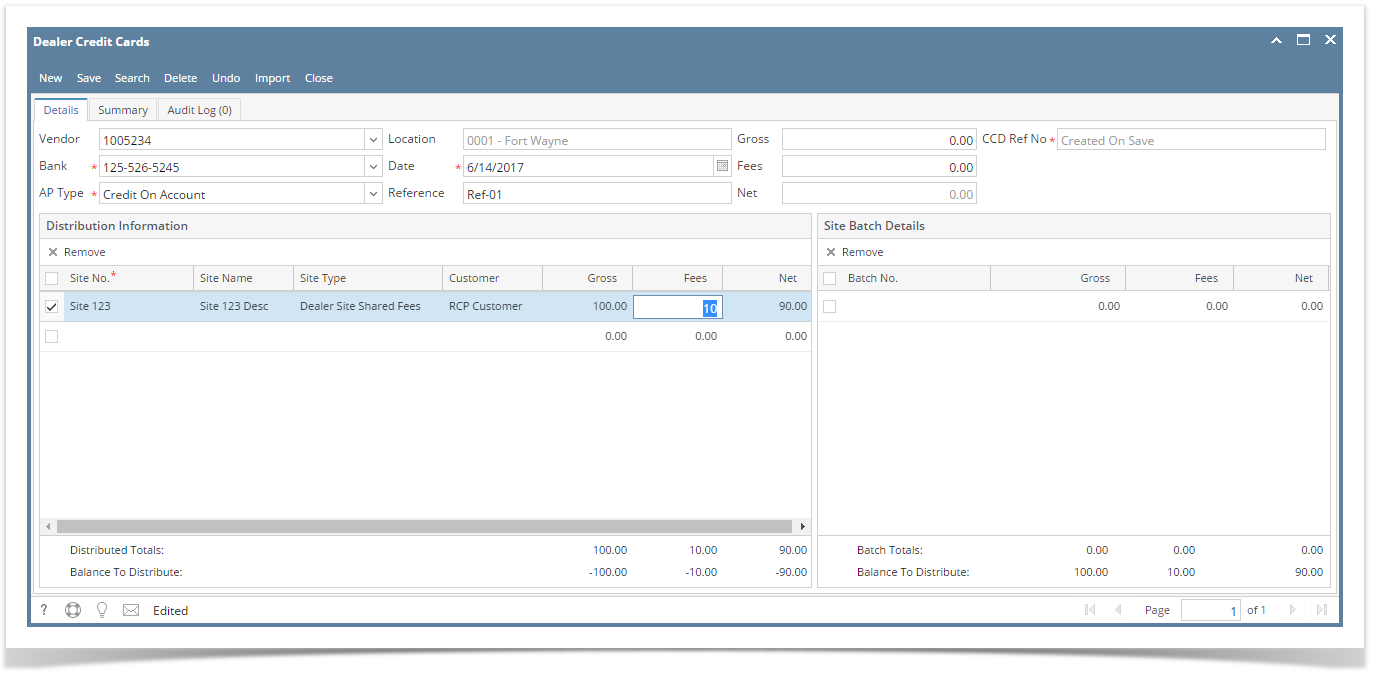- Make sure that a Vendor to use has Credit Card Reconciliation Setup. To setup a vendor, refer to How to Setup Vendor that will be used on Dealer Credit Card transaction.
- Go to Credit Card Reconciliation > Dealer Credit Cards and click New button.
- Select Vendor on the vendor combo box field. Bank, AP Type and Location will get populated with the setup defaults on the vendor.
- Enter date or select from date picker.
- Enter Reference.
In the Distribution Information Panel, click the Site No. combo box and select the added Dealer Site or Company Owned Site. Let us use Dealer Site on this scenario:
Note:
If Dealer Site > Shared Fees is unchecked, Site Type will display 'Dealer Site'.
If Dealer Site > Shared Fees is checked, Site Type will display 'Dealer Site Shared Fees'.
If Company Owned > Pass Through AR is unchecked, Site Type will display 'Company Owned'.
If Company Owned > Pass Through AR is checked, Site Type should displayed 'Company Owned Passed Thru'.
Enter Gross
Note:
If Enter Total As field from Entity > Vendor > Credit Card Reconciliation > Defaults tab is set to 'Net', Gross field should be disabled.
Enter Fees
- Click Save button.
Overview
Content Tools