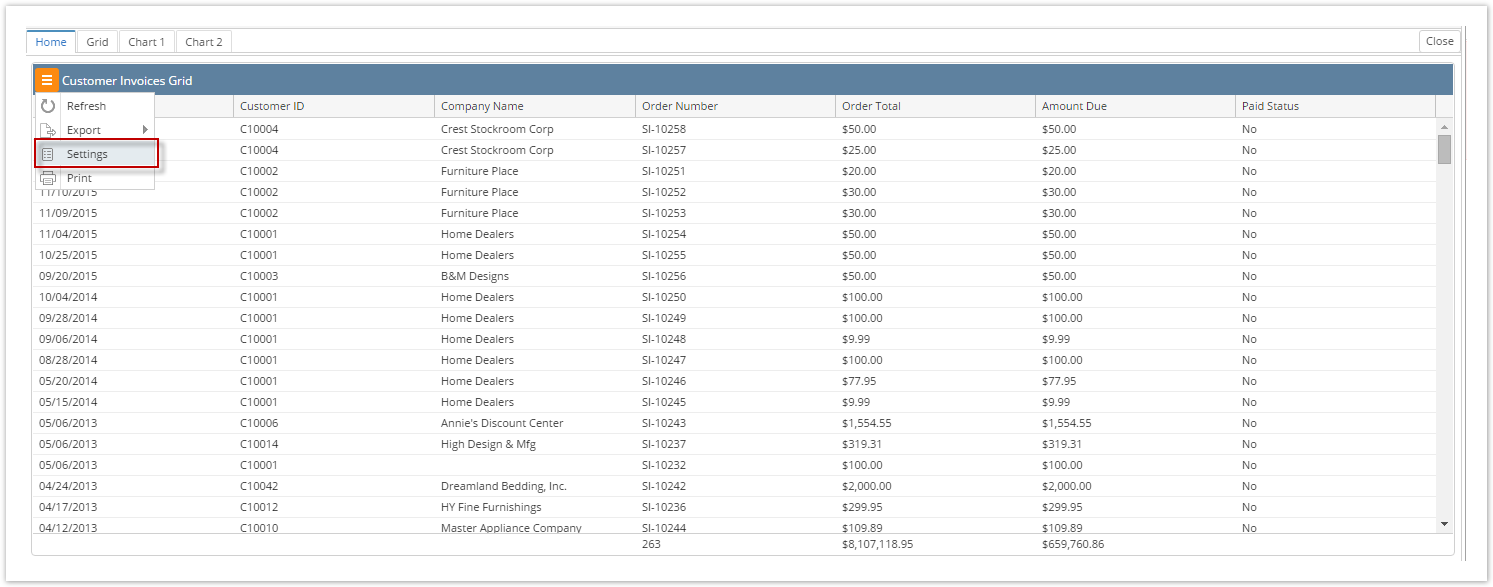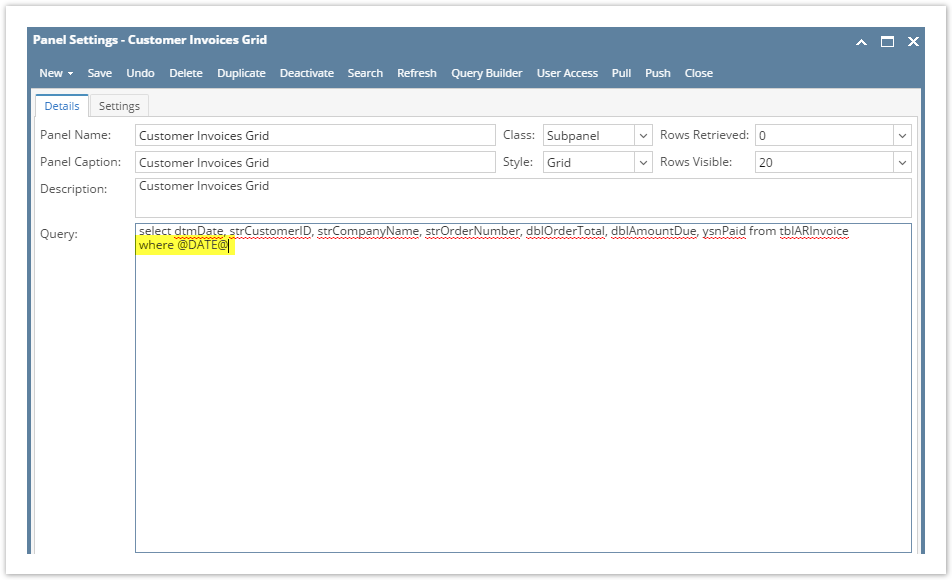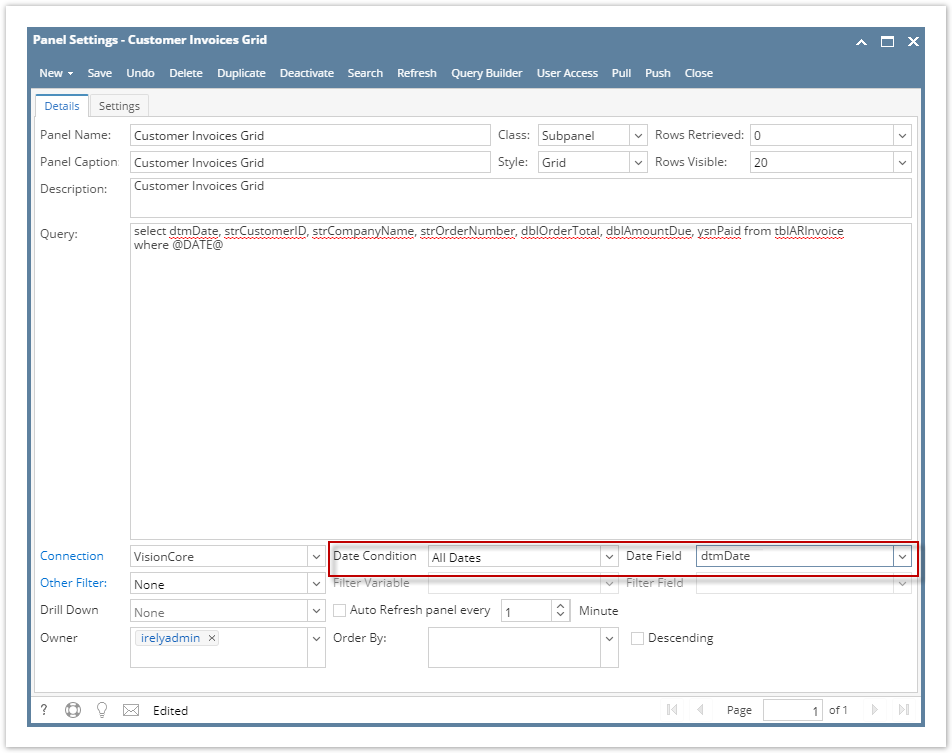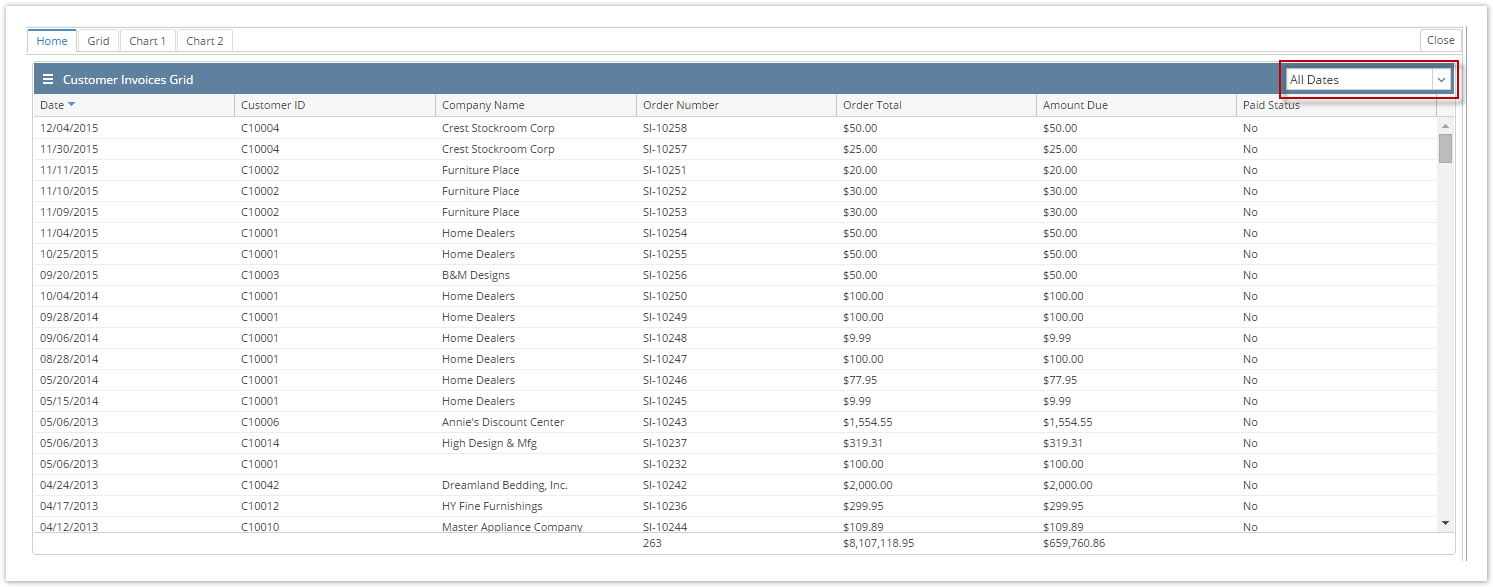In this tutorial, we will show how to use and add a date criteria selection and how will it work on individual panels.
- Open a Panel Settings record.
- Declare the clause Where @DATE@ on the Query field.
- Select any available pre-defined values of Date Condition and Date Variable.
- Select the appropriate Date Field for the date criteria.
Save and close the Panel Settings record. The panel on the Dashboard will be automatically refreshed, and will now display the Date Filter field on the upper right-hand corner. This combo box list will show the same predefined dates on the Panel Settings > Date Condition field.
As you change the selected date filter, the panel will automatically refresh and display records respectively.
Overview
Content Tools