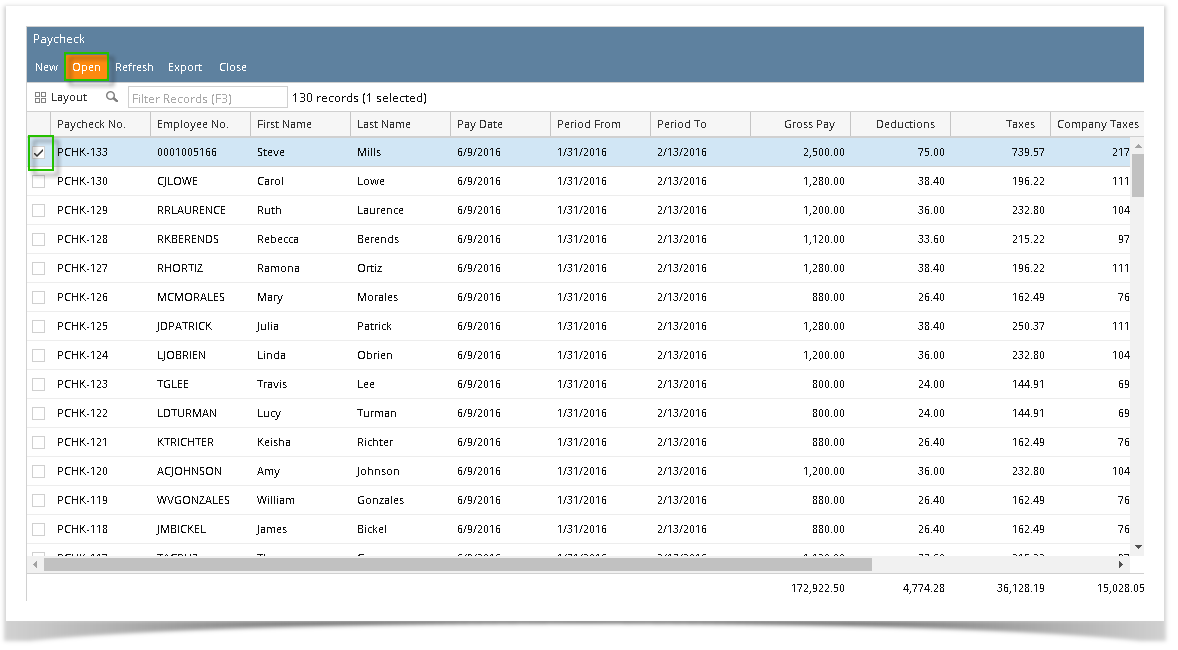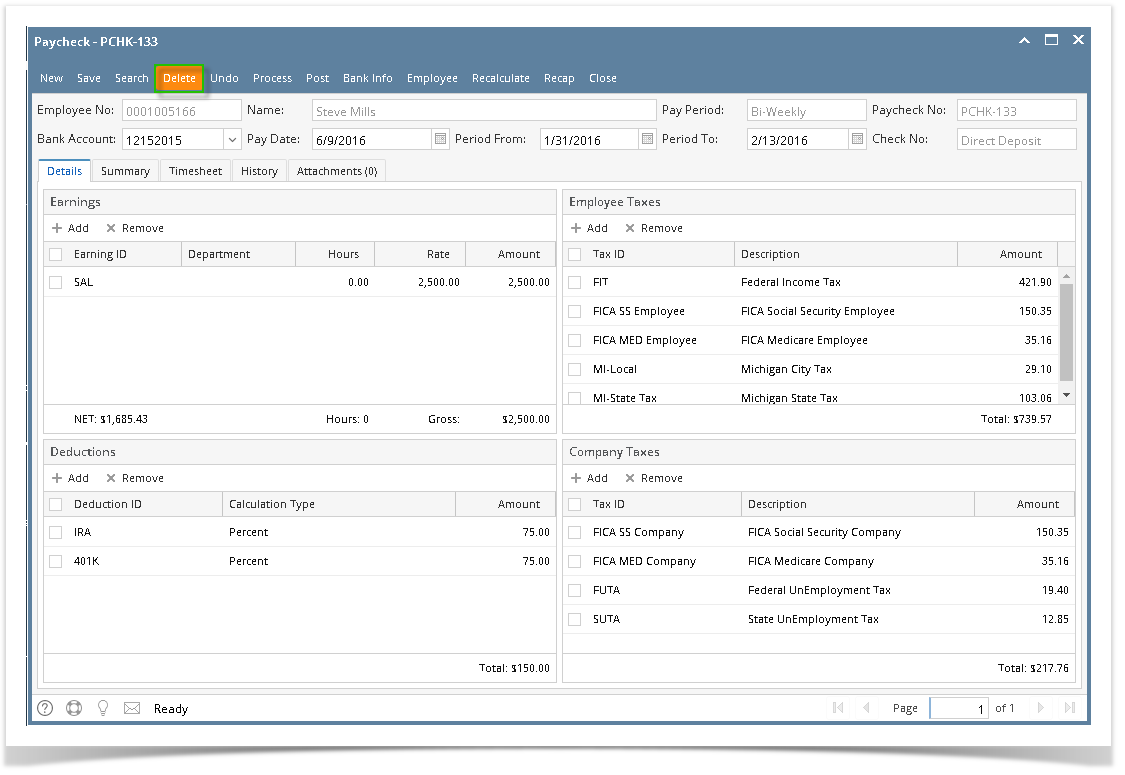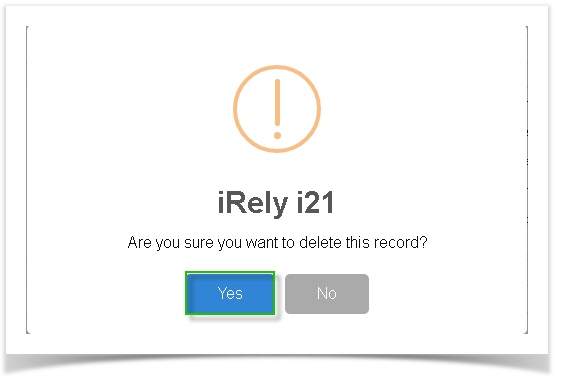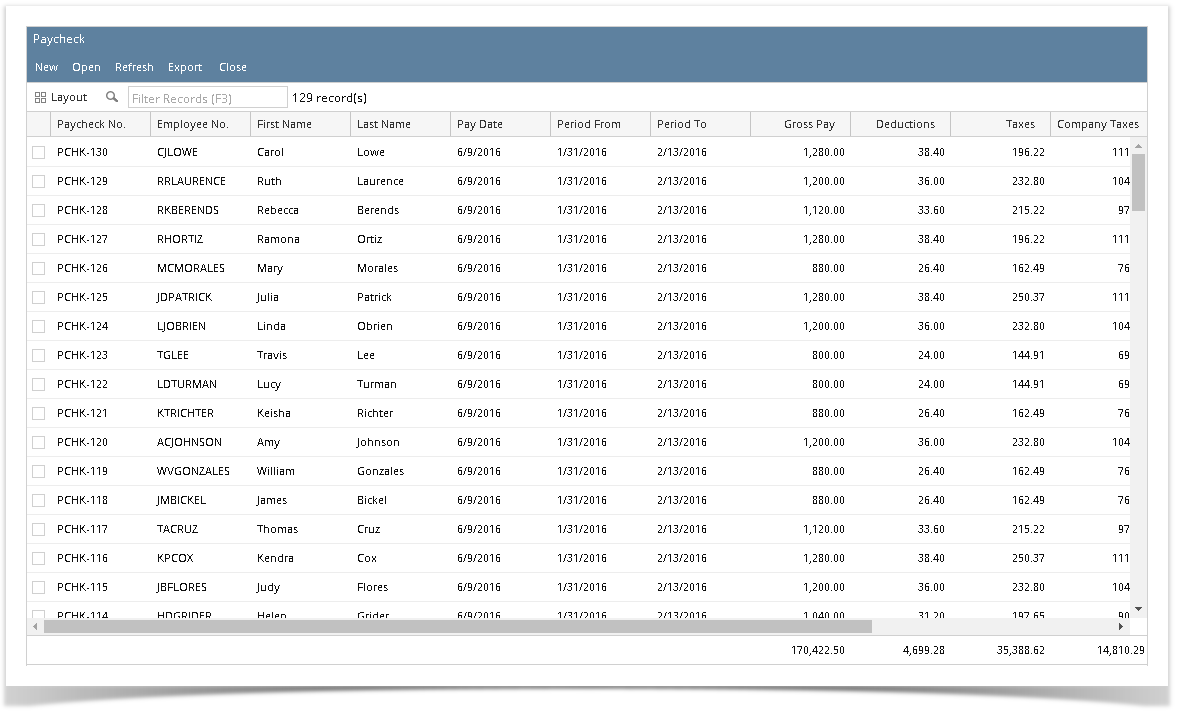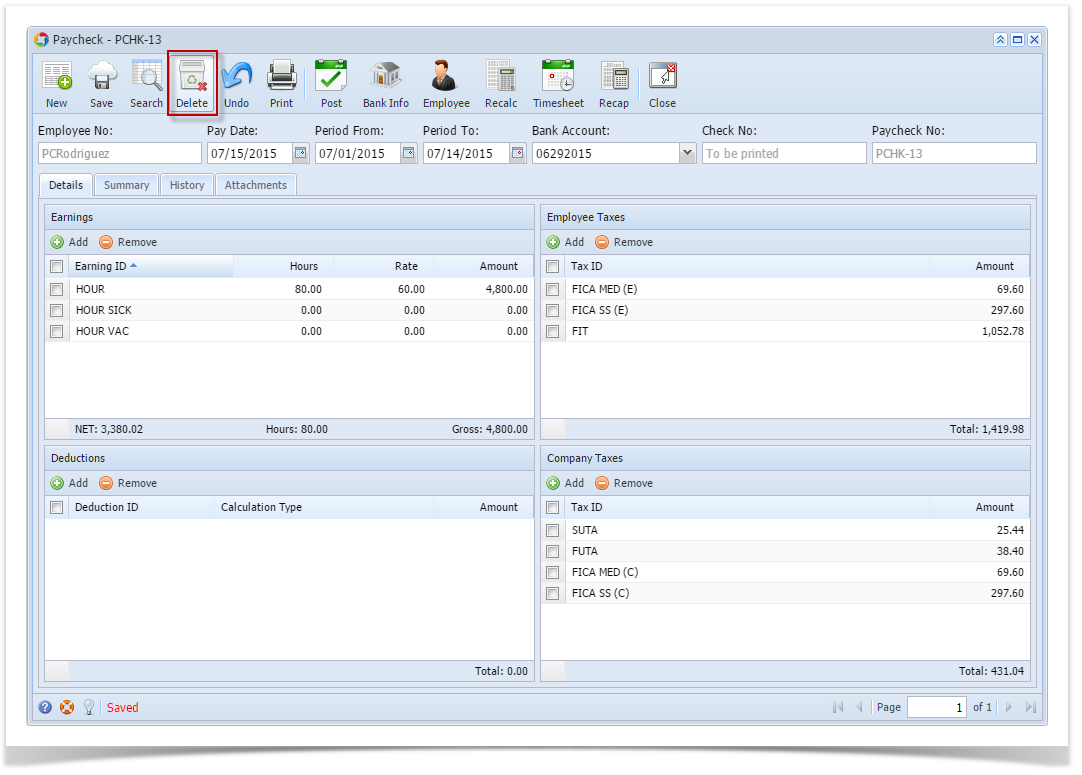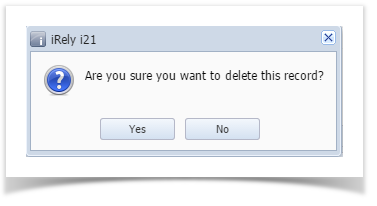- Click Paychecks from Payroll module.
- Select an unposted paycheck from the grid.
- Click Open toolbar button.
- Selected paycheck's screen will be opened.
- Click Delete toolbar button.
- A confirmation message will be displayed.
- Click Yes button.
- Deleted paycheck screen will close and paycheck record will be removed from the grid.
Overview
Content Tools