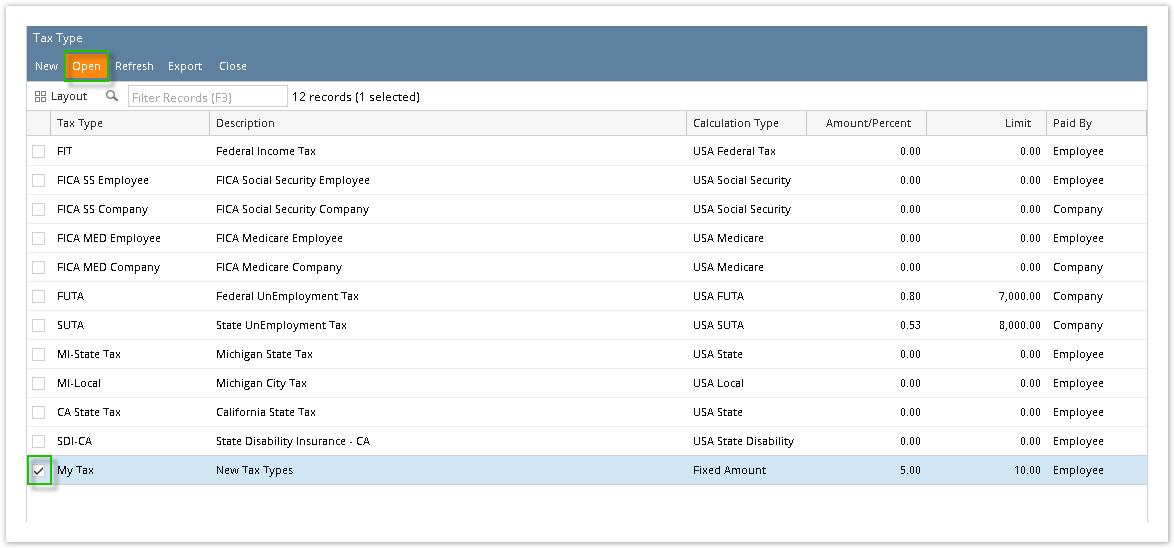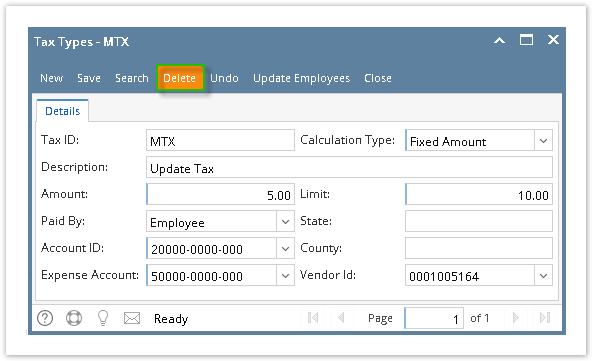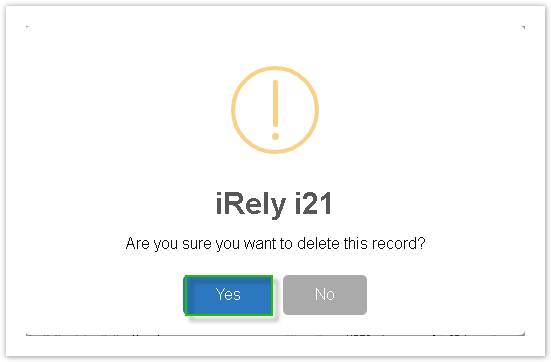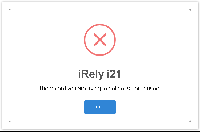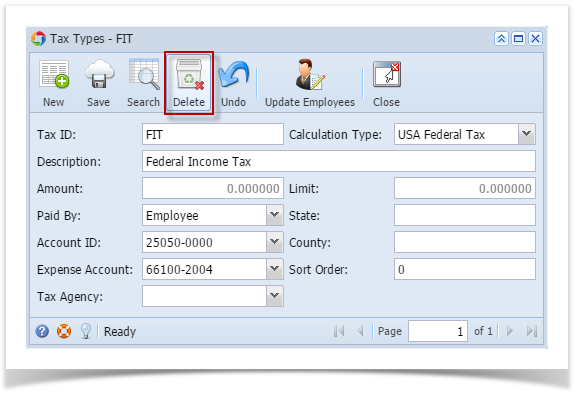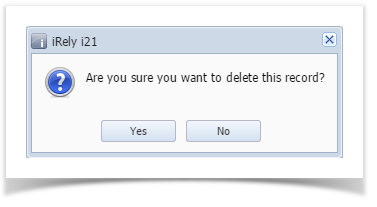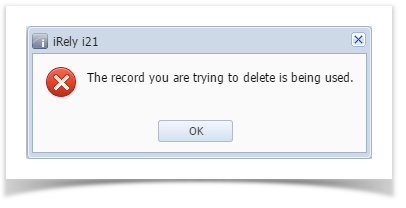- Click Tax Types from Payroll module.
- Select tax type from the grid.
- Click Open toolbar button.
- Click Delete toolbar button.
- A confirmation message will be displayed.
- Click Yes button.
- Deleted tax type will be removed from the grid.
If the tax type is associated to any employee, this message will be shown:
Overview
Content Tools