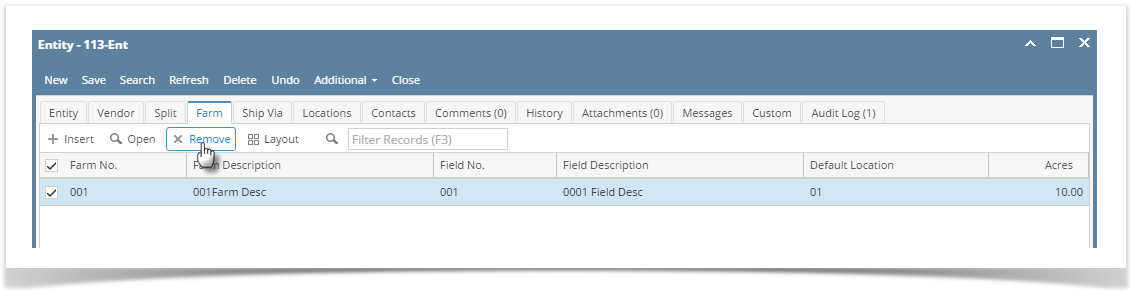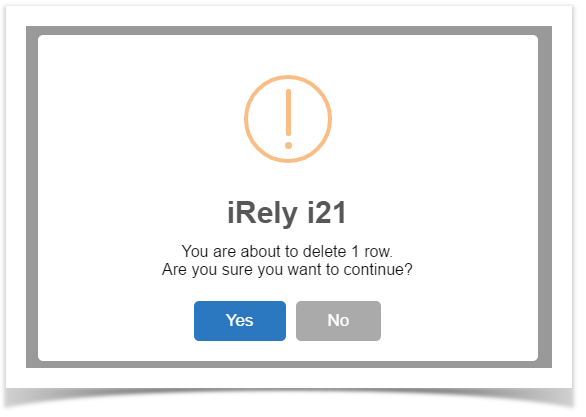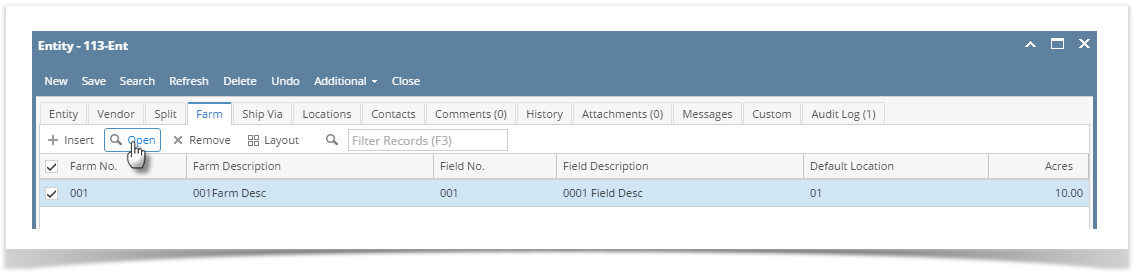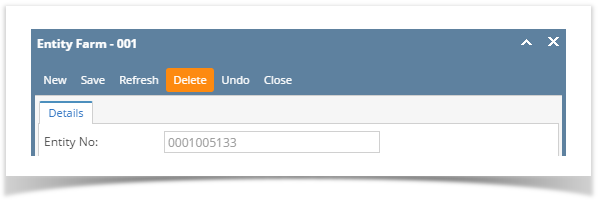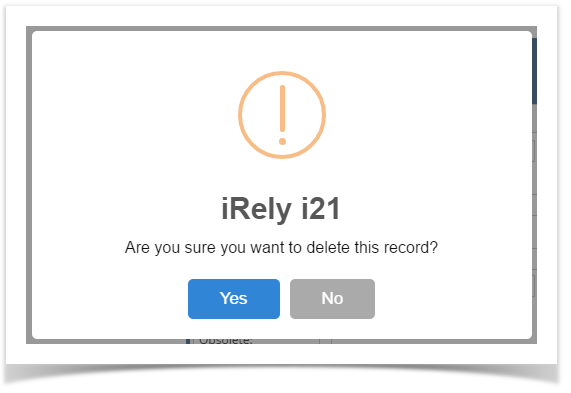From Entity record | Farm tab | Remove button:
- Open an existing entity record from any entities.
- Navigate to Farm tab.
- In the grid area, select the farm you wish to delete, and then click the Remove button.
- Click the Yes button on the confirmation message.
From Entity Farm | Delete button:
- Open an existing entity record from any entities.
- Navigate to Farm tab.
- In the grid area, select the farm you wish to delete, and then click the Open button.
- On Customer Farm screen, click the Delete toolbar button.
- Select Yes button on the confirmation message.
Overview
Content Tools