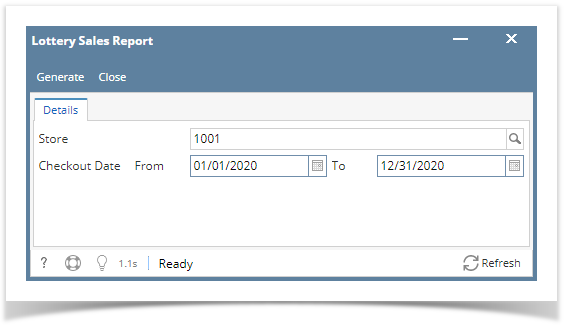1. From Store, open the Lottery Sales Report menu. This will show the Lottery Sales Report screen.
2. Filter the details as:
- Store - select the Store number to include only those lottery sales from the specific store
- Checkout Date From and To - this is the date range of the report you want to be generated.
3. Click the Generate button. This will open the Report Viewer - Lottery Sales report and will display the ff. values:
- Store
- Bin #
- Game
- Description
- Book #
- Count Direction
- Sold Out
- Begin Count
- Ending Count
- Quantity Sold
- Ticket Value
- Ticket Amount
- Total
- Grand Total
Overview
Content Tools