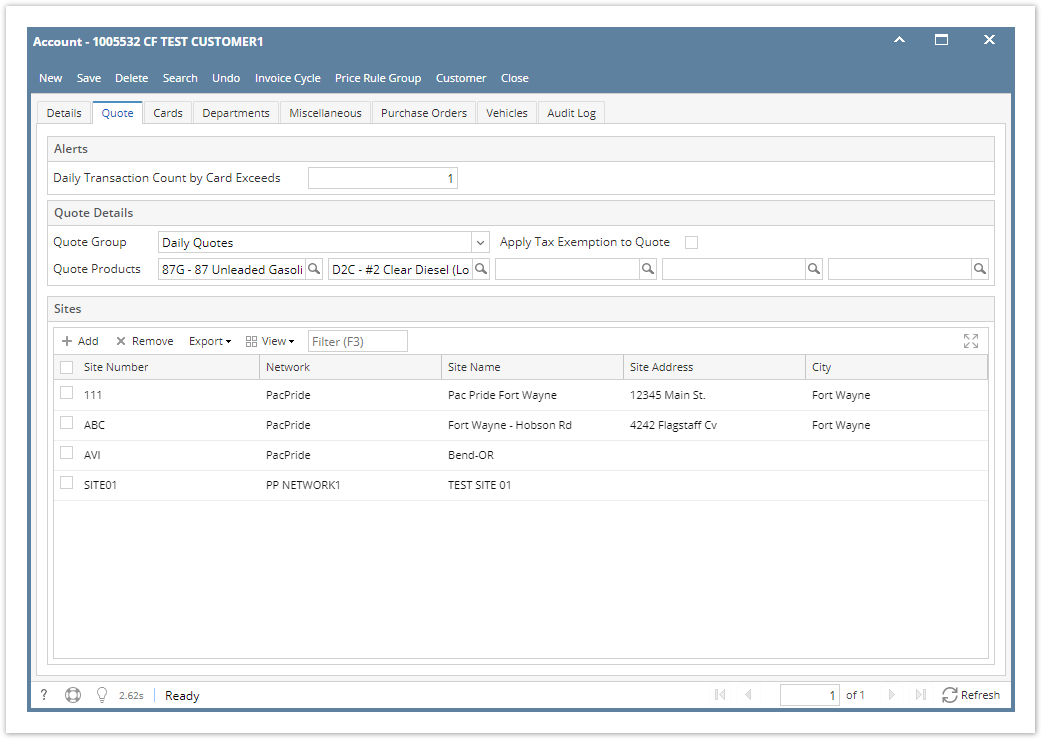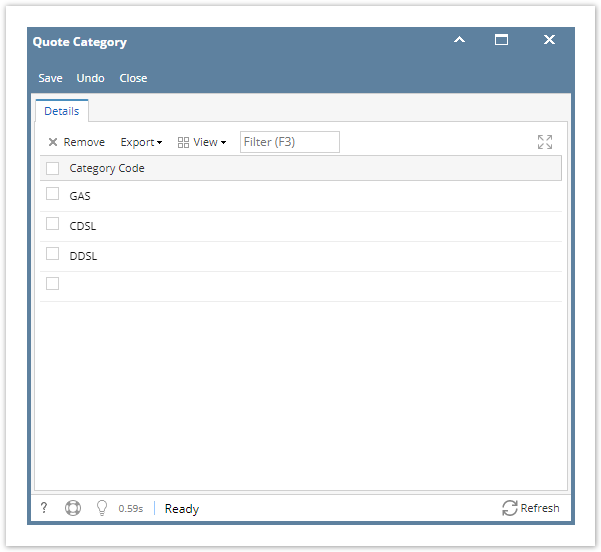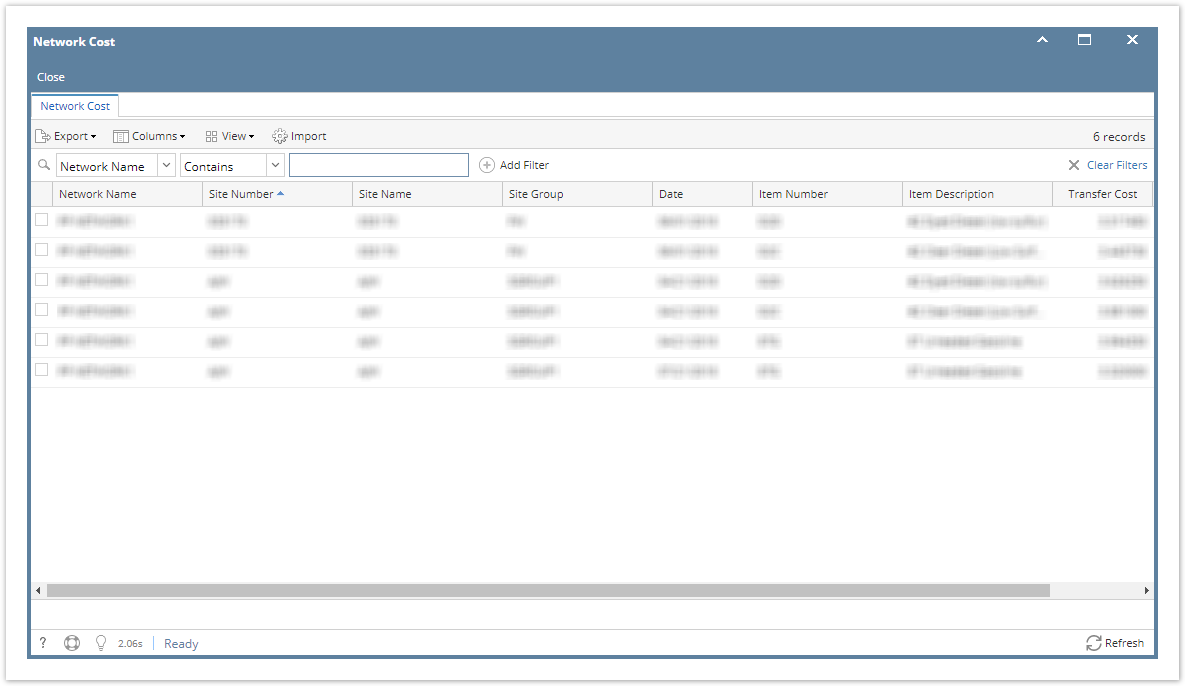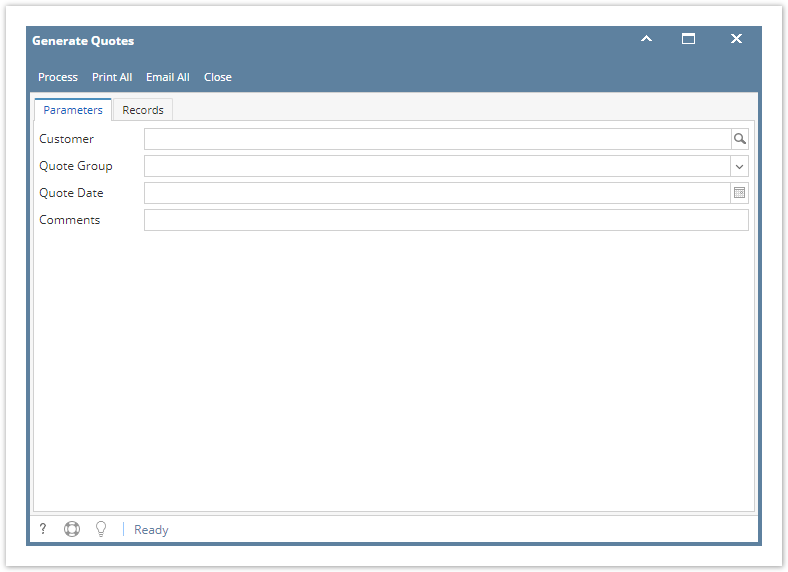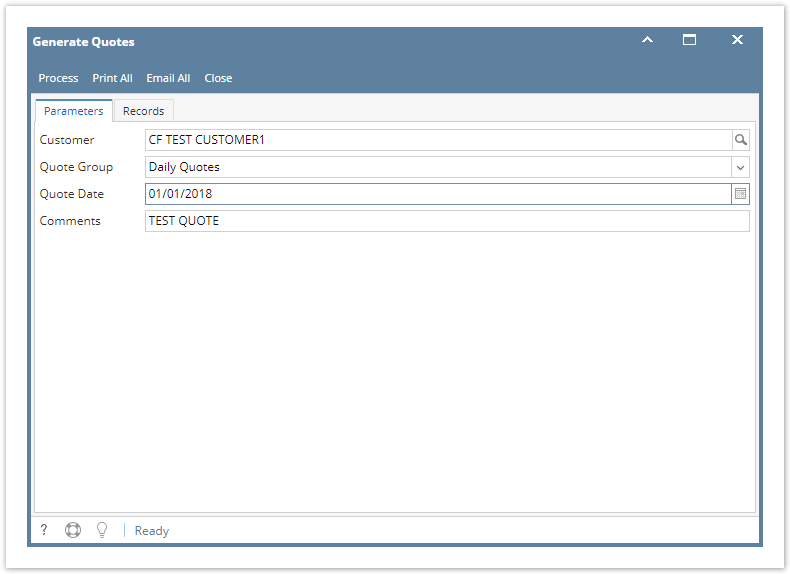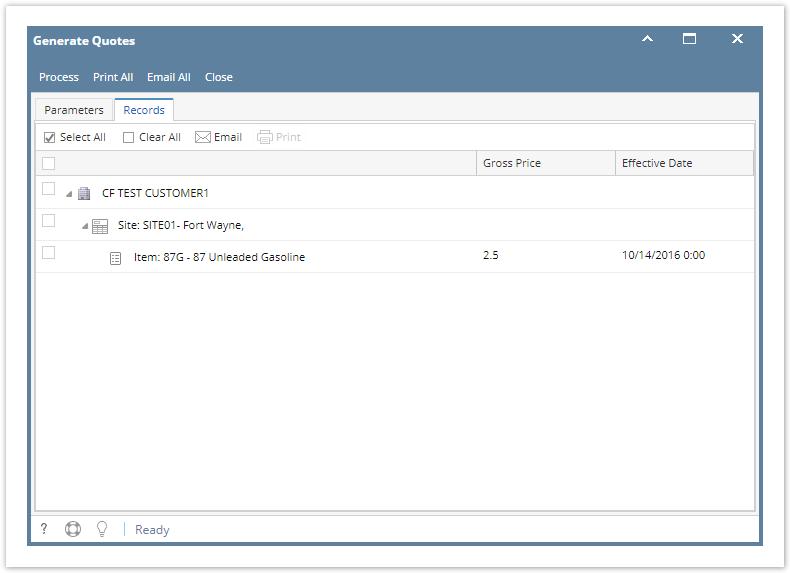- From Card Fueling module, click Generate Quote. This will open the Generate Quote screen.
- Enter filter to generate specific quotes then click Process button. Generated quotes will be displayed on the Record tab.
- Select from the generated quotes then click Print grid button to print specific quotes. Click Print All toolbar button to print all generated quotes.
- Select from the generated quotes then click Email grid button to send specific quotes. Click Email All toolbar button to print all generated quotes.
Overview
Content Tools