- Open the User Profile screen
- Click the 2-Factor button
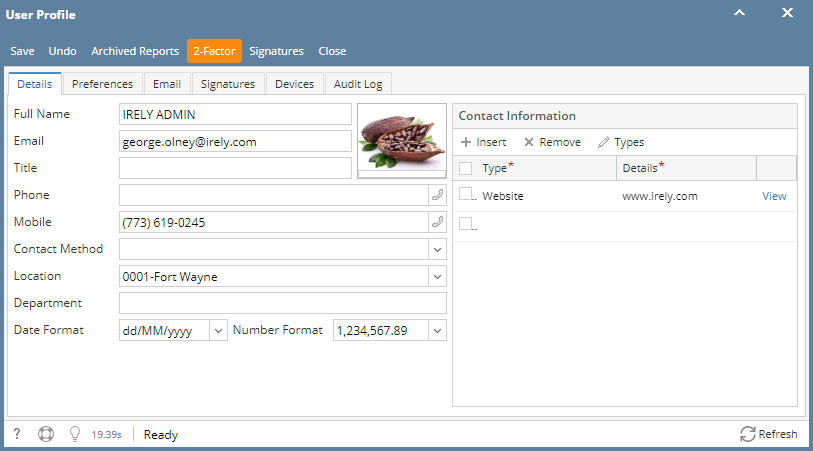
- Click the Disable button on Two-Factor Authentication screen
- Click the Yes button on the message box
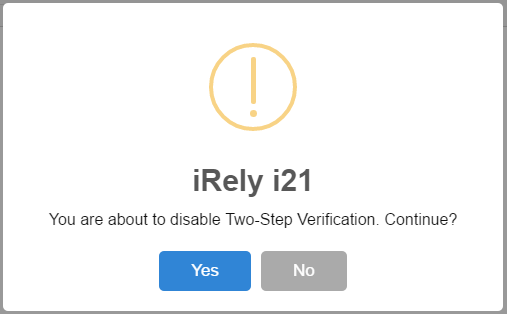
- Click the OK button to save the changes
{"serverDuration": 316, "requestCorrelationId": "196d9d778aa5448e"}