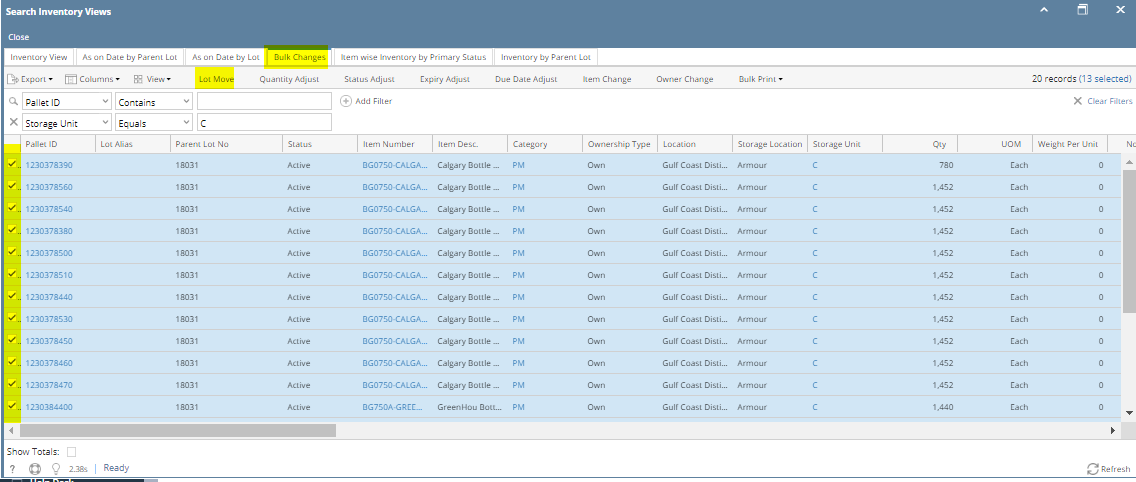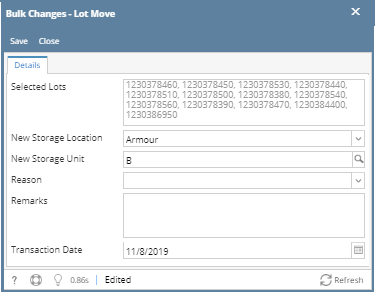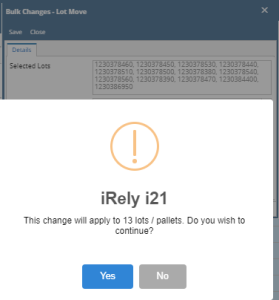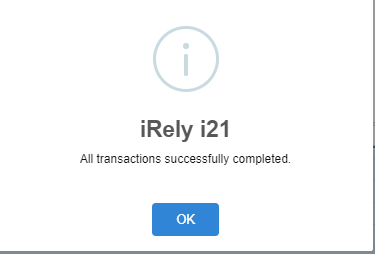The Bulk Changes tab allow user to select multiple pallets and perform the following transaction simultaneously on all selected pallet.
a) Lot Move
b) Quantity Adjust
c) Status Adjust
d) Expiry Adjust
e) Due Date Adjust
f) Item Change
g) Owner Change
h) Bulk Print of Lot Label and Pla-Card report
How do I move multiple together lot to a storage unit?
- Go to Bulk Changes tab
- Filter the pallets that you want to move
- select the pallets
- Click on Lot Move
- The below screen will be displayed
- Select the destination storage unit and click on save
- System will display a confirmation message to proceed
- Click on Yes
- System will display a confirmation message after successful move
- All the selected pallet will be moved to the location.
Overview
Content Tools