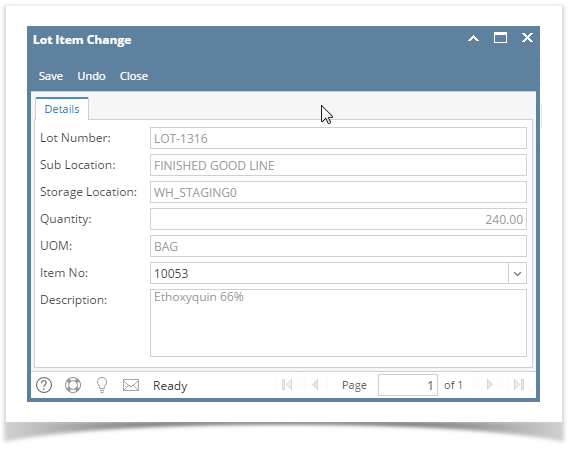Overview:
This option will be useful to re-designate the material from one to another. Typically this happens when there is a mistake entry of lot material or the quality of the material is not as expected (either better or poor).
When the quality of the lot is not as expected, the lot material is changed to a better quality material or the poor quality material respectively.
Change Lot Material window can be opened by selecting a Lot and then clicking on 'Lot Item Change' button.
Screen shot:
Fields description:
Field | Description |
Lot Number | Lot ID of the selected Lot |
Sub Location | Warehouse/Area where the lot is located |
Storage Location | Location within the warehouse/area where the lot is located |
Quantity | Lot quantity of the selected Lot |
| UOM | Unit of Measure of the Quantity |
Category | Item Category of the selected Lot |
Item | Material name and description of the selected material get displayed |
| Description | The Description of the Material |
To change the Item of the lot:
- Select the lot in "Inventory View" under "Manufacturing"
- Click on the menu option "Lot Item Change" to open the "Lot Item Change" screen
- Click on the Item drop down which will list all the item of the same Category.
- Select the Item
- Click on "Save" button to save the changes.