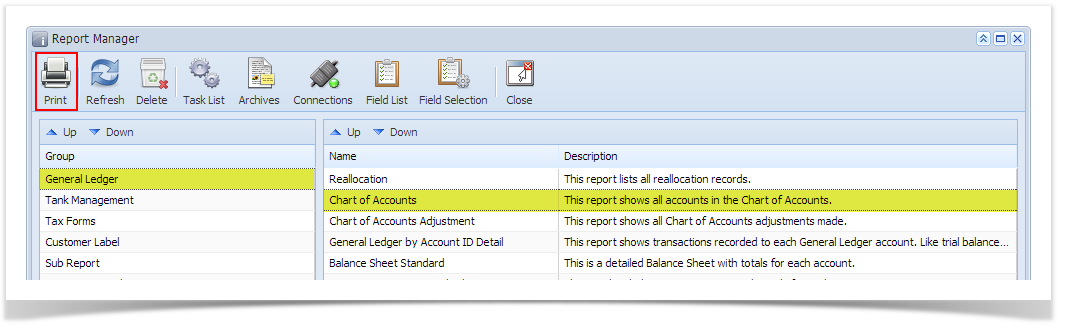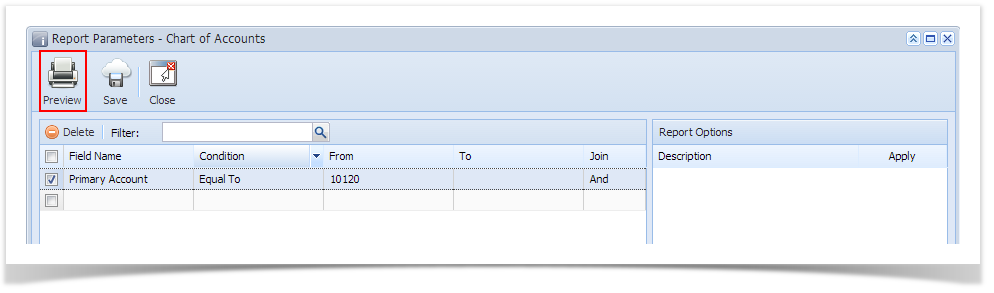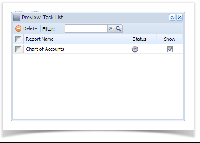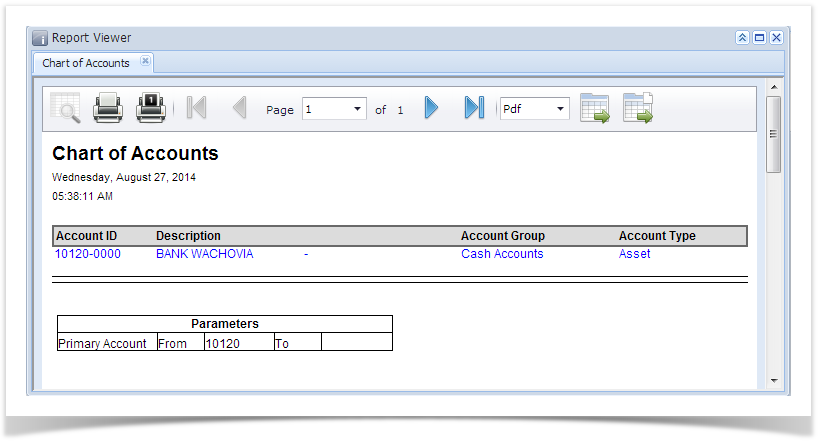The Report Viewer display a preview of the report based on the user defined filters.
How to preview a report:
- Open the Report Manager screen. Refer to Report Manager.
- Select any report Group and any report under the selected group.
- Open the report's Report Parameter screen. You can do this either by clicking the Print toolbar button or by double clicking the specific report.
- Enter the report criteria, then click the Preview toolbar button. This will open the Preview Task List screen.
- Once the system has finished building the report, the Report Preview screen will be displayed.
Pages
Overview
Content Tools