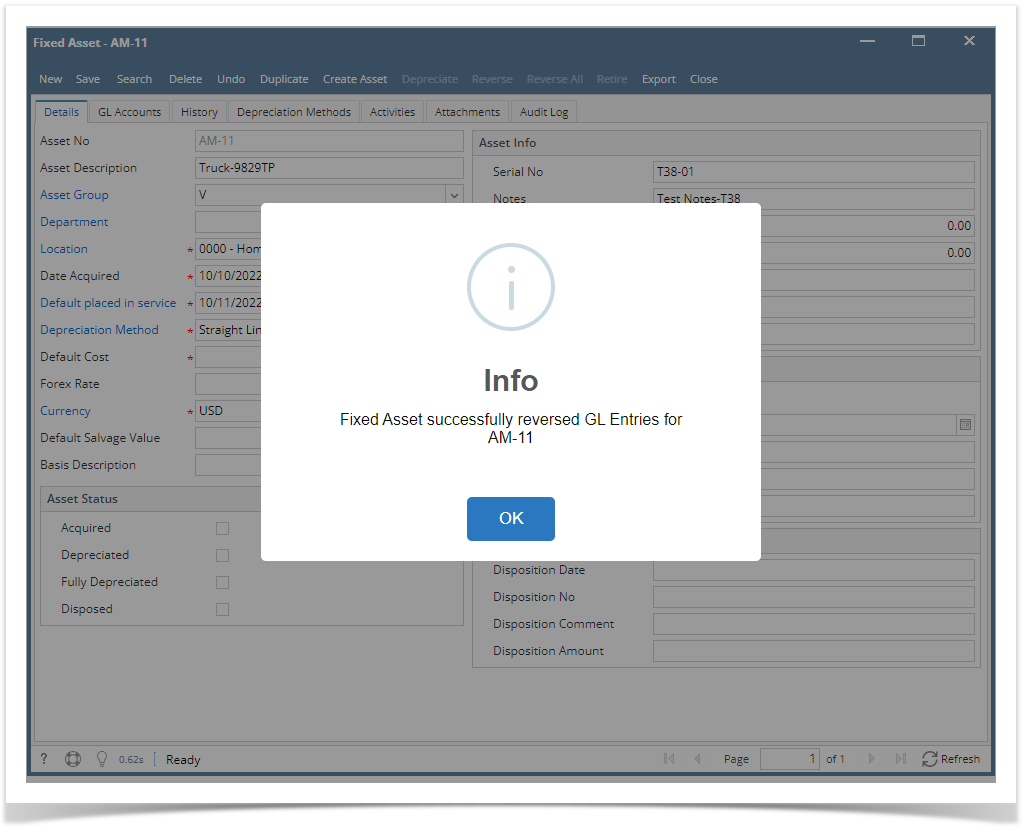Precondition:
Reverse All - Disposal, Depreciation and Acquisition
1. Fixed Assets > Activities >Fixed Assets > Fixed Assets tab
2. Filter for this record
Asset No. = <Created Asset - How to Create Fixed Asset>
3. Select the record and click Open Selected button
4. Click Reverse All button
5. Click Yes
6. Verify the following:
Asset Status panel:
- Acquired checkbox: unchecked
- Depreciated checkbox: unchecked
- Fully Depreciated checkbox: unchecked
- Disposed checkbox: unchecked
7. Go to History tab
Should show 0 record
8. Close all active screens
Verify GL entries
1. General Ledger > Activities > GL Account Detail
2. Go to Transactions tab and filter for Disposal transaction
- Transaction ID = <GL Transaction ID noted in Asset Disposal - Partially Depreciated Asset Step 4>
Should show 6 records with these information:
3. Filter for Depreciation transactions
- Transaction Description = <Asset Description noted in How to Create Fixed Asset>
- Transaction Type = Depreciation
4. Filter for Purchase transaction
- Transaction Description = <Asset Description noted in How to Create Fixed Asset>
- Transaction Type = Purchase
Should show 4 records with these information:
5. Click Close button
Overview
Content Tools