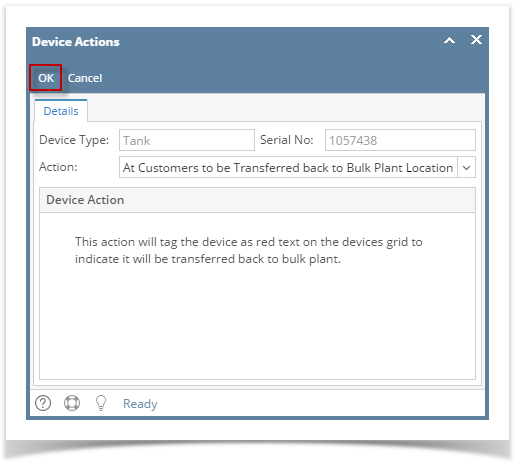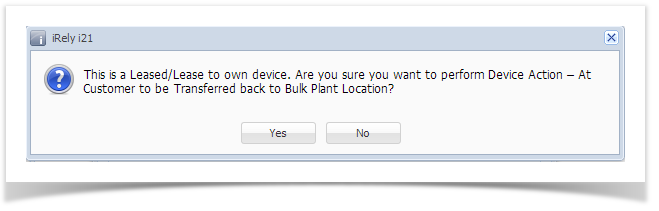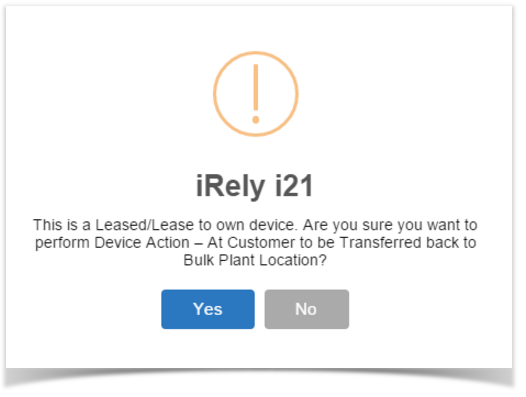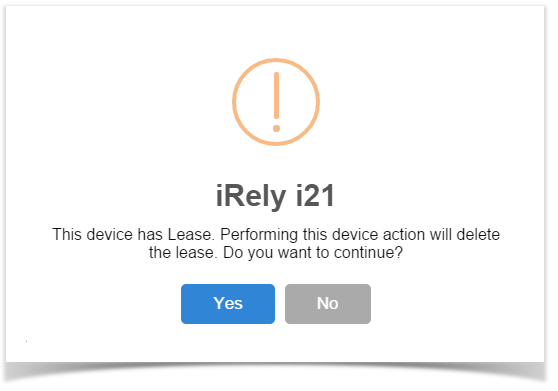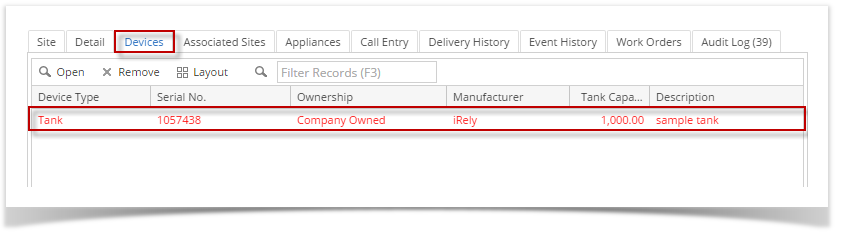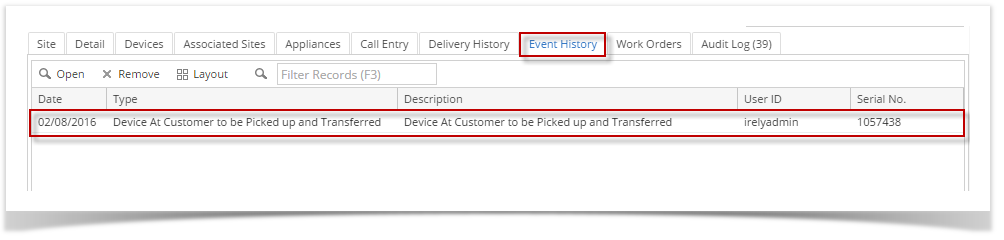Page History
...
- Open the Device Actions screen. Refer to Device Actions for the field description.
- The Action field will default to ‘At Customers to be Transferred back to Bulk Plant Location’, leave it as is.
- Click the OK toolbar button.
- If the device’s Ownership is either Lease or Lease to Own, you will receive this message:
- If the device has a Lease, this is the message that you will receive:
- If the device’s Ownership is either Lease or Lease to Own, you will receive this message:
Select Yes on the confirmation message. Once the process is successful, you will be returned to the Devices tab.
And the auto-generated event will be displayed on the Event History tab.- Save the changes on the Consumption Sites record.
...
Overview
Content Tools