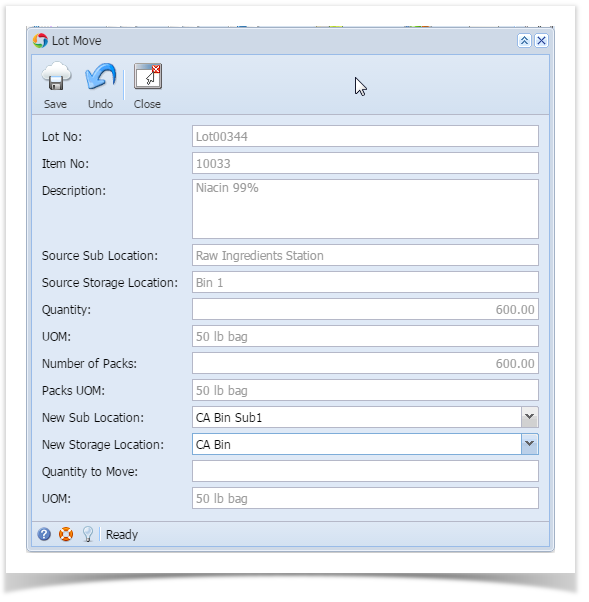Page History
...
"Move Lot" window can be opened by clicking on the menu option "Move Lot"
Field descriptionsFields description:
Field | Description |
Lot ID | Lot ID of the selected Lot |
Item IdNo | Item associated with Lot |
| Description | Description of the item |
Source Sub Location | Current sub location of Lot |
| Source Storage Location | Current storage location |
| QuantityCurrent storage location | Total quantity of the Lot |
UOM | Unit of measure for available quantity |
No of Packs | Displays the physical number of lot |
Pack UOM | Unit of measure for packs |
| New Sub Location | Sub location where lot will be move |
| New Storage Location | Storage location where lot will be moved |
Quantity to Move | Quantity to be moved |
| Unit for QuantityUOM | Unit of measure for quantity |
To move a lot from one location to another location:
...
- Select the lot in "Inventory View" under "Plant Floor"
...
- Click on the menu option or the context menu "Move Lot" to open the "Move Lot" window
...
- Enter the number of units or quantity to be moved
...
- Select the destination warehouse
...
- Select the destination location
...
- Click on "Save" button to save the changes
Overview
Content Tools