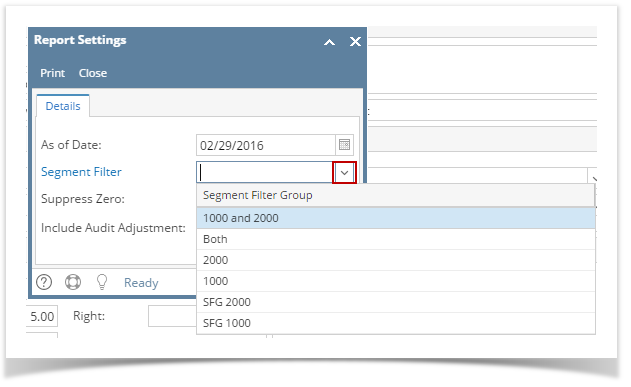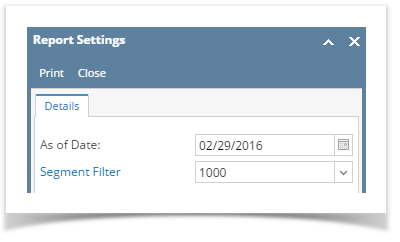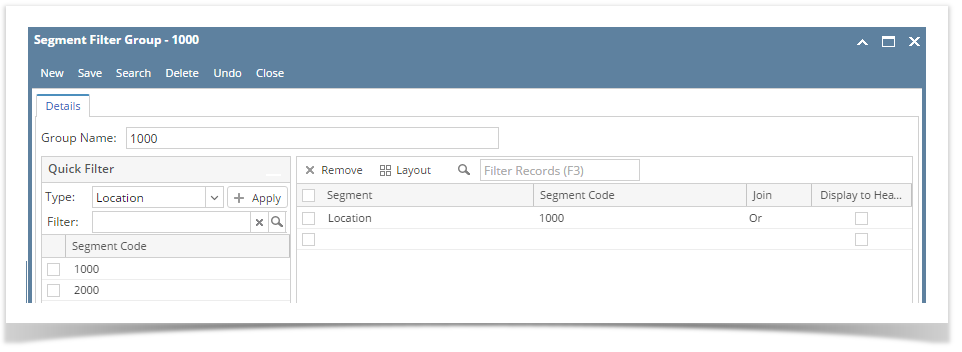Page History
...
- Open the Report Settings screen. See How to open Report Settings screen.
- In the Segment filter field click on dropdown button.
- Select a Segment Filter for the report.
- When printing this report, the entire report will be filtered by Location 1000 as configured.
Note that Segment Filter assigned here will override that of the column segment filter setup.
...
Overview
Content Tools