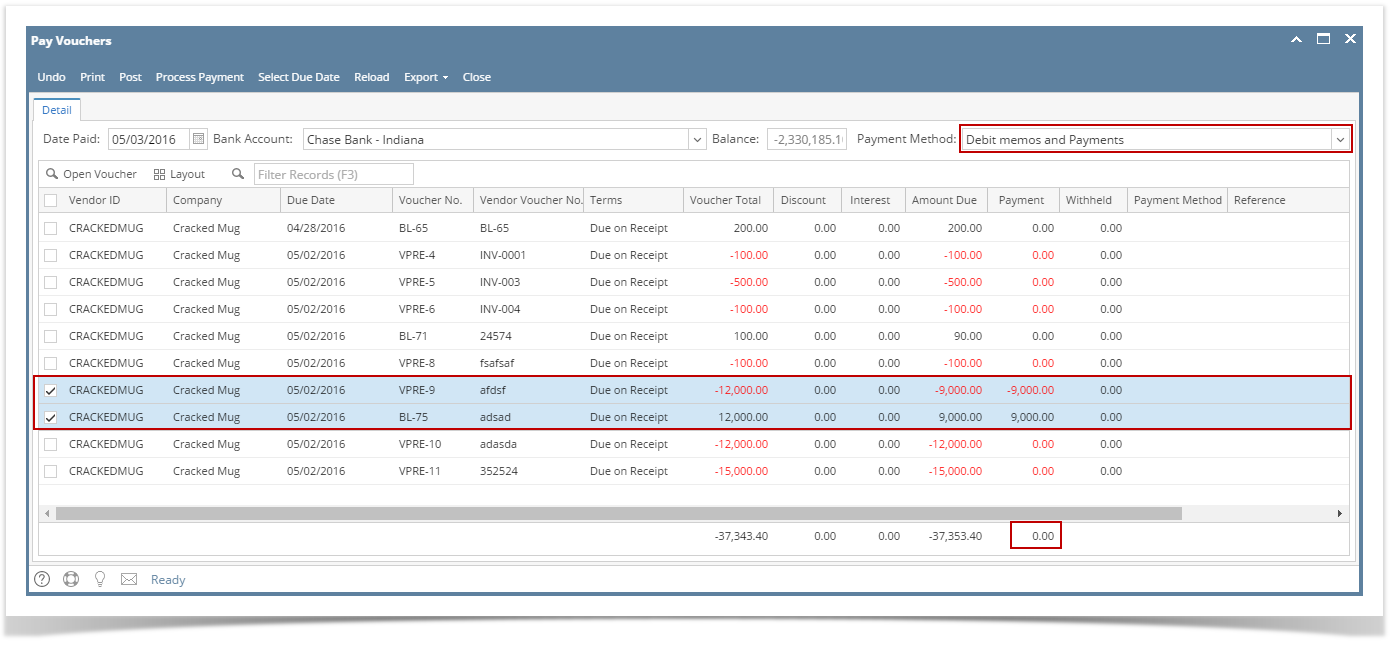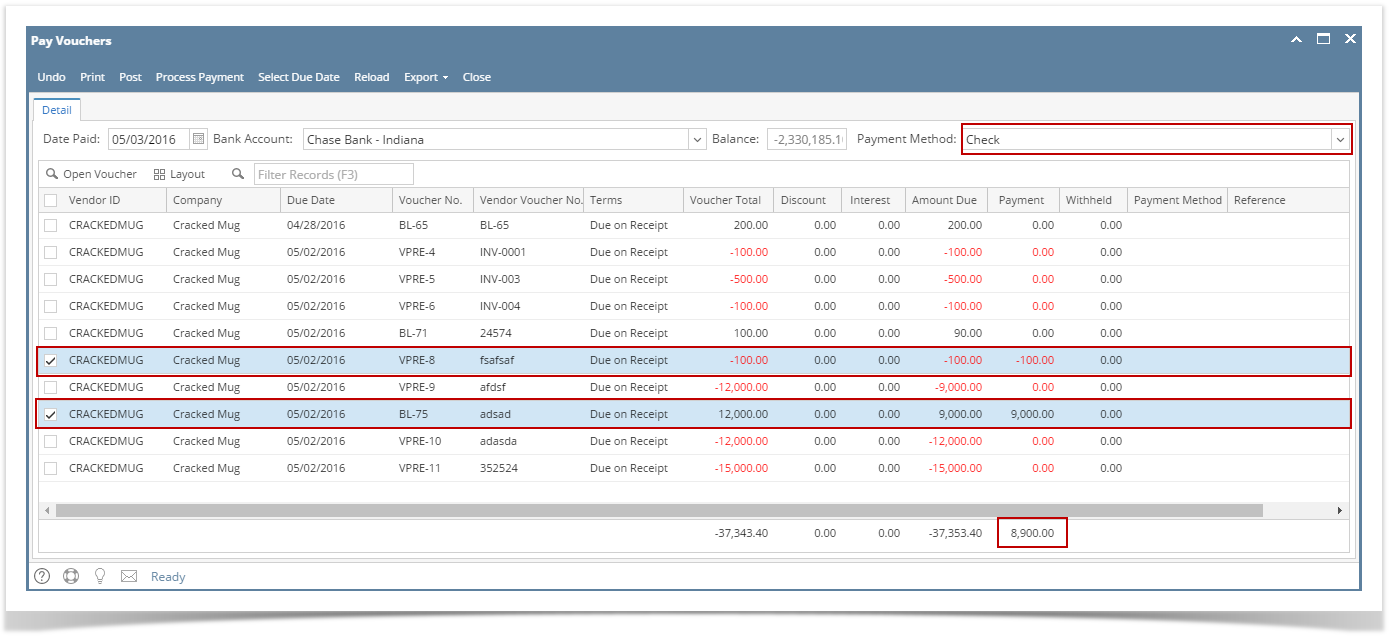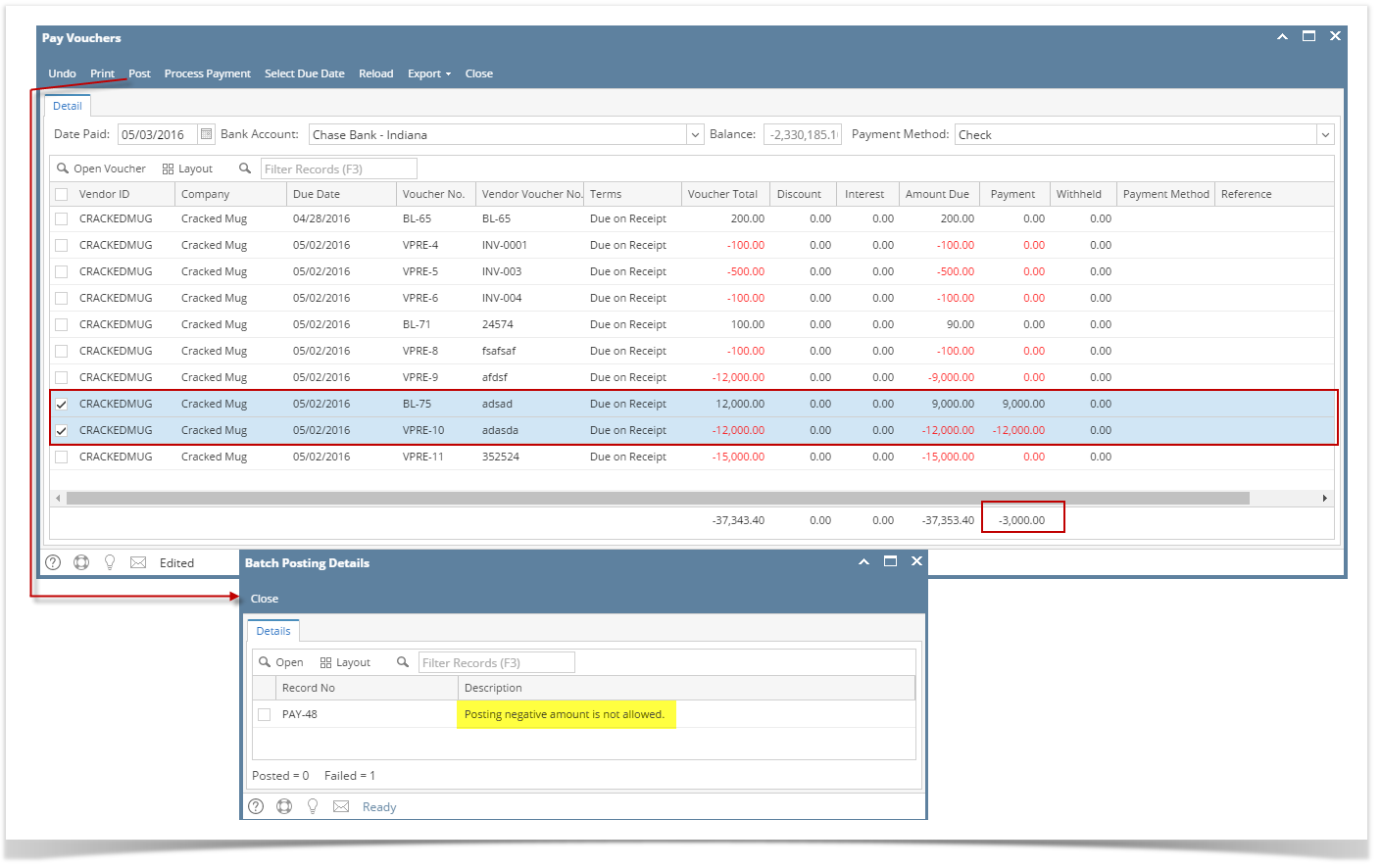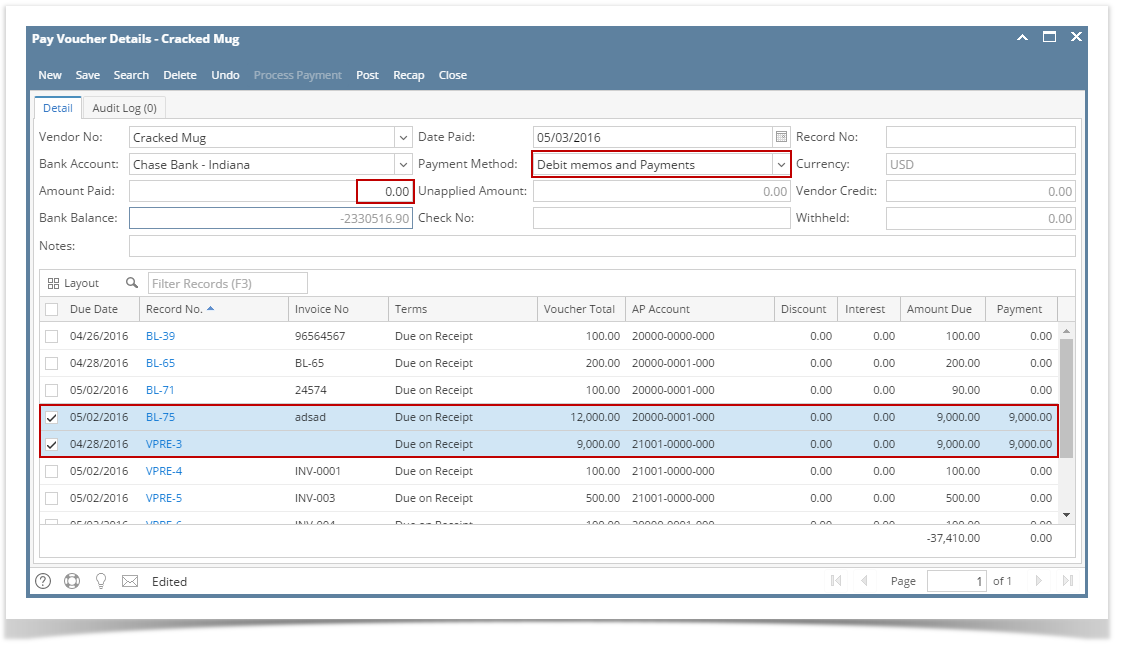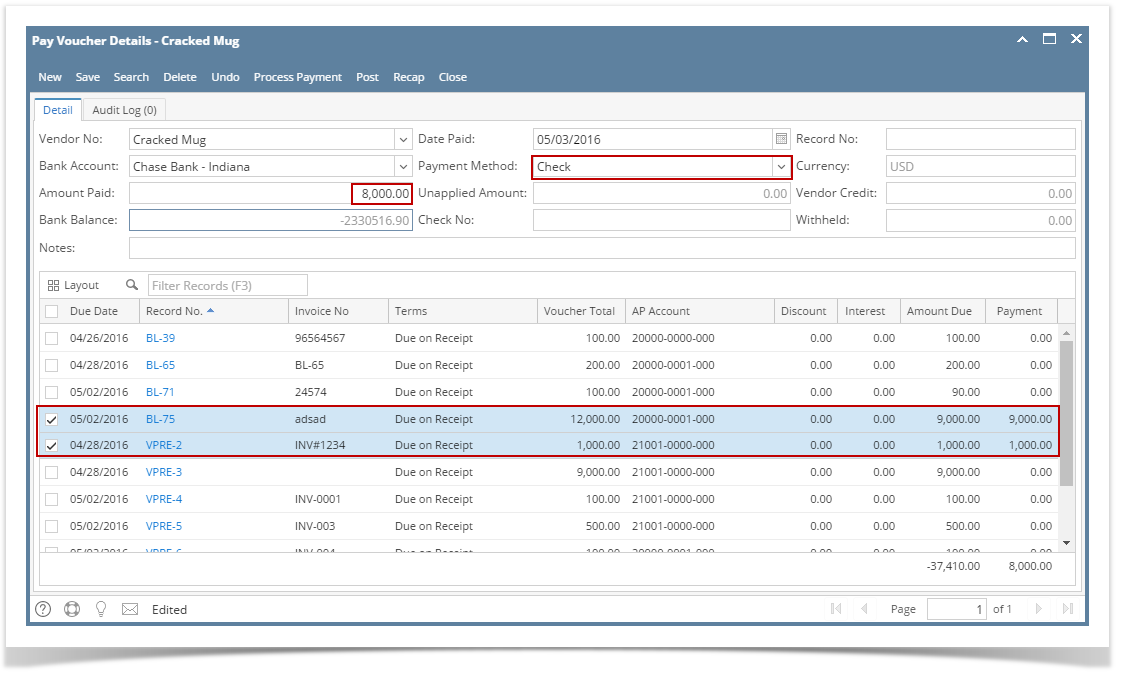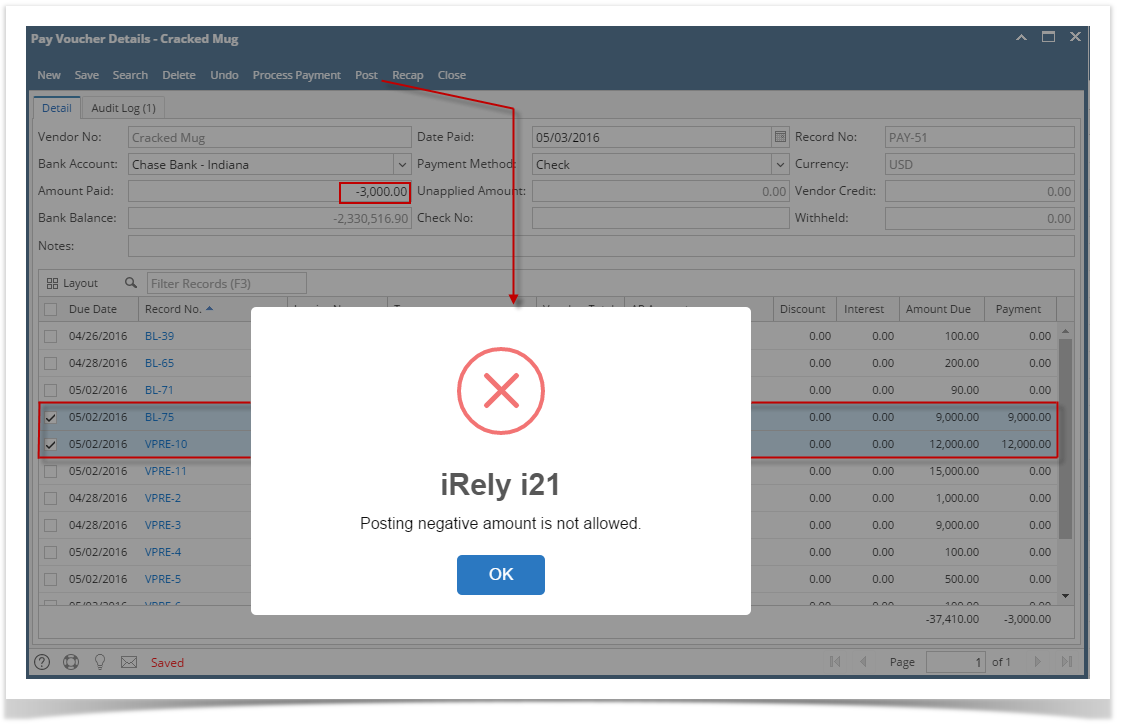Page History
...
- After creating vouchers and vendor prepayments, open Pay Vouchers screen.
- Select voucher/s and prepayments from the grid.
- If total amount of selected voucher and prepayment for a single vendor is equal to 0.00, select Debit Memos and Payments as payment method before posting the transaction.
- If total amount of selected voucher and prepayment for a single vendor is a positive amount, select any of the payment method other than Debit Memos and Payments.
If
- If total amount of selected voucher and prepayment for a single vendor is equal to 0.00, select Debit Memos and Payments as payment method before posting the transaction.
- This is now ready for posting.
- In case the total amount of selected voucher and prepayment for a single vendor is a negative amount, this transaction is not allowed to be posted.
This is now ready for posting.
Via Pay Voucher Details
- After creating vouchers and vendor prepayments, open Pay Voucher Details screen and select vendor.
- All vouchers and prepayments for the selected vendor will be displayed on the grid.
- Select vouchers and prepayments.
- If total amount of selected voucher and prepayment is equal to 0.00, select Debit Memos and Payments as payment method before posting the transaction.
- If total amount of selected voucher and prepayment is a positive amount, select any of the payment method other than Debit Memos and Payments.
If
- If total amount of selected voucher and prepayment is equal to 0.00, select Debit Memos and Payments as payment method before posting the transaction.
- This is now ready for posting.
- In case the total amount of selected voucher and prepayment is a negative amount, this transaction is not allowed to be posted.
This is now ready for posting.
Overview
Content Tools