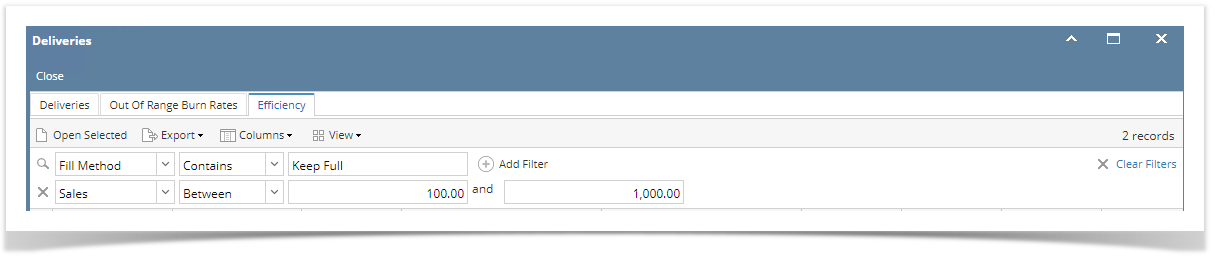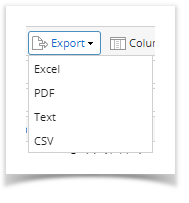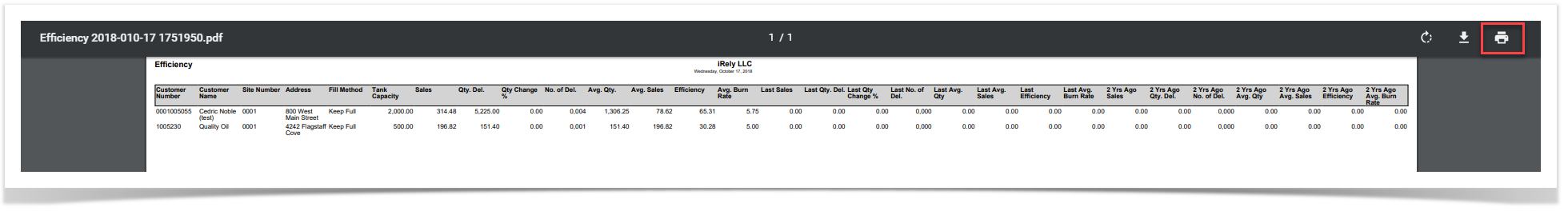Page History
Efficiency report has been converted as search screen where user can filter, export and print the specific records.
On TM > Deliveries menu, select and open Deliveries.
Navigate to Efficiency Tab. Add and enter specific criteria to filter the records needed.
To export and print the records, click Export button and select the file format you want the records be exported.
The file will be automatically downloaded from the browser. Open the file and click the Print icon to print the report.
...
Overview
Content Tools