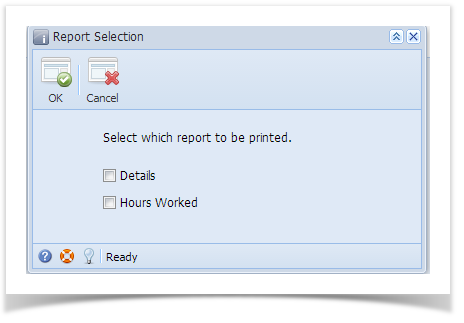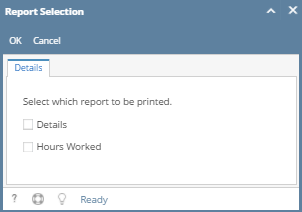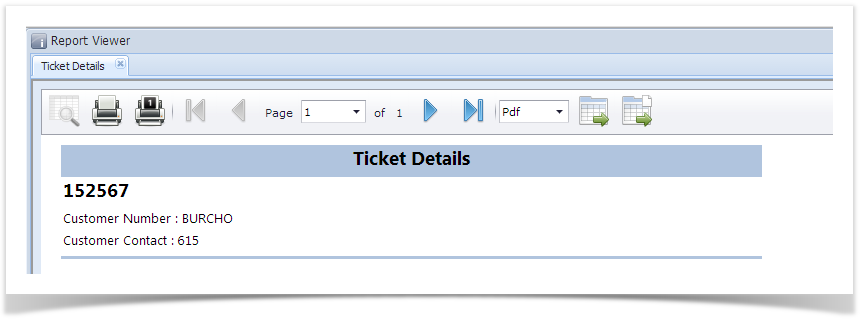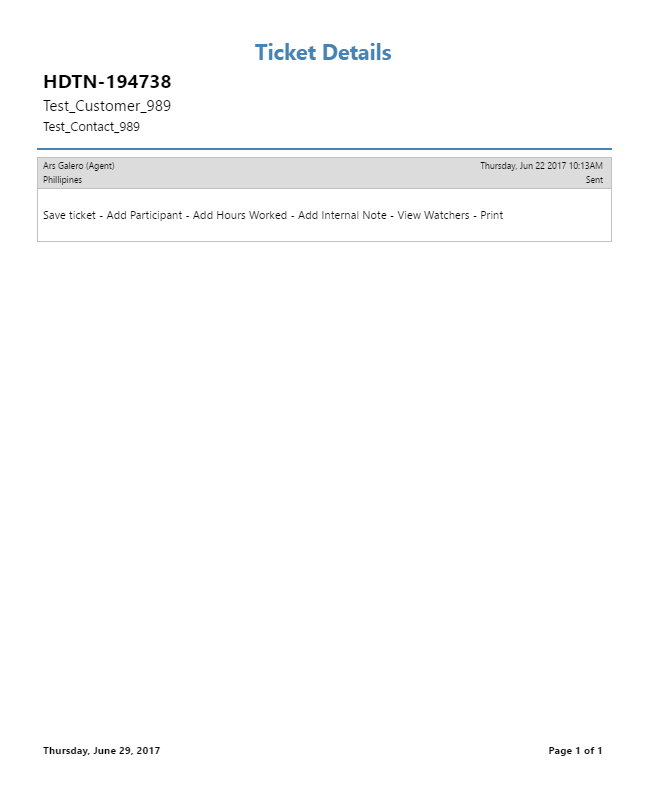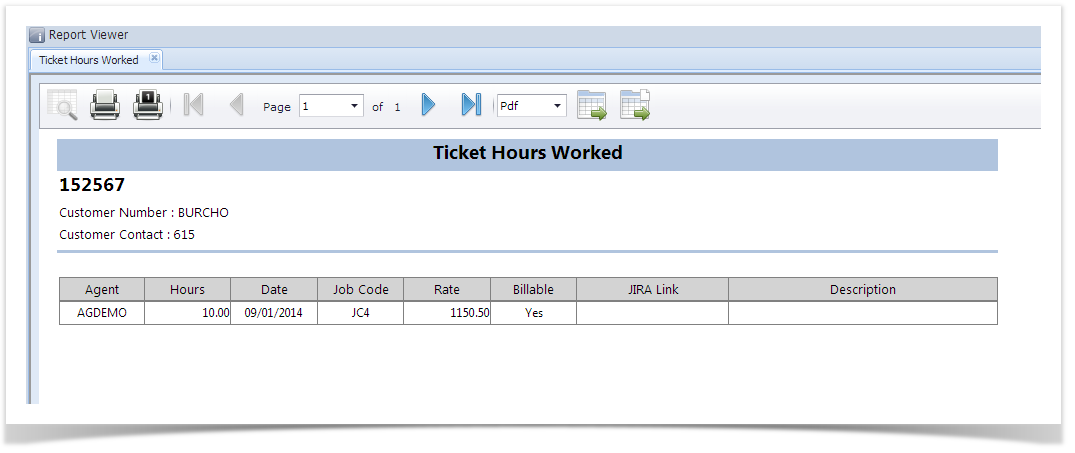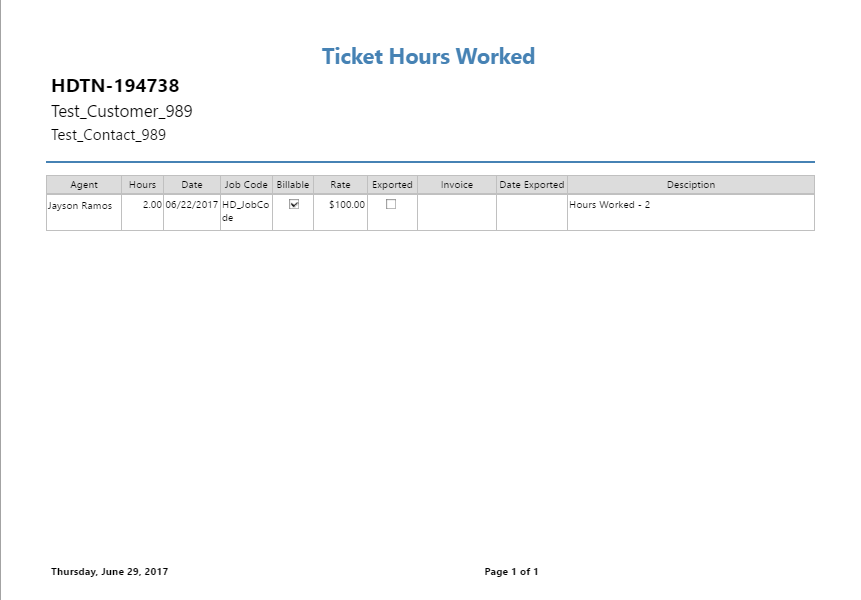Page History
...
- Open any Ticket, and click Print from the Toolbar..
- Select which report to be printed.
- If you selected on Details, it will preview the Ticket Details report. Here is a sample report. When Report Preview opens, it can now be sent to the printer or export the report into PDF, XLS, XLSX etc.
- While selecting the Hours Worked will preview the Ticket Hours Worked.
Overview
Content Tools