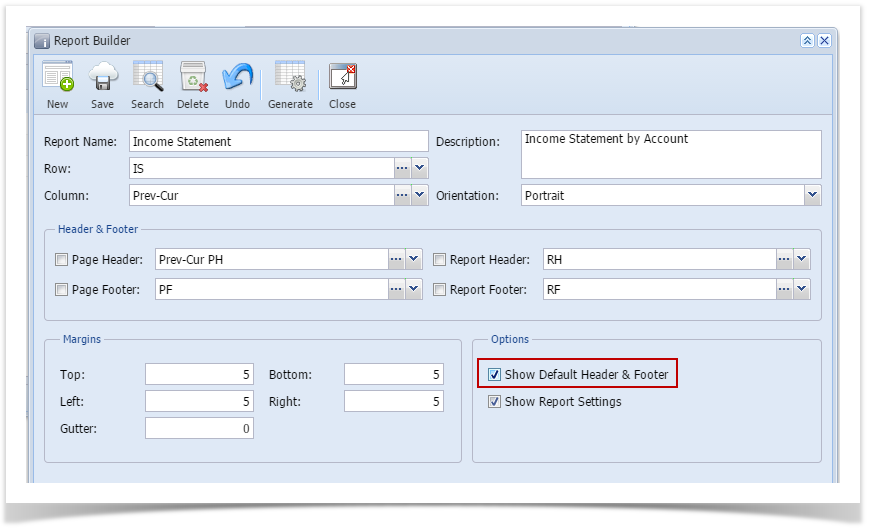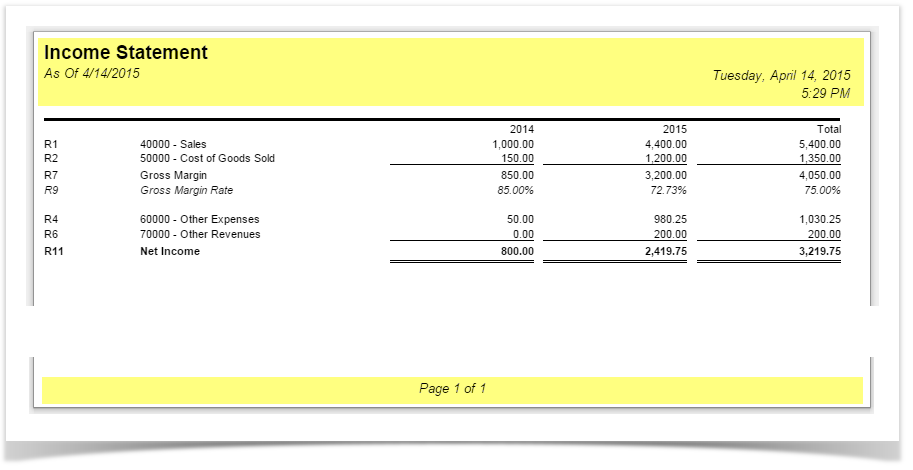i21 has default header and footer that can be readily used.
Follow the steps below on how to use this.
- Create a New financial report or Open an existing one.
- Check the Show Default Header & Footer checkbox.
- Click Generate toolbar button to Generate a report.
If Show Report Settings checkbox is checked, Report Settings screen will open and from there you can generate the report. See How to Show Report Settings screen before report preview.
If Show Report Settings checkbox is unchecked, it will directly generate the report.
Here is the generated report with Default Header and Footer. Highlighted is default header and footer and this is shown on every page of your report.
Overview
Content Tools