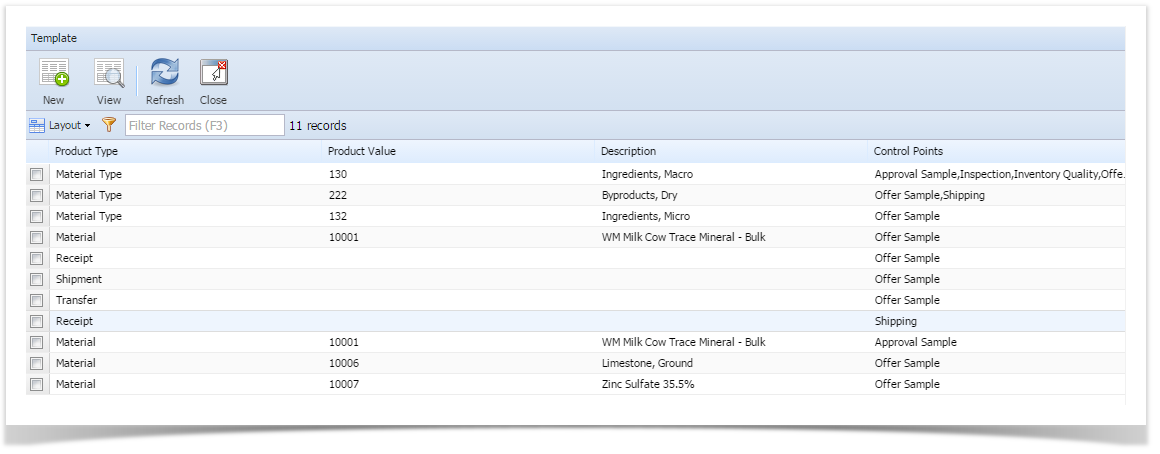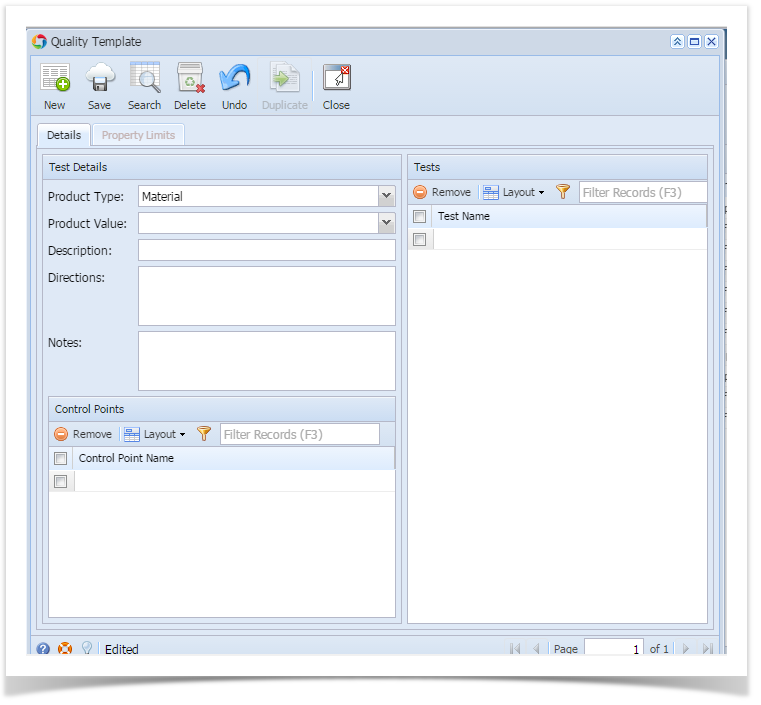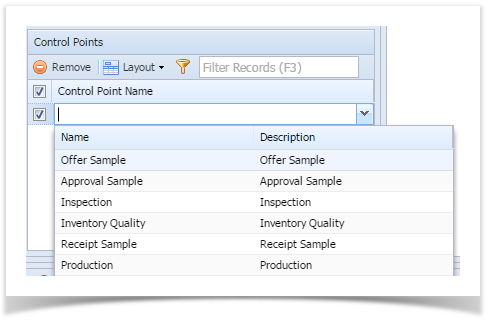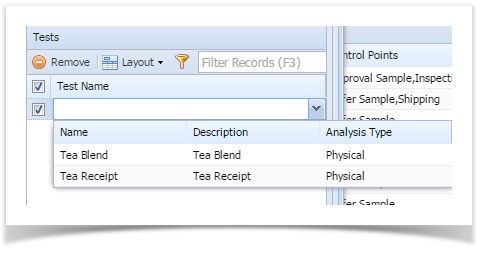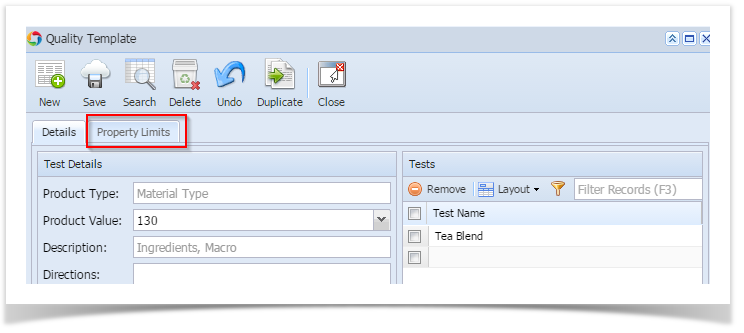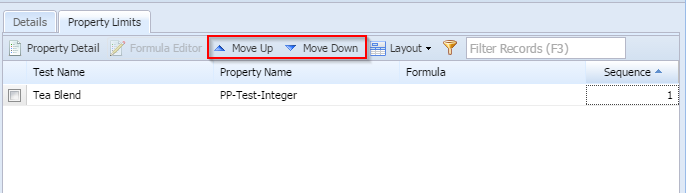- Navigate to Quality --> Quality Template.
- Template Manager screen is loaded
- Click on New button.
- Quality Template screen is loaded.
- Select the Product Type from the drop down.
- Select the Product Value.
- Enter the Description.
- Enter the Directions (Optional Field).
- Enter the Notes (Optional Field).
- Select the Control Points from the Control Point Name drop down.
- Select the Test from the Test Name drop down.
- Click on Save.
- Property Limits tab is enabled.
- Property can be moved Up and Down using Move Up and Down button
- Click on Save.
Overview
Content Tools