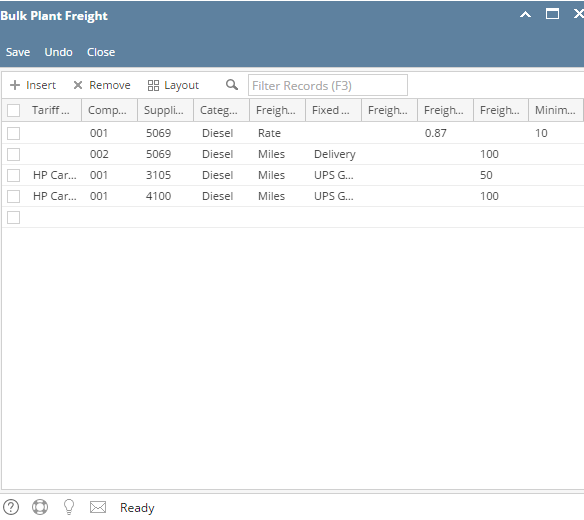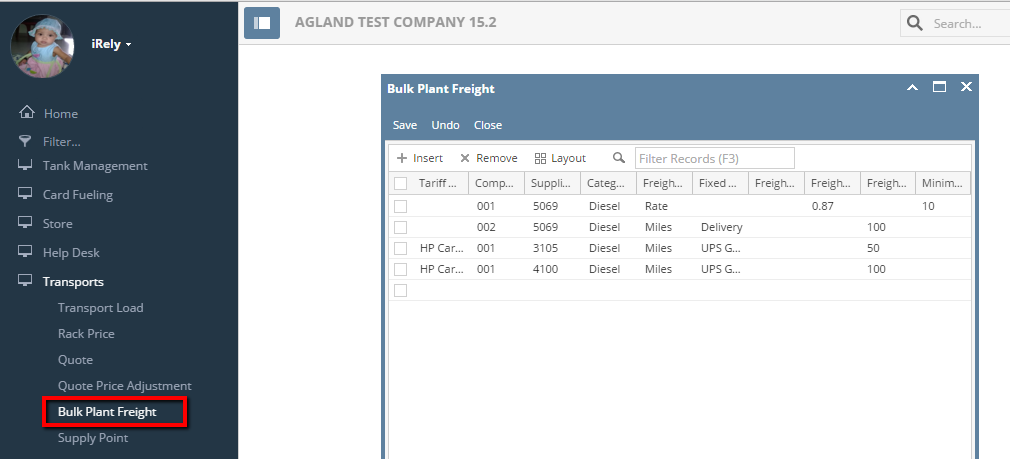Grid Details :
Tariff : Select the Tariff you wish to use for miles rate calculation for a ship via
Company Location : Select the bulk location which is receiving the transport loads. (ie Distribution bulk location)
Supplier Zip Code : Enter the Zip code of Fuel supplier.
Category : Enter the inventory item category for the product being transported.
Freight Type :This field will determine the type of freight charge will be calculated. Select the appropriate option from the drop down list.
Amount – the freight will be a flat fee of the dollar amount entered in the Freight Amount field.
Rate – the freight will be a “per unit” rate.
Miles – the freight will be calculated on the number of miles from the terminal to the distribution bulk location site.
Fixed Ship via :