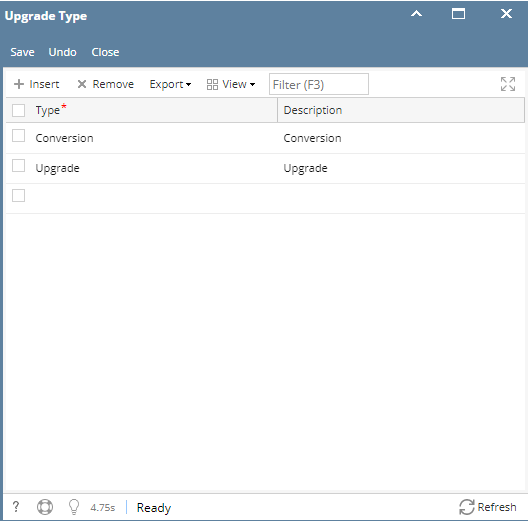To setup Upgrade Type:
- Go to Help Desk > Tickets
- Open a ticket > Go to Upgrade Details tab
- Click Type drill down under Upgrade Details tab
- Go to available row in a grid, select input Type and Description. Type must be unique > Save
Overview
Content Tools