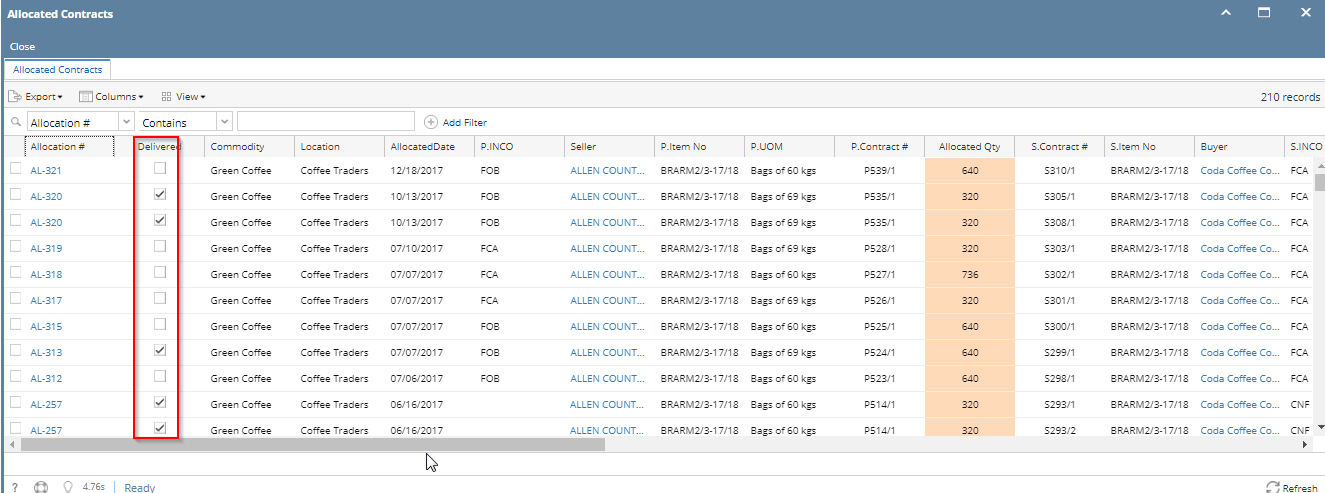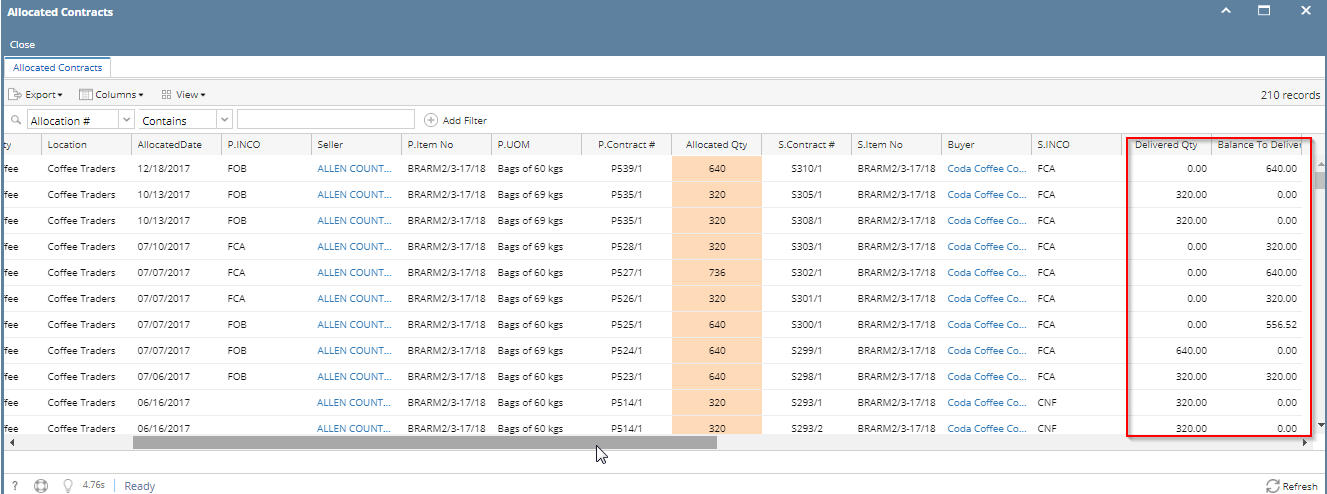Go to Logistics → Reports → Allocated, Click to open 'Allocated' contracts report.
All Contracts having any allocated quantity will populate here .
This will have below information:
Allocation Ref No, Delivered status, Commodity, Location, Allocation Date, P.Inco Term, Seller, P.Item No, P.UOM, P.Contract #, Allocated Qty, S.Contract#, S.ItemNo, Buyer, S.Inco, Delivered Qty, Balance to Deliver Qty, etc.
If the allocated Qty is fully referred in Outbound Load, Delivered check box will get ticked and Delivered Qty will be equal to allocated Qty and Balance To Deliver Qty will be 0..
Overview
Content Tools