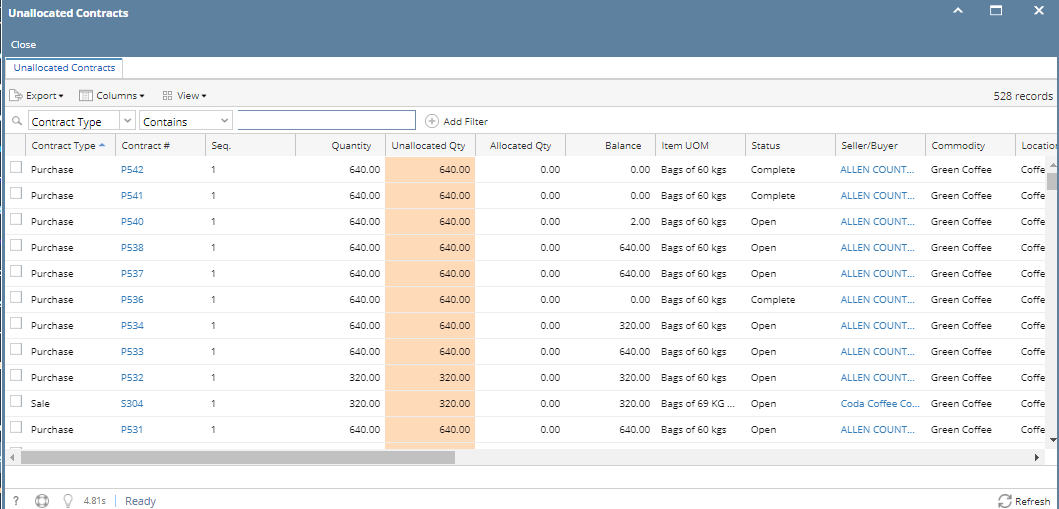Go to Logistics → Report → Unallocated. Click on hand reference in Menu to open Unallocated report.
Upon opening unallocated report
All contracts having unallocated quantity will be shown here with corresponding un-allocated quantity.
Until a contract is fully allocated, it will populate a contract with (Contract Quantity - Allocated Quantity).
It will show below information.
Contract Type - Purchase/Sale, Contract#, Seq., Quantity, Unallocated Qty, Allocated Qty, Balance, Item UOM, Status, Seller/Buyer, Commodity, Reserved Quantity, Scheduled Quantity, Status, Location Name, Item No., Item Description, Start Date, End Date, Futures, etc.
Overview
Content Tools