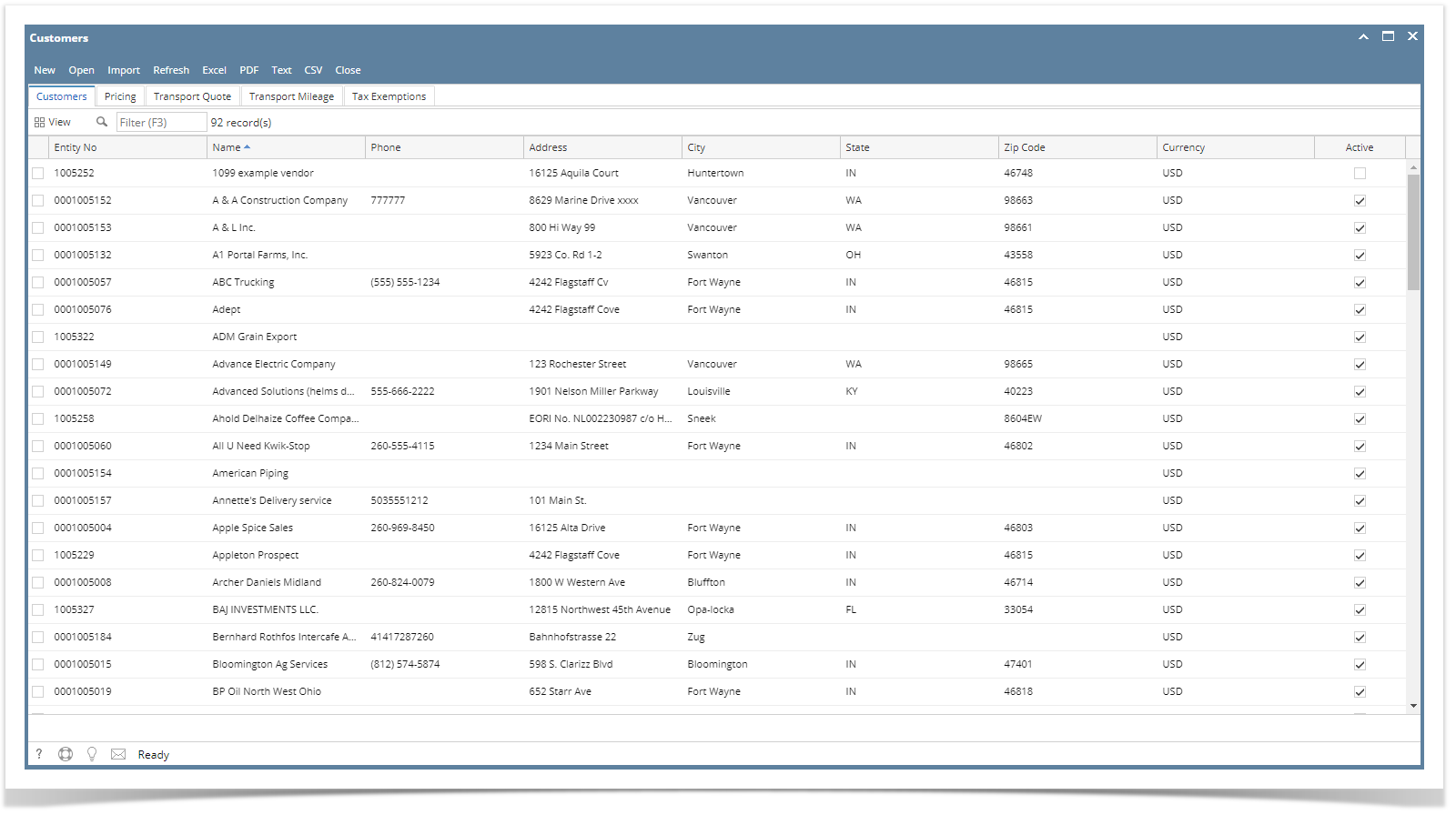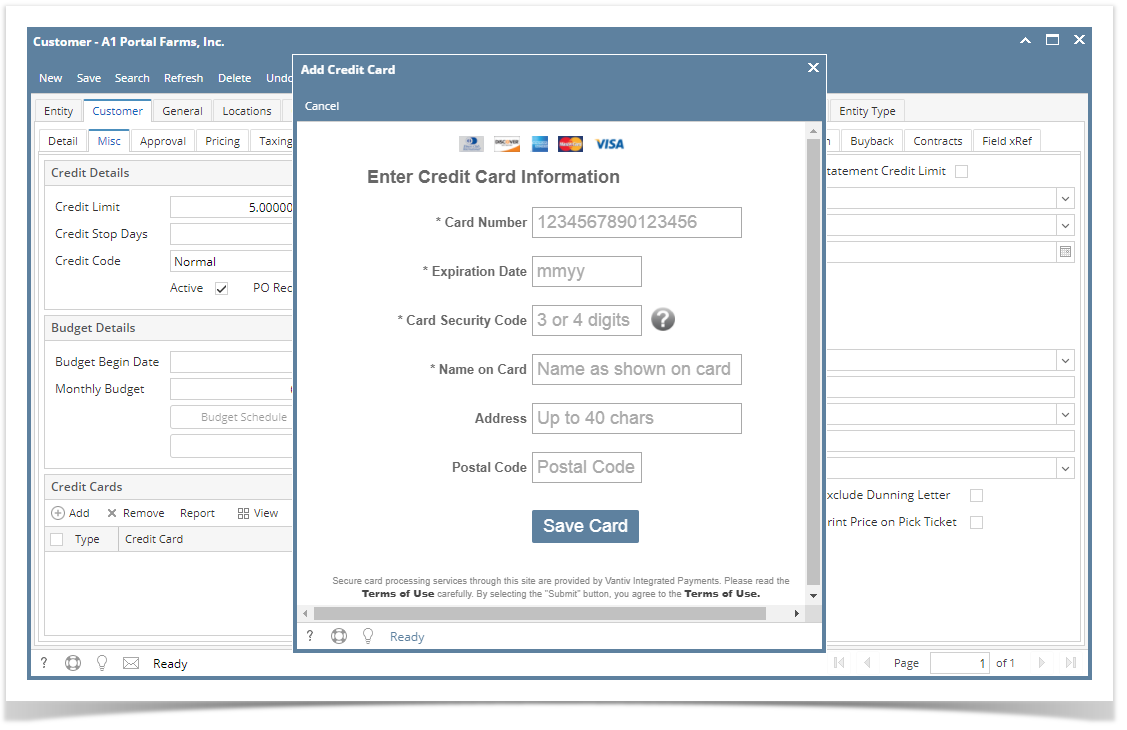Here are the steps on how to add a new customer:
Click the Sales menu and Click Customers. This will open the Customer Search screen.
Select Customer and click open toolbar button.
- Navigate to Customer tab | Misc tab
- Under Credit Cards, click add button and this will open Add Credit Card Screen and fill out the required fields.
- Click Save Card
Overview
Content Tools