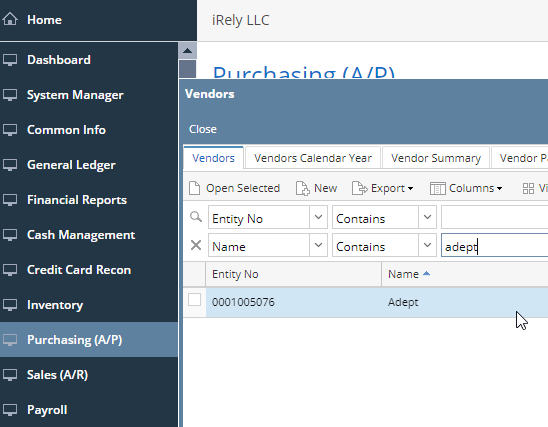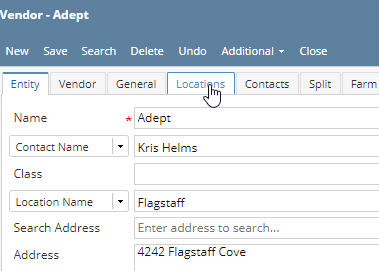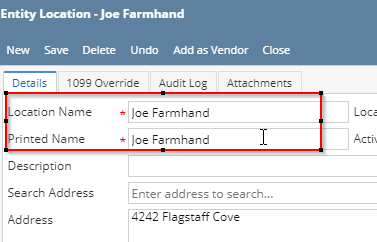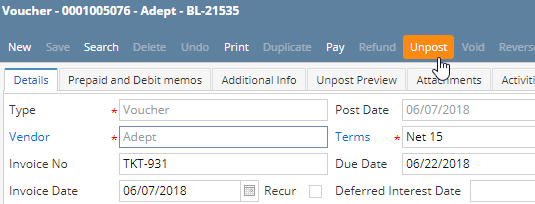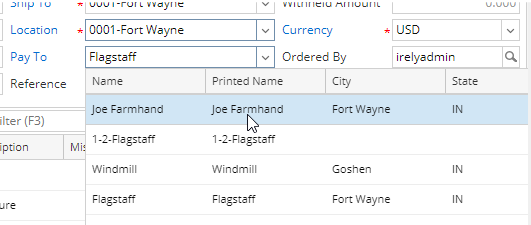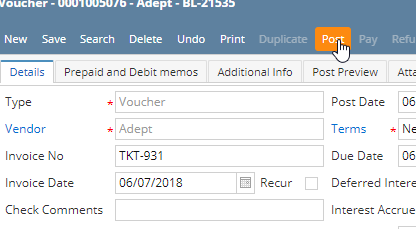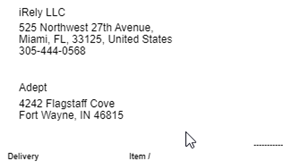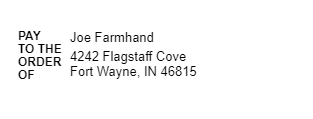Transfer Settlement (From Origin)
Grain delivered from one vendor, check paid to another
Steps:
Purchasing > Vendors > Select Vendor who has delivered the Grain
On the Vendor Screen Select the Locations Tab
Enter Pay to Vendor information > Enter both Location Name and Printed Name as it should appear on Check > Save
Purchasing > Vouchers > Select desired Voucher > Select Unpost
Change “Pay To” to vendor you set up above.
Select Post
Select Pay
Settlement Shows Customer who delivered the Grain
Check Prints to vendor you selected in the Pay to Box
Overview
Content Tools