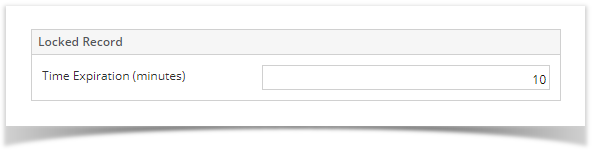Record Lock:
- Set the Lock expiration, on Company Configuration | System Manager, Add the minutes for the Time Expiration
- Save
- Login the first user
- Open a screen and start to edit. Once a user starts to edit
- Login another user and open the same screen
Overview
Content Tools