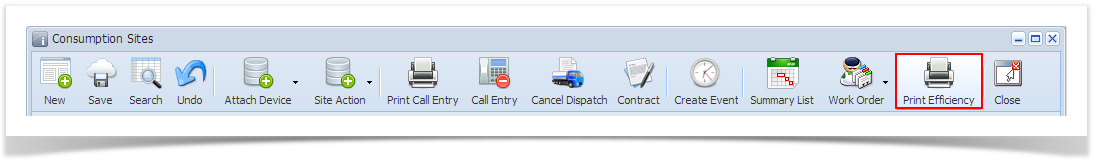Open the Consumption Sites record.
Click the Print Efficiencytoolbar button. This will open the report preview of the Efficiency Report. See also How to Preview a Tank Management ReportEfficiency Report will be printed based on the following conditions:
When site is active.
When site is active but has no attached device, the Delivery Efficiency will show NA.
When site is active and has an attached device:
If Tank Capacity of the device is NOT EQUAL to 0, Delivery Efficiency will be computed based on this formula: [Average Gallons Delivered / Tank Capacity].
- If Tank Capacity is EQUAL to 0, Delivery Efficiency field will show as NA
- When active site has an attached device but device attached is not a Tank (Device Type not equal to Tank), Delivery Efficiency field will show as NA
Inactive sites are not displayed in Efficiency Reports
Overview
Content Tools