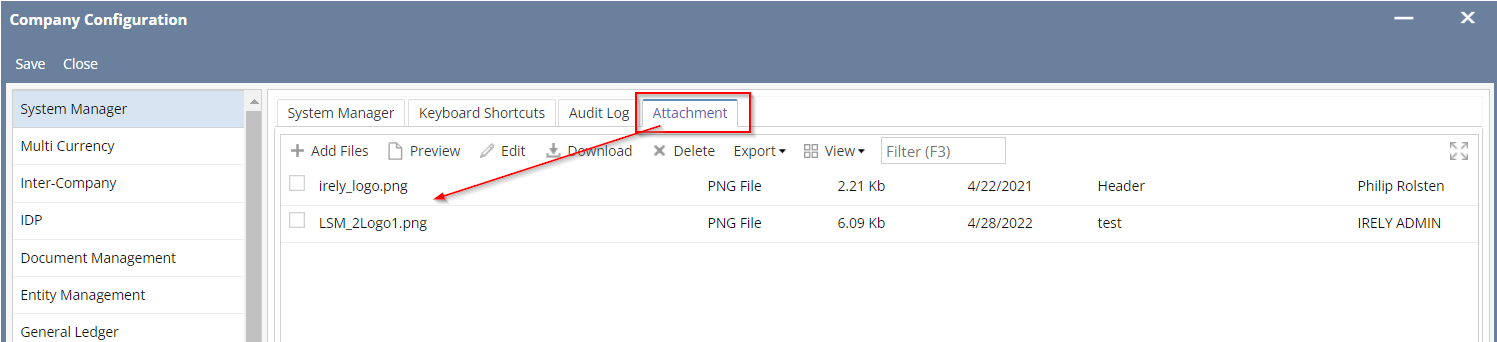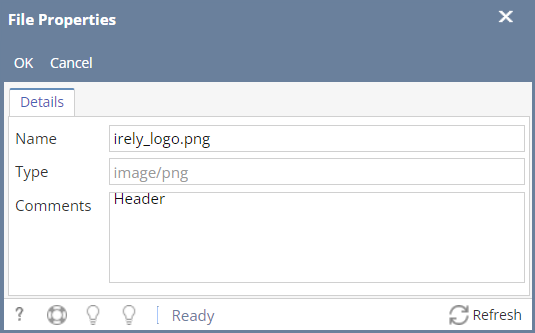Steps to configure:
- Go to System Manager
- Click Company Configuration
- Click on Attachment tab
- Click Add Files button
- Click Upload Files button
- Select the logo
- Click Save button
- Select uploaded file
- Click Edit button
- Add 'Header' in the comment value
- Make sure that the comment value is "Header". This will be the keyword that will be use in filtering
- You can add image for footer just set "Footer" in comment.
Note: The added logo will be shown in attachment reports
Overview
Content Tools