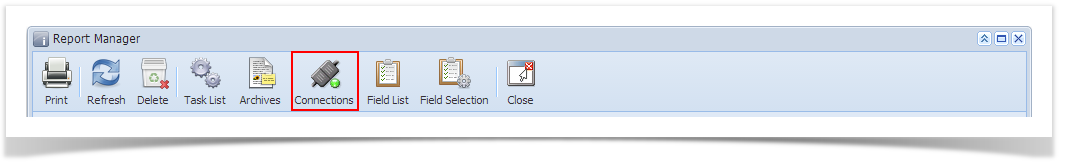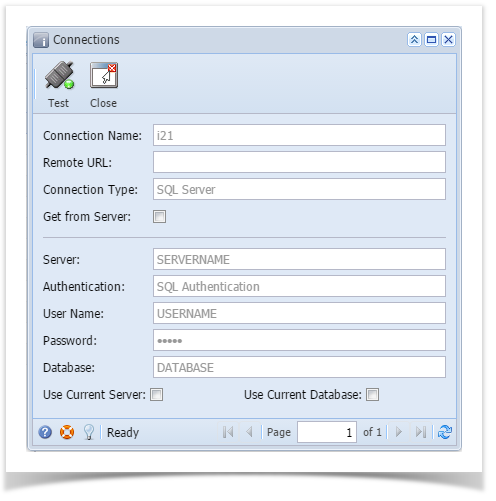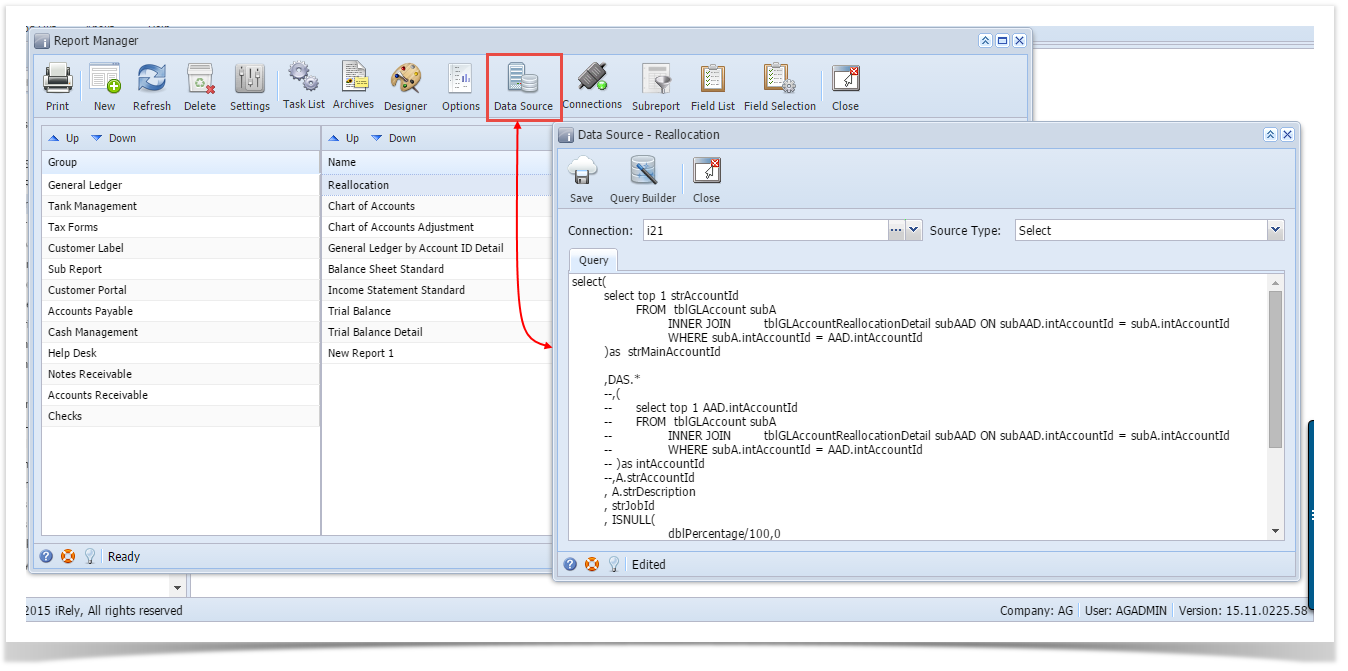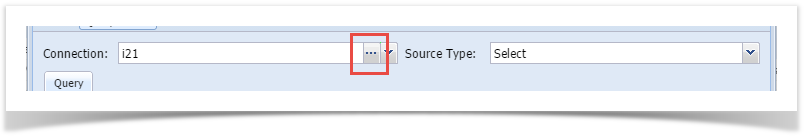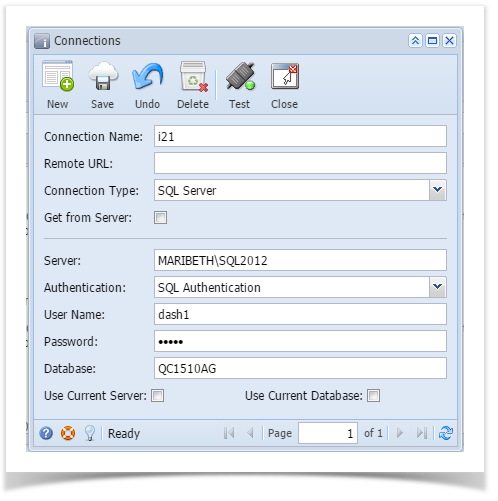Connections screen is used to view the existing connections to database. It tells the report where to connect when getting its data source.
Only Security user can add/edit/delete connections.
How to open the Connections screen:
- Open the Report Manager screen. Refer to Report Manager
- Click the Connections toolbar button.
Only Security user have access to Data Source screen.
How to open the Connections screen via Data Source screen:
- Open the Report Manager screen. Refer to Report Manager
- Select any report and click Data Source toolbar button. Data Source screen will open
- Click the ellipses button on the Connection field
Overview
Content Tools