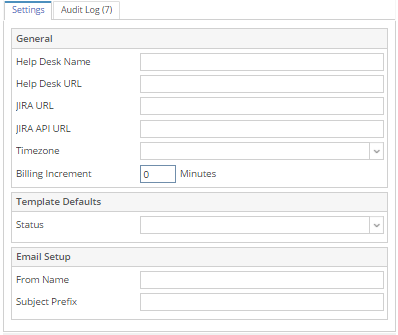The Help Desk Settings screen is used to configure global settings for the Help Desk module. This can be accessed from Help Desk Menu and expand the Maintenance sub-menu
Help Desk Name - The name of the help desk which will display in the Customers Portal only.
Help Desk URL- The URL of the Help Desk in the Customer Portal.
JIRA URL- Enter the JIRA project management site url.
Timezone- Select the time zone of HelpDesk server. This is normally the i21 server's timezone.
Ticket Defaults
Status- Select Status that will display by default in a Ticket Entry. See this page on How to Add Ticket Status
Overview
Content Tools