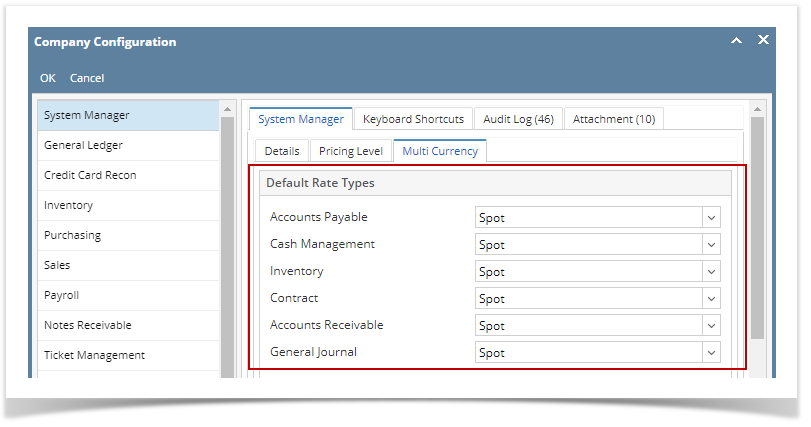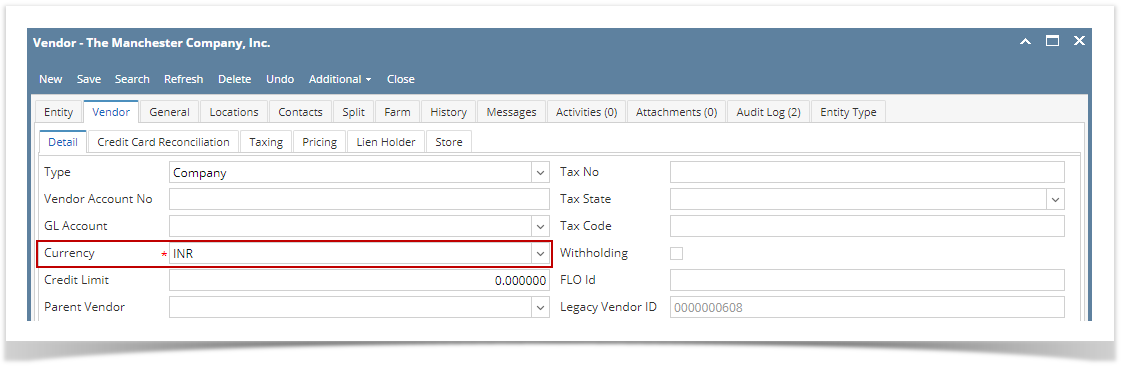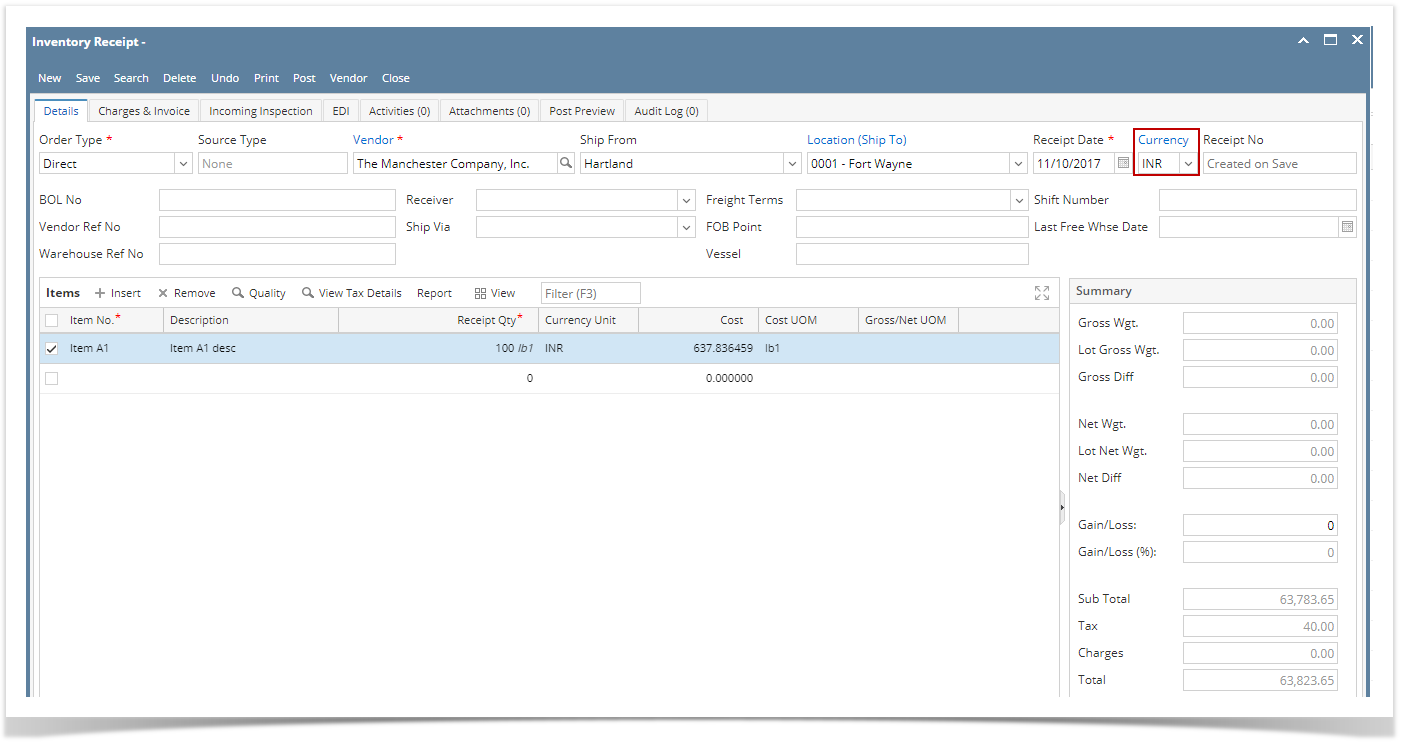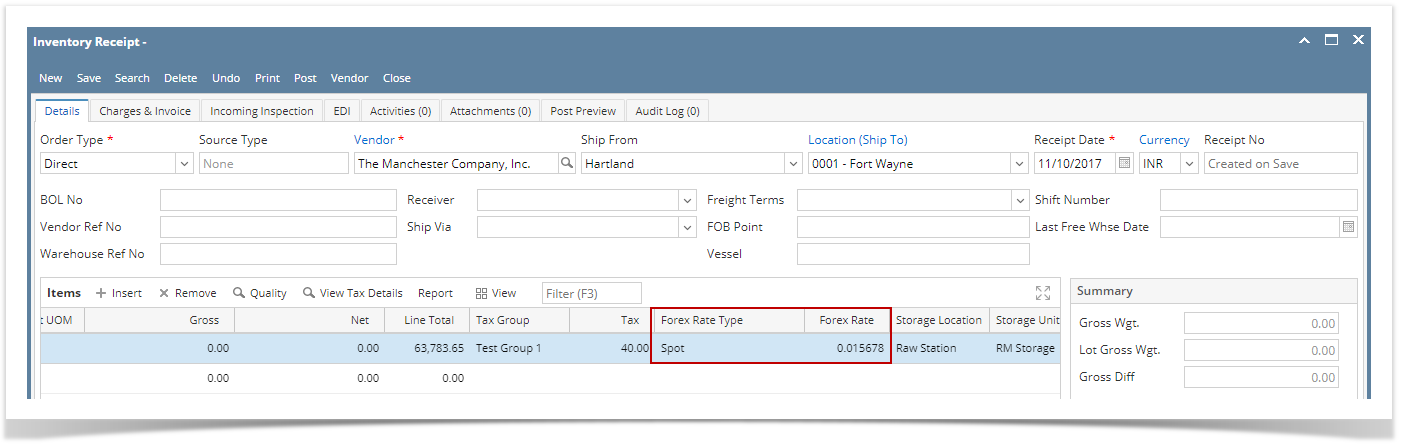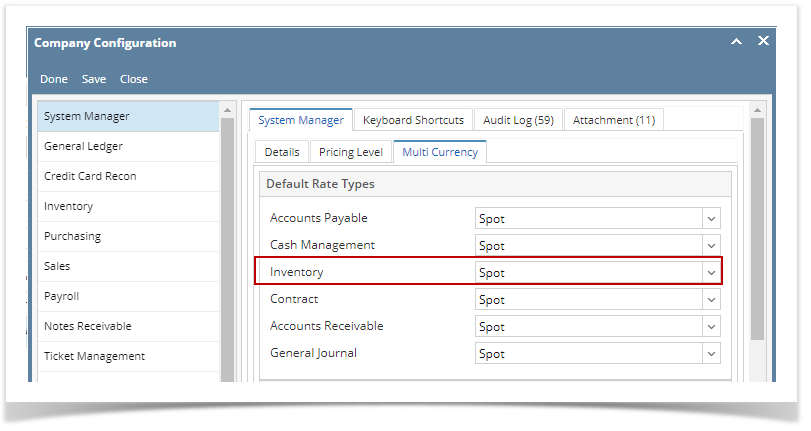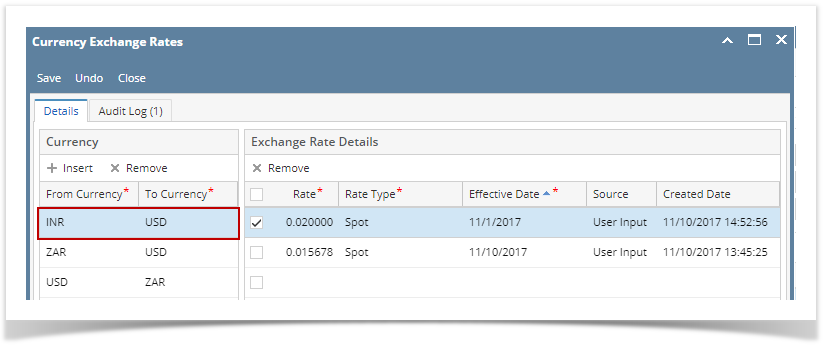The Default Rate Types are used to set defaults to Forex Rate Type field when creating multi-currency transactions.
Example:
- In Inventory, Spot is set as Default Rate Type.
- Vendor is set with currency other than functional currency (USD). In this example, INR is setup for this Vendor.
- When you create any inventory transaction, in this example, Inventory Receipt,
- As Vendor is selected, Currency field will automatically show the Currency setup for the vendor. You can opt to modify it if necessary.
- As Item is selected in the Items grid,
- Forex Rate Type setup for Inventory will automatically be shown.
- Forex Rate that matched the Rate Type and Date of transaction will be used. In this example, since the date of the Inventory Receipt is 11/10/2017, therefore 0.015678 is used.
- Though you can change the Forex Rate Type if you need to.
- Forex Rate Type setup for Inventory will automatically be shown.
- As Vendor is selected, Currency field will automatically show the Currency setup for the vendor. You can opt to modify it if necessary.
Overview
Content Tools