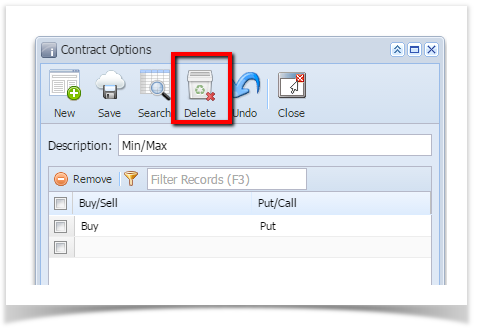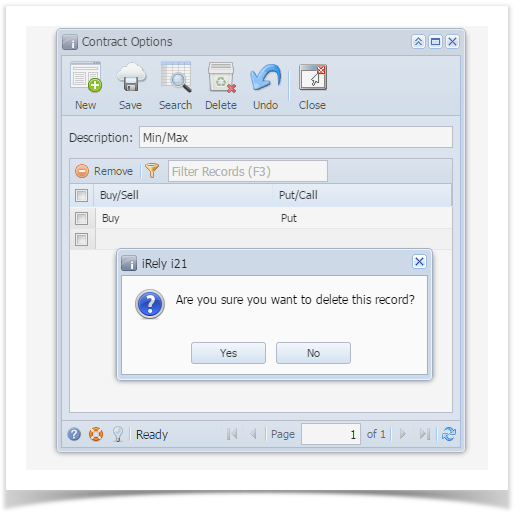Here are the steps on how to delete Contract Options:
- Open an Existing Option you want to Delete.
- Click on Delete button.
- A warning message will prompt telling that you are about to delete the selected record. Click Yes to continue.
- Selected Contract Option will be deleted.
Overview
Content Tools