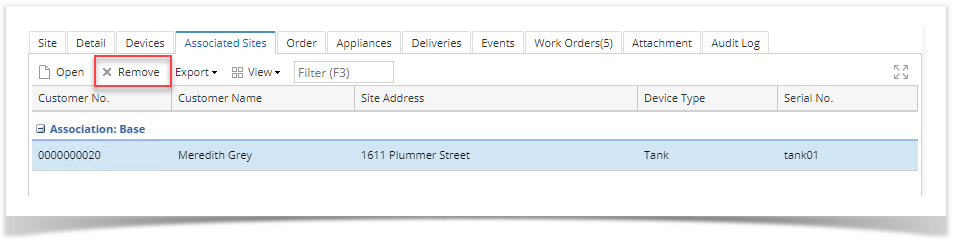- Open a Consumption Sites record.
- Navigate to Associated Sites tab.
- Select the associated site that you want to delete, and then click the Remove button. The confirmation message will be displayed.
- Select Yes on the confirmation message.
- Save the changes in the Consumption Sites record.
Overview
Content Tools